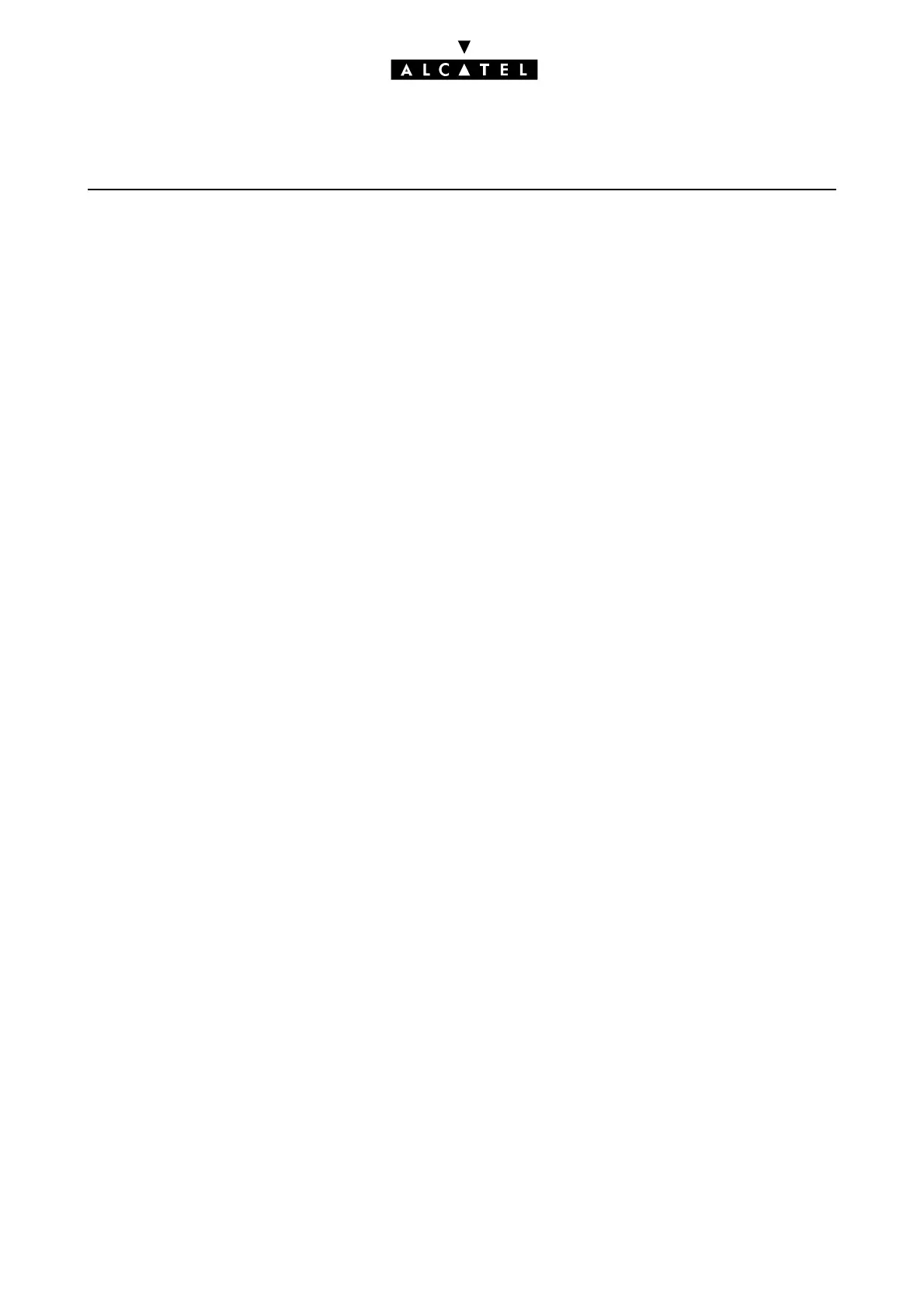EXTERNAL VOICE MAIL UNIT CALL SERVER : INTEGRATED VOICE
MAIL UNIT
Ed. 044/4 Réf. 3EH 21000 BSAA
ADDITIONAL INFORMATION
For systems operating with an external VMU, the following particularities needed to be taken into con-
sideration:
- Message notification: as with the integrated voice server, the presence of new messages is signaled
by icon/LED or by voice prompt on going off-hook, depending on the type of terminal.
- Number of messages: with the external VMU, users are not shown the number of messages:
• sets with displays: the sign "+1" means at least one message is available;
- sets without displays: on picking up the handset, the user hears a specific tone signaling the
presence of new messages.
- Consulting the mailbox: mailbox consultation is still accessed by pressing the Mail key or by dialing
the Mail function code; on connection to the external Voice Mail Unit, the user is guided by the voice
prompts (soft key navigation is no longer available).
- Customization: all the voice server options contained in the customization tree structure are disa-
bled.
- General Mailbox soft key: the display on terminals in the OS group no longer offers a soft key for
calling the general mailbox.
