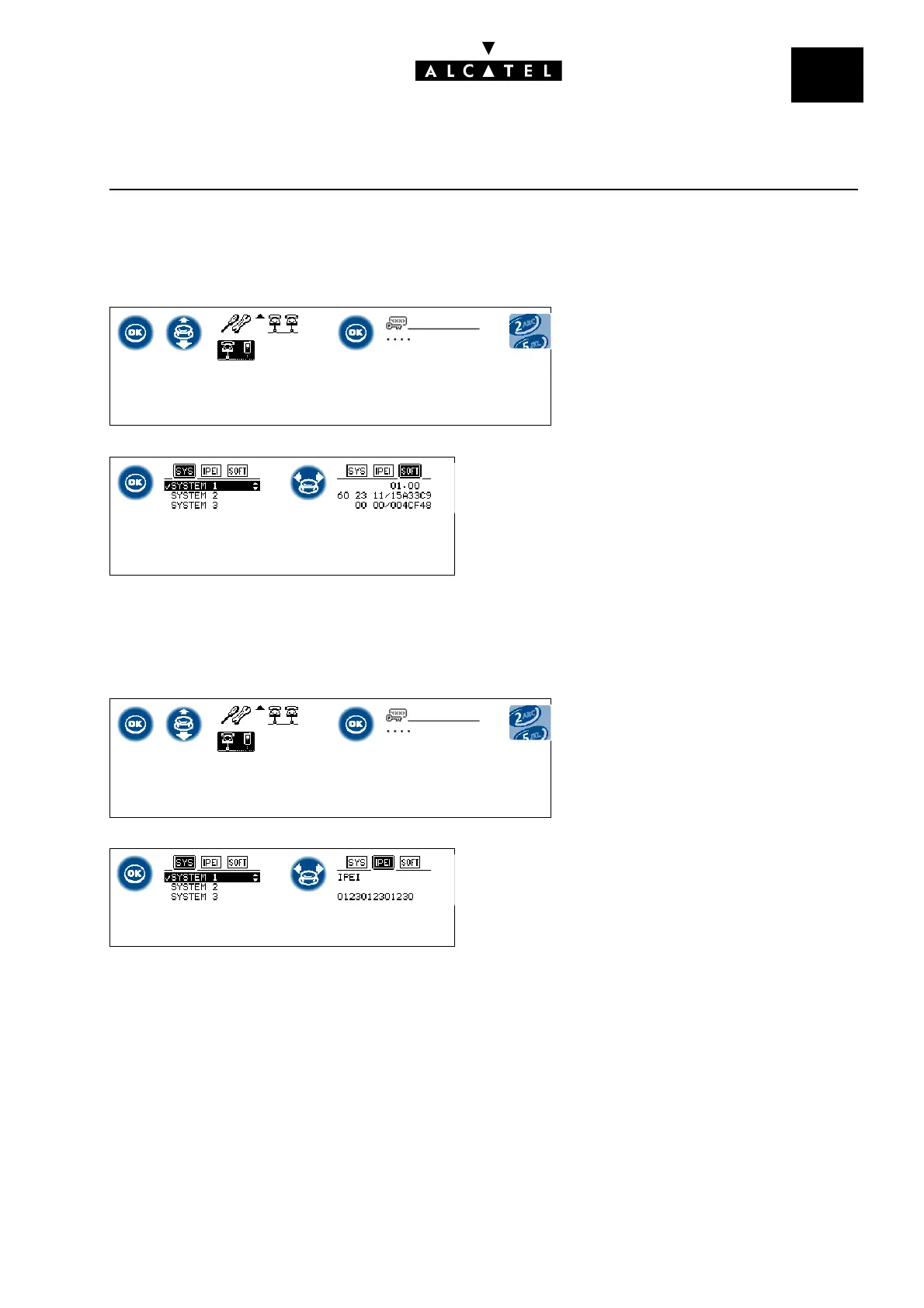File
4
IMPLEMENTING MOBILE REFLEXES
HANDSETS
CALL SERVER : MOBILITY
Ed. 04 5/10Réf. 3EH 21000 BSAA
MAINTENANCE OPERATIONS
Reading the handset software version number
Note: each terminal model has its own identification prefix: 70 xxxx for Mobile Reflexes 100 models
and 60 xxxx for the Mobile Reflexes 200 models.
Reading the handset IPEI number (handset ID)
Resetting the EEPROM
This function restores the terminal to its factory settings, i.e. associated with no system and containing
no saved data.
- Turn the handset off and on again, simultaneously pressing On-hook, Off-hook and i.
- Select EEPROM Reset and validate.
Select the "installa-
tion" function
Dial the code
(314987)
Read version
n°
Select the "installa-
tion" function
Dial the code
(314987)
Read the IPEI
Password?
Password?
