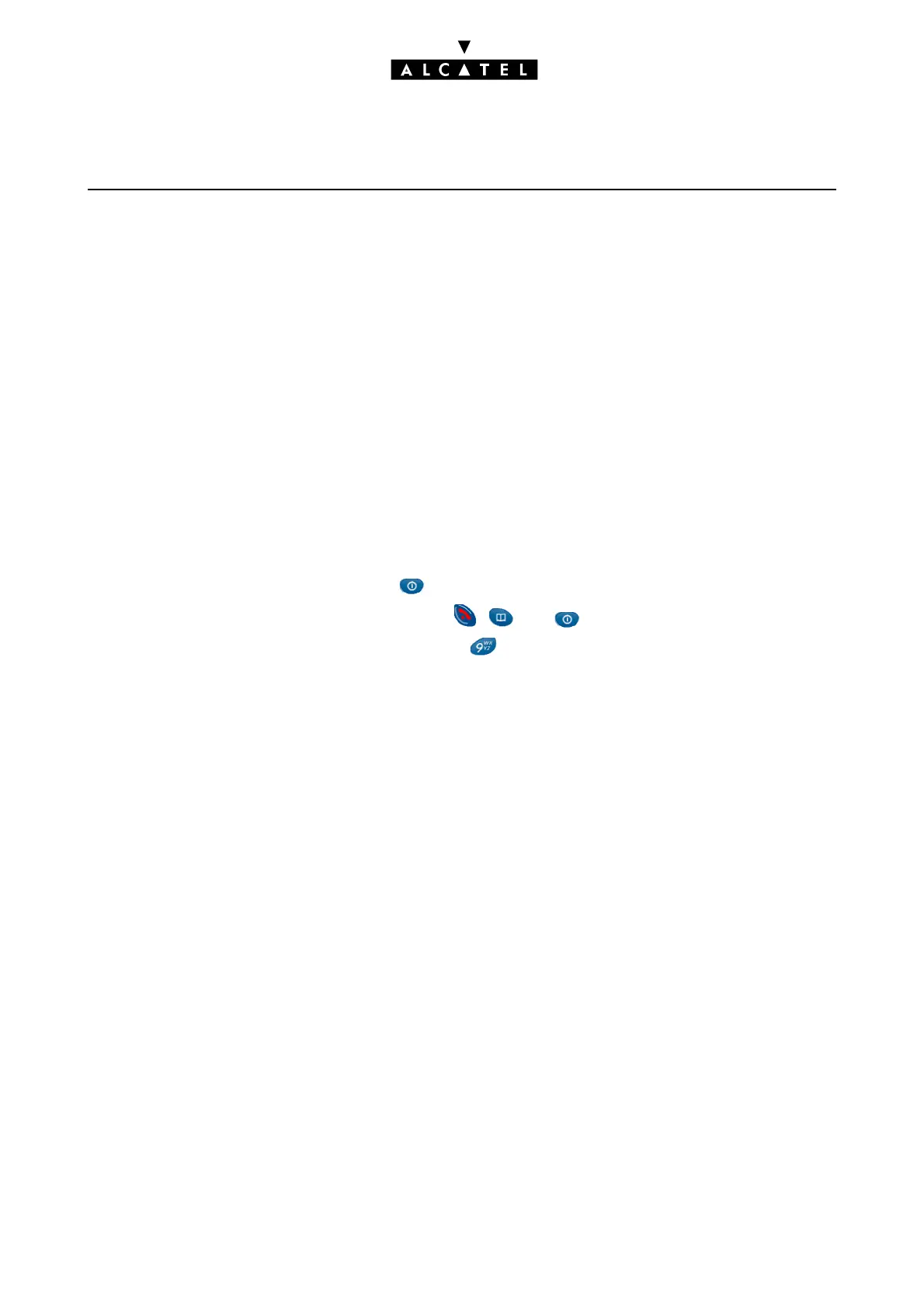IMPLEMENTING MOBILE REFLEXES
HANDSETS
CALL SERVER : MOBILITY
Ed. 046/10 Réf. 3EH 21000 BSAA
Quitting battery security mode
The set can activate automatic security mode on the battery in the event of a short circuit, a critically
flat battery (after several weeks without charging) or an excessive charge voltage. Some of these inci-
dents may arise when the handset suffers a violent impact.
When security mode is activated, the mobile is powered down and will not come back on.
To deactivate security mode:
- remove the battery and replace it in the mobile
- place the handset (turned off) on the charger
- press the handset "on" key without removing it from the charger.
RADIO TEST MODE
Activating radio test mode
To activate radio test mode:
- turn off the mobile by a long press on
- turn it back on by pressing simultaneously on , and
- when the display comes on, do a long press on
The screen displays the state and reception level measurements.
