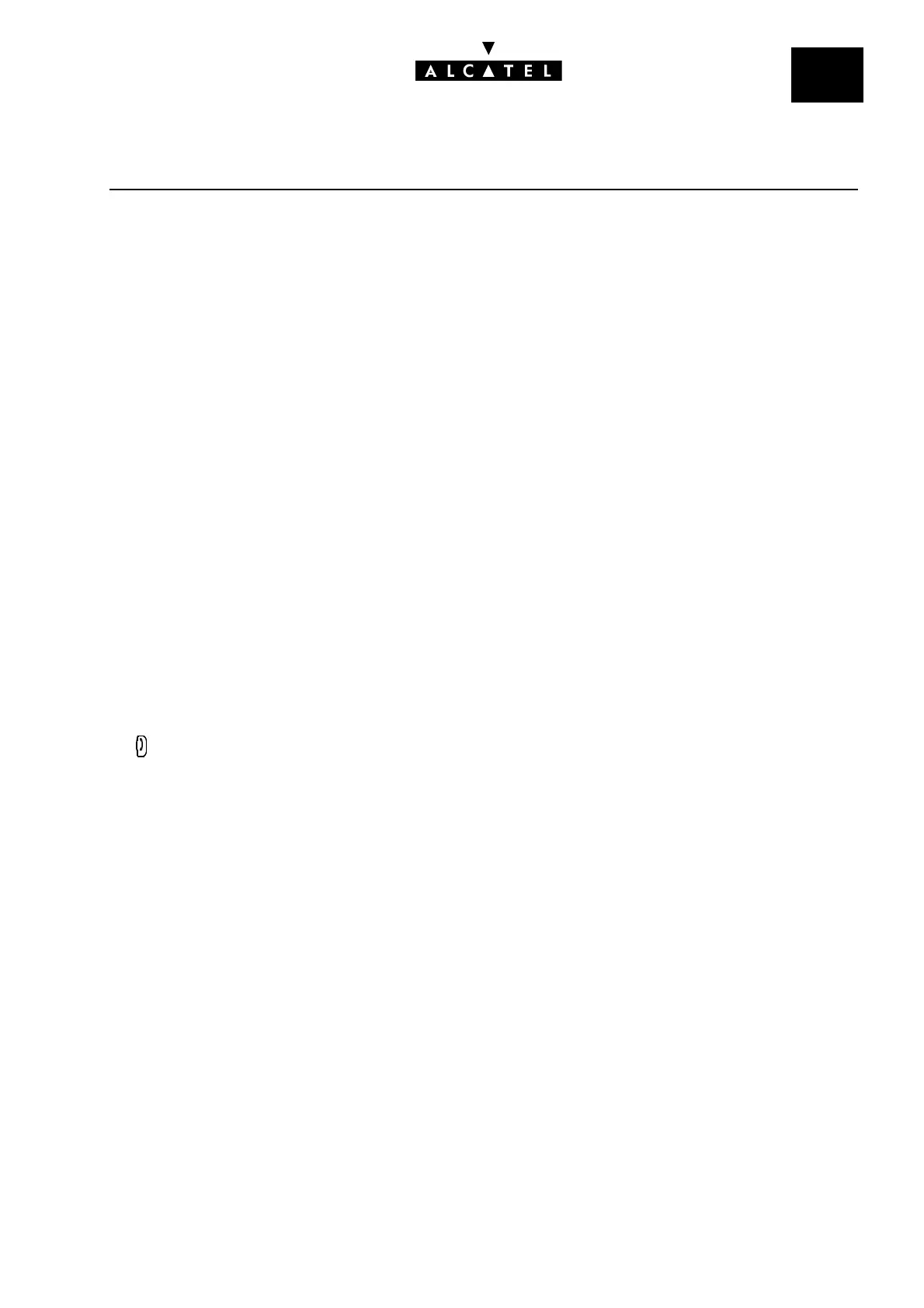File
6
IMPLEMENTING 4074 GX HANDSETSCALL SERVER : MOBILITY
Ed. 04 5/6Réf. 3EH 21000 BSAA
SELECTING A FIXED SYSTEM
Programming the system entries
Your 4074 Gx set can be programmed to operate on 5 different DECT systems. The first entry is ge-
nerally reserved for use with your main Alcatel system. To allocate the other entries, it is recommended
that you respect a descending order saving the most frequently used systems on the entries correspon-
ding to the lower numbers (entries 2 to 5).
Automatic/manual selection
When the systems used are installed on remote sites (far away from each other and without overlap
zones), the system is selected automatically when the set is turned on. In contrast, when fixed systems
share geographic zones, system selection can be modified by the user in the following way:
- 9 (long press): displays 1: SYSTEM NUMBER
- OK: displays ENTER 1-5: X (X: value between 0 and 5 indicating the number of the active system).
- Y (Y: value between 1 and 5 representing the number of the new system to be used): displays EN-
TER 1-5: Y
- OK: displays 1: SYSTEM NUMBER
- t: displays 2: TERMINAL TYPE
-t: displays 3:SYS TO LOCK ?
- OK: displays SYS Y OK ?
- OK:the station's green light starts flashing and the radio field icon disappears temporarily. After a
few seconds, when the handset has homed in on the new system, the green light goes off and the
radio field icon reappears. The display indicates 1: SYSTEM NUMBER.
- to return to idle state. Your station is ready to operate on the selected system.
