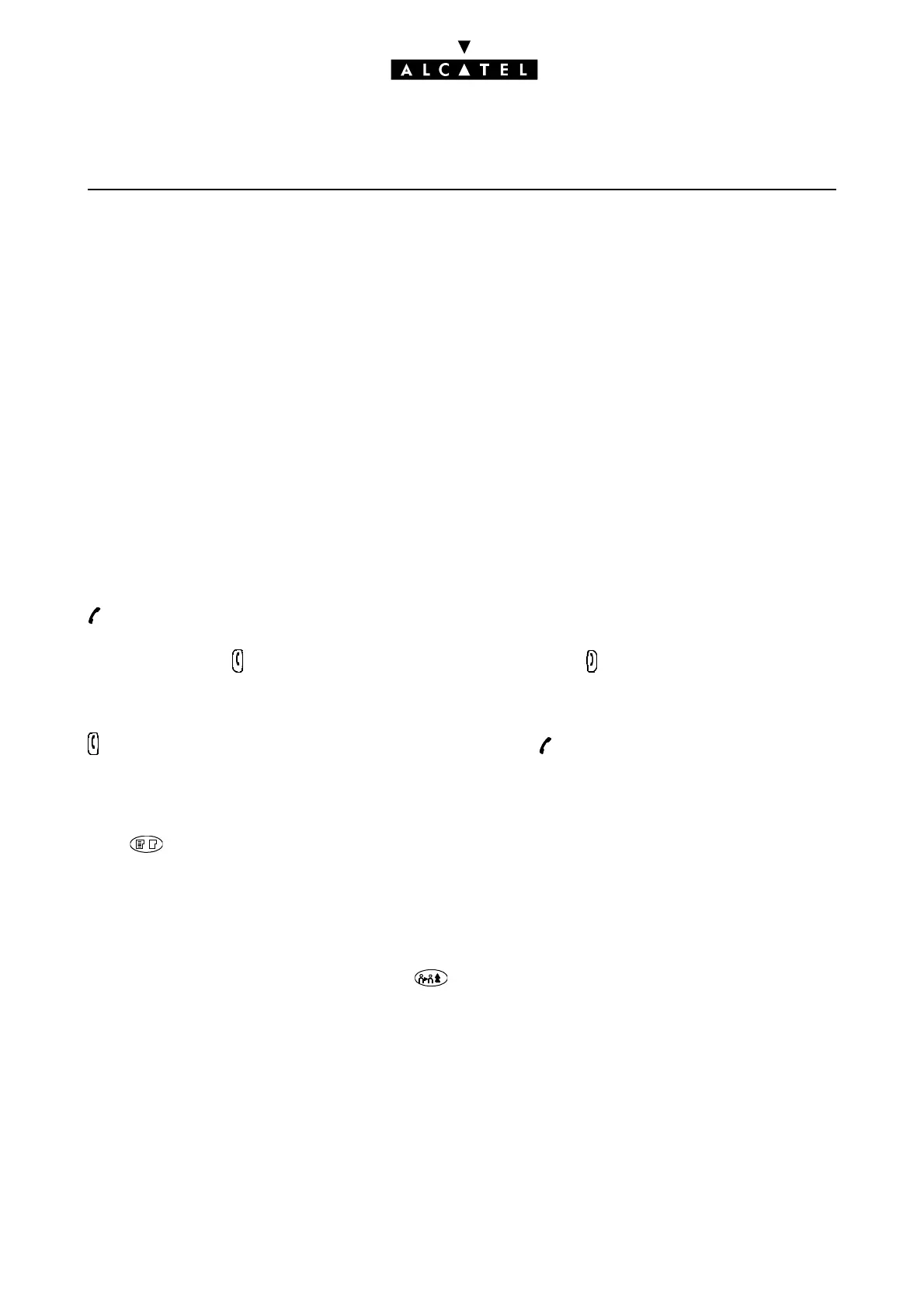IMPLEMENTING 4074 GX HANDSETS CALL SERVER : MOBILITY
Ed. 044/6 Réf. 3EH 21000 BSAA
USING A 4074 GX HANDSET
Except for specific cases, the operations described above correspond to the options offered by the
4074 Gx in liaison with the obligatory features available on a fixed GAP system.
Automatic radio cell transfer
This feature, offered by the 4074 Gx, allows you to move from one base station to another without
interrupting communication. Nevertheless, this possibility depends on the fixed system's own limits,
particularly its capacity to manage several bases.
Role of the display
When calling from the handset, the figures dialed on the keypad are displayed. When receiving a call,
the display indicates the caller's number, if the fixed system offers this feature, otherwise the display
remains empty.
Receiving a call
An incoming call is signaled by the station's ringing tone as well as the flashing green lights and the
icon on the display.
To answer the call, . To go off hook and end the communication,
Calling by dialing manually
, then dial the number on the keypad. The line seizure icon lights up on the display. It is also pos-
sible to dial the number directly; in this case, the line is seized automatically.
Calling by personal speed dial
Press : the display shows the first entry in the directory.
To dial this number press OK. To select a different entry use the navigator's t or s keys then validate
the number to be dialed by pressing OK.
Last number redial
When the set is idle, do a long press on the key.
Flashing (calibrated cutoff)
Press t. When you press the Flashing key, the letter R appears on the display. Depending on the options
offered by the fixed system, the flashing feature can be an essential step in activating other options
(example: transferring communication to another station).
