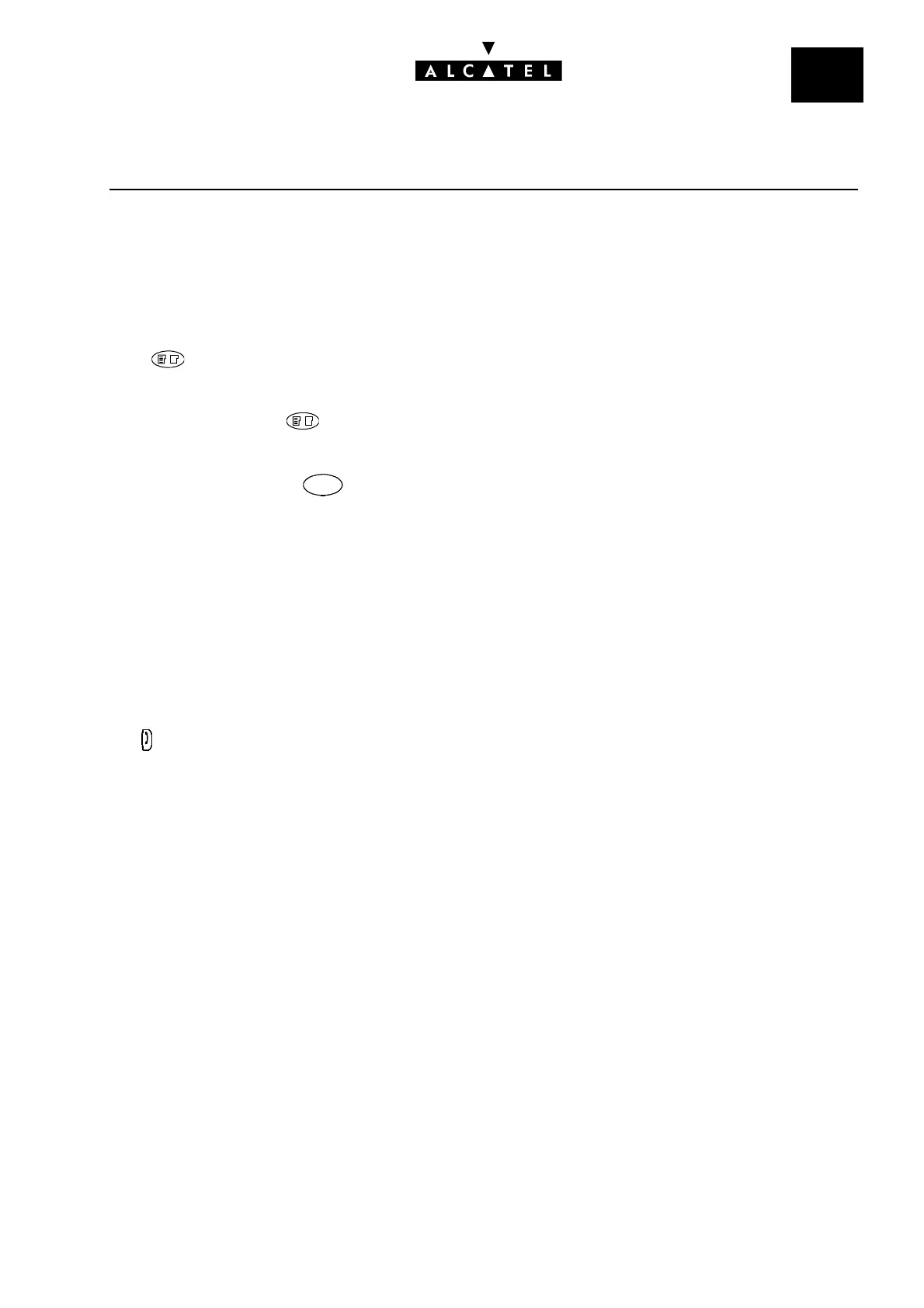File
6
IMPLEMENTING 4074 GX HANDSETSCALL SERVER : MOBILITY
Ed. 04 3/6Réf. 3EH 21000 BSAA
PROGRAMMING THE PERSONAL SPEED DIAL NUMBERS ON A 4074 GX
HANDSET
It is possible to compile a directory of 12 numbers maximum (names and telephone numbers); pro-
gramming is carried out when the station is idle.
Press , the display is positioned on the first entry. To select another entry press 1 to 9, 0, * or # or
use the navigator's t or s keys.
To enter a name, press (the ? symbol flashes). Enter the name (8 characters maximum) by pres-
sing once or several times on the appropriate key (marked with letters of the alphabet).
For example, pressing on displays A. Pressing several times on this key successively displays B
C a b c 2.
To enter a number, press ÿ (the ? symbol flashes). Enter the number (20 digits maximum) with the key-
pad.
To insert a pause in a number do a long press on the 1 key (a dash appears on the display).
To insert a flashing character, press t (an "R" appears on the display).
When entering a name or number the s key enables you to delete the last character entered. Pressing
repeatedly it deletes the whole entry.
To validate programming press OK; the programmed name is displayed. To return to idle, press the
red key.
2 ABC
