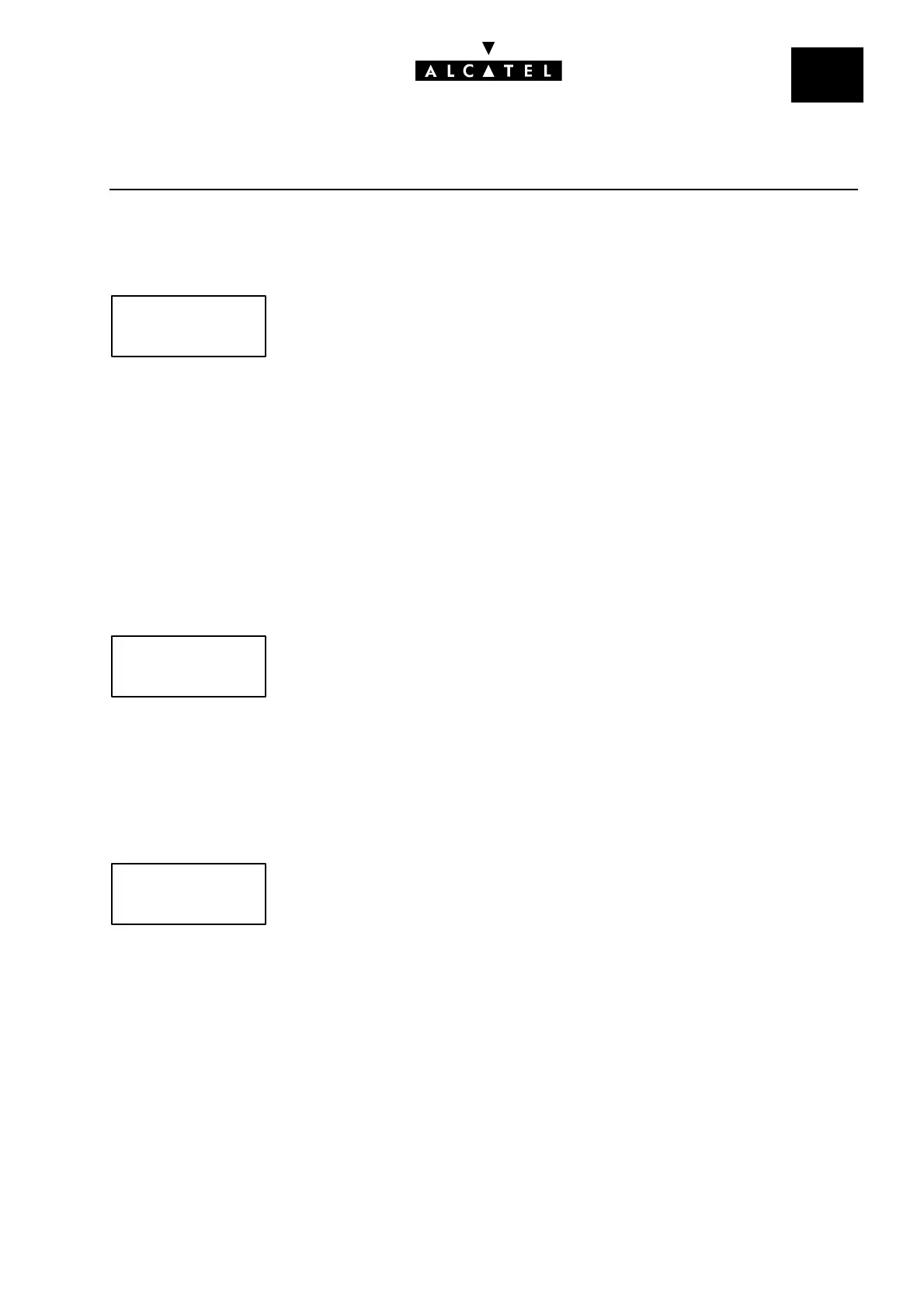File
7
IMPLEMENTING 4073 GS SMART
HANDSETS
CALL SERVER : MOBILITY
Ed. 04 7/8Réf. 3EH 21000 BSAA
Description of radio test mode functions
STATE
Identifier of the base station on which the mobile is synchronized (specific RPN number linked to the
base station connection board slot). In the example: RPN = 01
Time interval (0 to 11) used for transmission. Display (0 to b in hexadecimal). In the example: time
interval number = 5
Frequency (0 to 9) used for transmission. In the example: frequency number = 1
Mobile transmission state.
L: mobile synchronized to the system (no communication established)
C: DECT link active between the base station and the mobile (in communication).
RSSI (reception level)
Reception level (in – dBm) of the 2 base stations picked up most clearly by the mobile.
There are two display modes:
- rapid measurement (on 16 frames). Obtained by briefly pressing 'Speed Dial'
- averaged measurement (on 256 frames). Obtained by a long press on 'Speed Dial'.
QUAL (transmission quality)
Transmission quality index (preceded by base station ID n°).
The index corresponds to the number of frames received without error.
There are two display modes:
- rapid measurement (on 16 frames). Obtained by briefly pressing 'Speed Dial'
- averaged measurement (on 256 frames). Obtained by a long press on 'Speed Dial'
Note: this function gives an objective picture of the communication quality in order to determine the
practical range limits of a base station (depending on the distance from the handset and the nature of
the environment).
In practice, you have to select the QUAL function (preferably the averaged measurement), set up a call,
and observe the quality index value: at a given location, the quality can be considered good if the value
displayed is equal to or greater than 12 on a stable basis.
L F:1 S:5 B:01
RSSI 01:xx 03:xx
QUAL 01:xx
