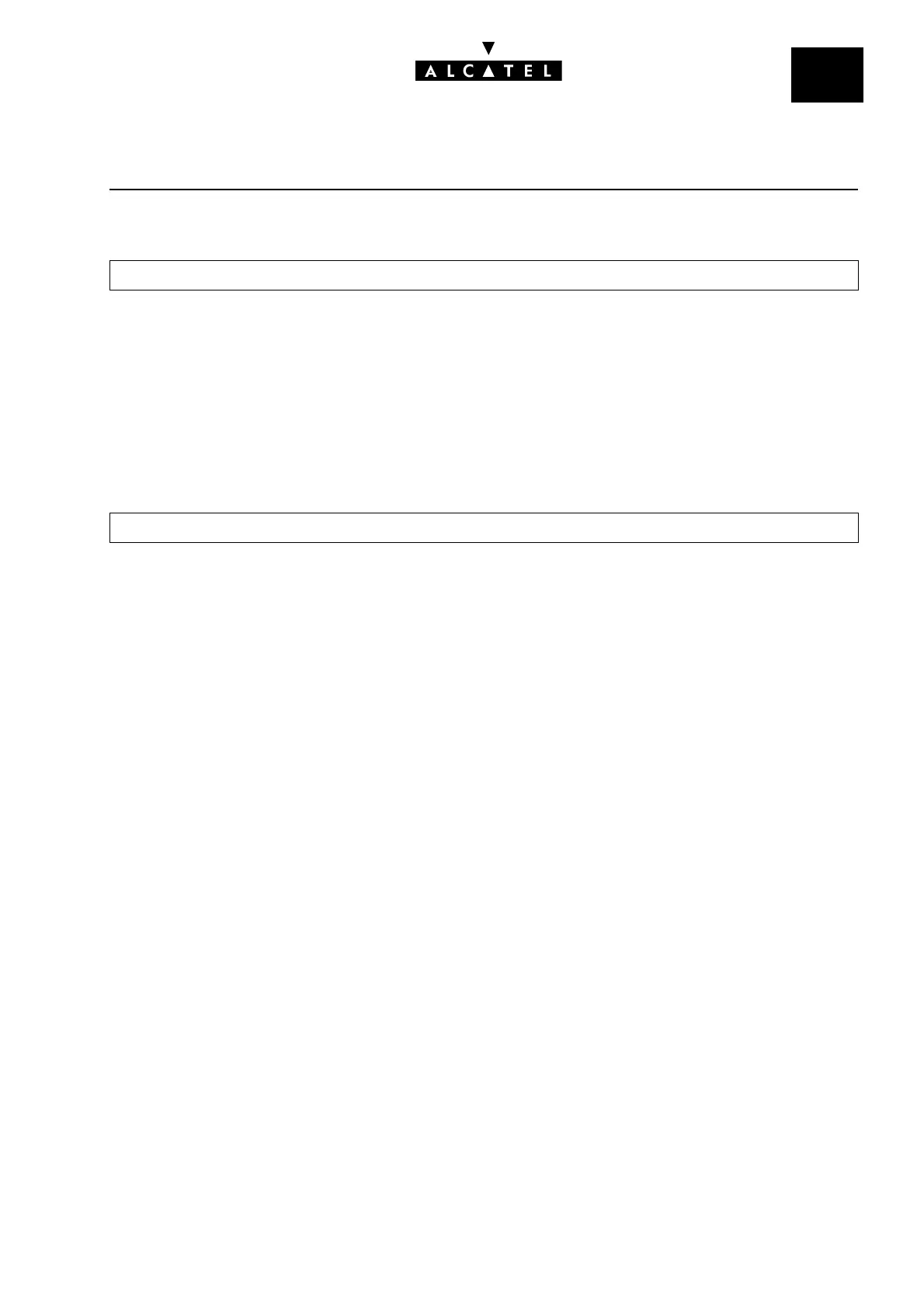File
2
INSTALLATION - CONFIGURATIONCALL SERVER : VOICE ON IP
Ed. 04 3/20Réf. 3EH 21000 BSAA
General network parameters
Significant parameters:
- Default router address: IP address of the CoCPU@ (Internet Access) board or of the external
router.
- Subnet Mask (read only): subnet mask on which the PBX is located. This is the parameter pro-
grammed in the IP Boards menu.
These fields are necessary to access the WAN.
Configuring the DSPs (optional)
It is recommended not to change these parameters.
Meaning of parameters:
- Law Mode: Law A or Law µ compression (read only).
- Echo Cancellation: cancellation of the echo (yes by default).
- Voice Active Detection: cancellation of silence (no by default).
- by MMC-PM5 (Expert View): System Miscellaneous -> VoIP -> Parameters -> General tab
- by MMC-PM5 (Expert View): System Miscellaneous -> VoIP -> Parameters -> DSP tab
