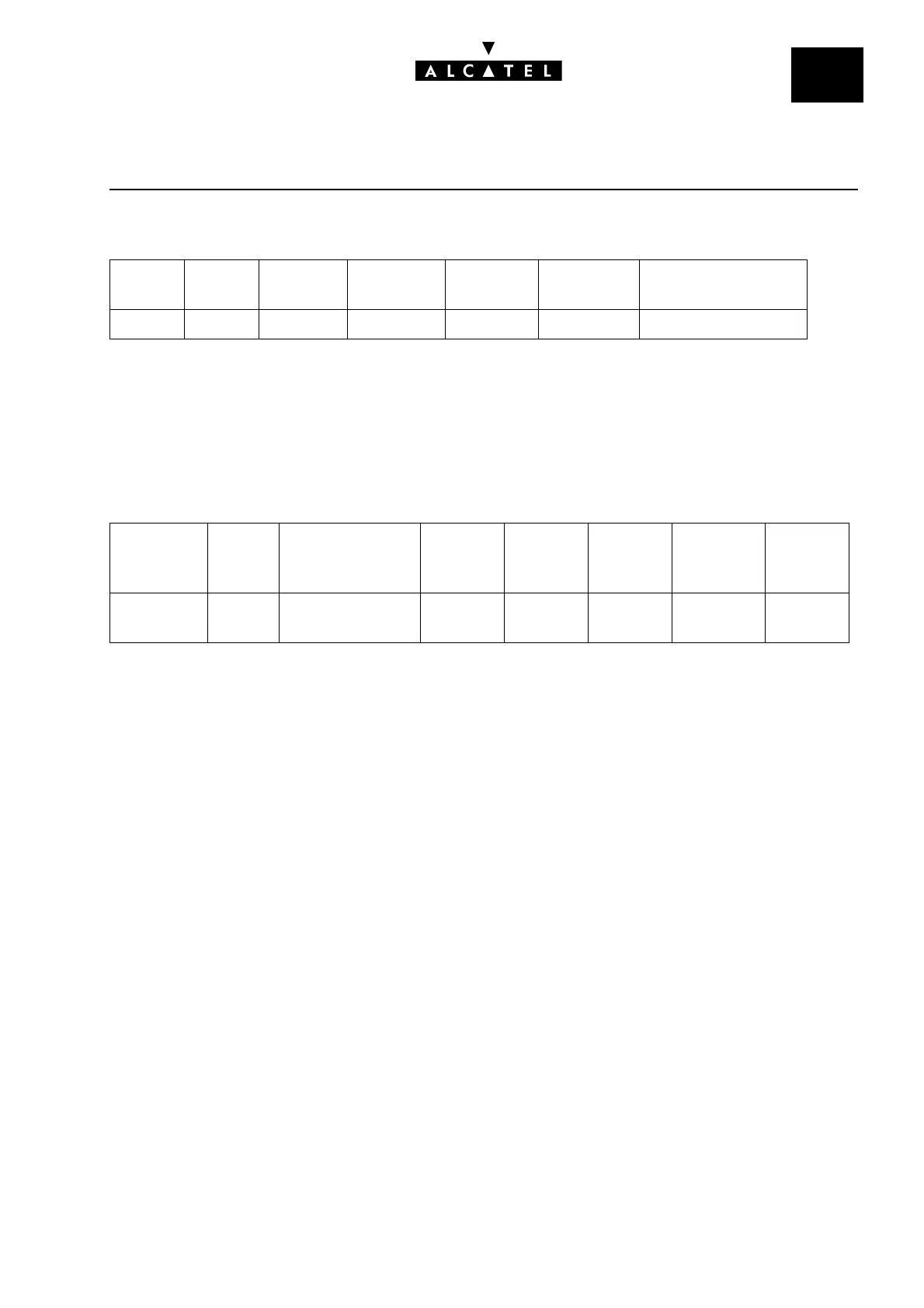File
2
INSTALLATION - CONFIGURATIONCALL SERVER : VOICE ON IP
Ed. 04 7/20Réf. 3EH 21000 BSAA
ARS table:
- The "Called/HH" field has the value "Heterogeneous" by default: the notions of ISVPN do not apply
to VoIP calls.
- The "User Comment" field enables a comment to be associated with the ARS input (20 characters
maximum).
Nota : The IP parameters in the ARS table are accessed by right-clicking and selecting "IP parame-
ters".
- The "Destination" field of an ARS input to VoIP accesses must be of the "Gateway" type (H.323 ga-
teway).
- For a "Gateway" destination, the "IP Type" must be a static IP address (non-modifiable field).
- The "IP Address" field must be that of the remote H.323 gateway. In the example, this value corres-
ponds to the IP address of the master VoIP CoCPU board at site B.
- The name associated with the remote gateway is optional ("Hostname" field optional).
- Gateway Alive Protocol / Gateway Alive Timeout:
The integrated gateway tests the presence of the remote gateway every 300 seconds (Gateway Ali-
ve Timeout, from 0 to 3600 seconds). The test protocol (Gateway Alive Protocol) used by default is
ICMP: the H.323 test protocol can only be used if the remote gateway is H.323 V2-compatible!
Nota : Gateway Alive Timeout: if this field is at 0, the "Gateway Alive Protocol " mechanism is in-
hibited. This option is to be used in the specific situation where it is impossible to use ICMP
or H.323 to test for the presence of the remote gateway; but in this case, there is no means
whatsoever of knowing whether the remote gateway is alive or out of service.
It can, however, turn out to be judicious to deactivate the mechanism if one is sure of network reliability
(IP connectivity between the 2 gateways), in order to reduce the traffic.
Networ
k
Prefix Ranges Substitute List. Trunk
group list
Called/HH User Comment
Priv. 2 00-49 2 4 Het H.323 to site B
Destination IP Type IP Address Hostna-
me
Gateway
Alive Pro-
tocol
Gateway
Alive Ti-
meout
Bandwidth Gateway
Alive Sta-
tus
Gateway Static 192.189.50.120 option ICMP 300 128 Kbits
(5 calls)
Alive
