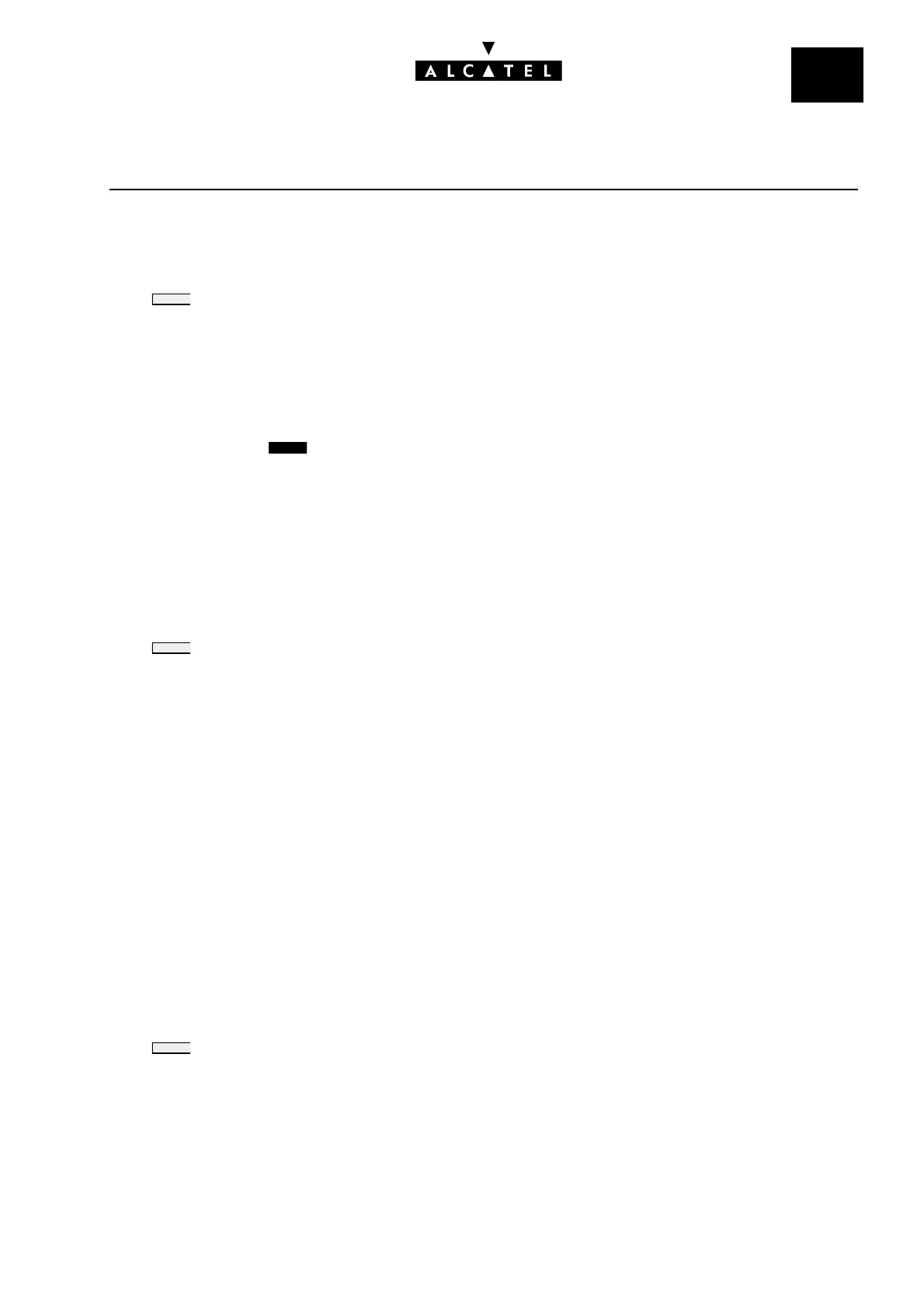File
2
CONFIGURATIONCALL SERVER : HOTEL
Ed. 04 15/18Réf. 3EH 21000 BSAA
Default language - LANG
This feature allows you to select a language by default.
Press to select one of the languages offered. Validate.
Note: the language is automatically assigned to the guest's voice mail box and set (if it has a display).
Metering credit - DEPOSI
This feature allows you to choose whether or not to activate the "prepayment request" (metering credit)
menu and enter a total corresponding to a default prepayment.
Enter a total or press to inhibit the menu. Validate.
Notas :
When the menu is activated, a line reserved for the prepayment total is printed on the "Guest Global
Bill Ticket" and on the "Guest Information Ticket".
Room set barring - BARRIN
This feature allows you to define a default barring for room sets.
Press to select "INTERNATIONAL", " NATIONAL", "LOCAL" or "NO EXTERNAL". Validate.
Notas :
By MMC-PM5, under System Miscellaneous -> Hotel -> Parameters, the default barring on room
sets takes the values 1 for "INTERNAL", 2 for "CITY", 3 for "NATIONAL" or 4 for "INTERNATIONAL"
Local currency - MONEY
This feature allows you to enter the country's monetary unit.
Enter EUR for example. Validate.
Notas :
The monetary unit is printed on the "Phone Booth Bill", the "Guest Global Bill Ticket" and on the "Guest
Information Ticket".
Activate Do Not Disturb function - DND
This feature allows you to activate or deactivate the Do Not Disturb feature by default.
Press to select "ACTIVE" or "INACTIVE". Validate.
CHOICE
CLEAR
CHOICE
CHOICE
