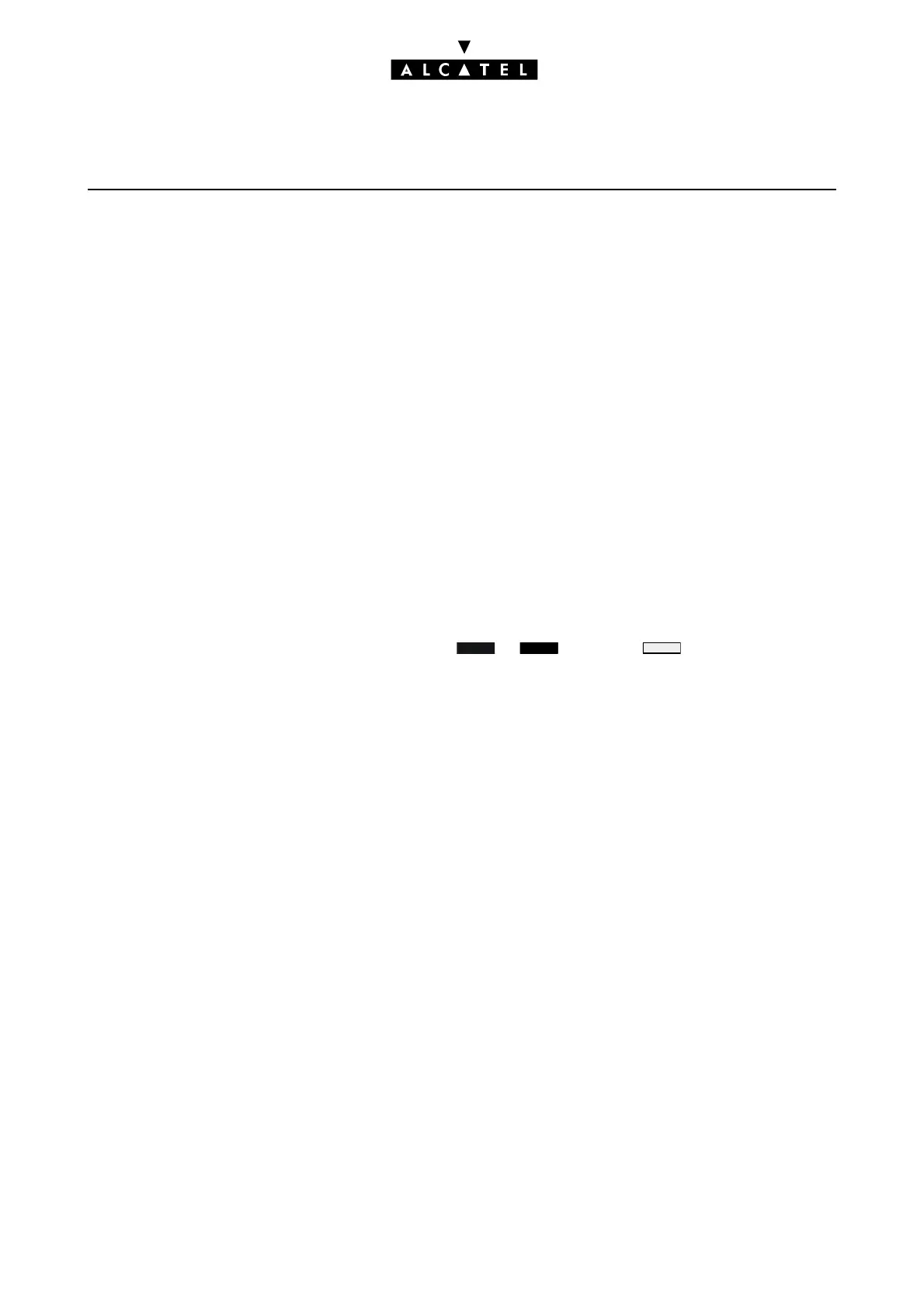CONFIGURATION CALL SERVER : HOTEL
Ed. 0416/18 Réf. 3EH 21000 BSAA
Quit the application - EXTIME
This feature enables the Reception set to exit the Hotel application automatically if no action is carried
out during the set time.
Enter 20 (minutes) for example. Validate.
VAT rate - VAT
This feature allows you to enter the country's VAT rate.
Enter 20.60 for example. Validate.
Notas :
The cost of communications with VAT, the total VAT, and the VAT rate are printed on the "Phone Booth
Bill", the "Guest Global Bill Ticket" and the "Guest Information Ticket".
Check-in chain - CHECIN
This feature allows you to program the order in which six consultation screens – the ones most often
used during check-in – appear (maximum of six from a choice of eight).
Position yourself on the field to be modified using or then press to select "DEPOSIT",
"NAME", "WAKEUP", "DND", "LANGUAGE", "DDI", "BARRING", "PASSWORD" or "__" (no screen). Vali-
date.
Notas :
The consultation screens which are not selected remain accessible at the end of check-in.
NEXT
PREV CHOICE
