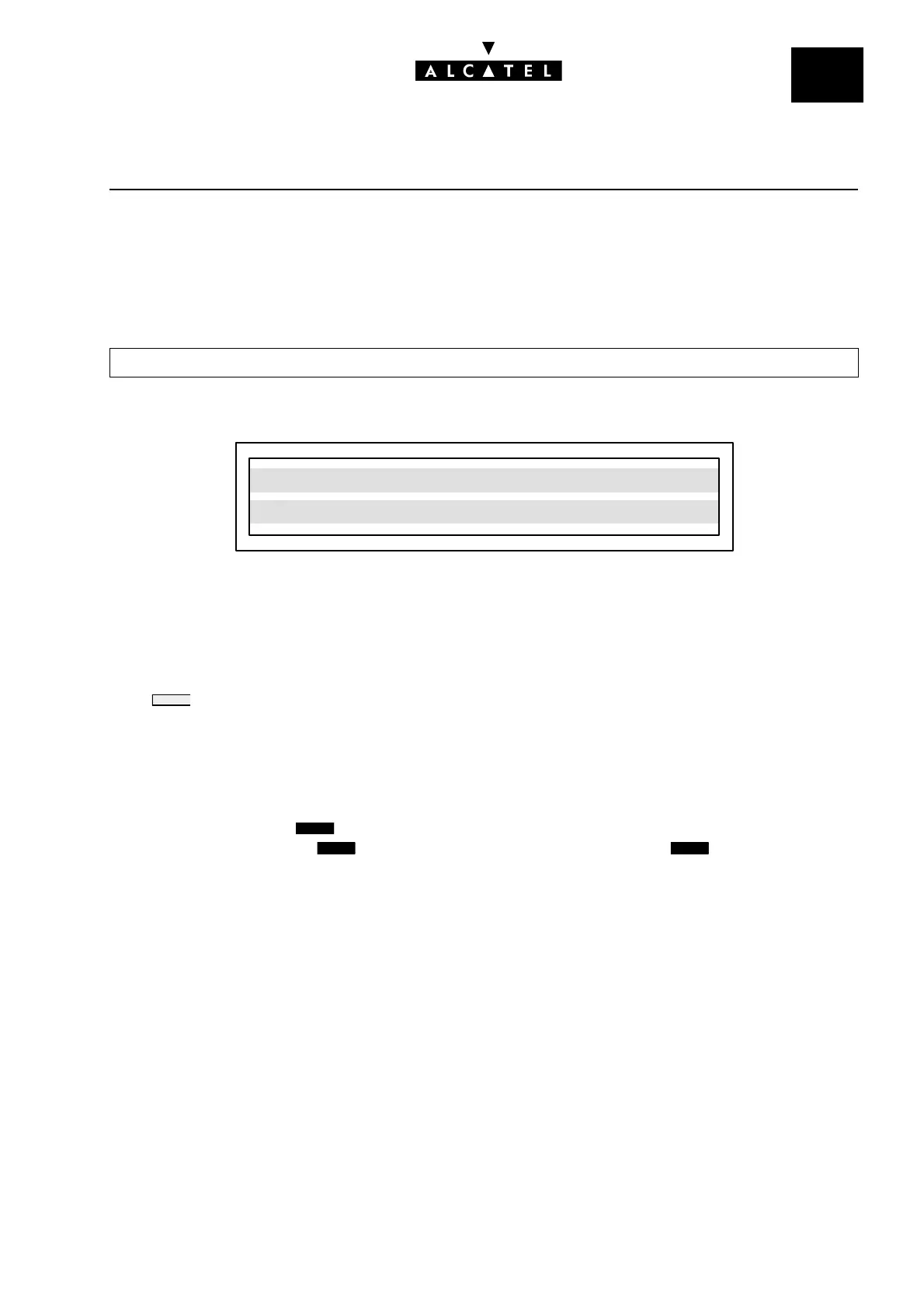File
2
CONFIGURATIONCALL SERVER : HOTEL
Ed. 04 17/18Réf. 3EH 21000 BSAA
CONFIGURING ROOM STATUS
Configuring room status allows you to define whether all the rooms, or only those which are occupied,
switch manually or automatically (at a programmed time) to "UNCLEANED" status.
- To enter the Room Status menu:
The display below shows the possible functions.
The first line of the screen recalls the configuration of the Room Status which may be as follows: Only
occupied rooms switch to "Uncleaned" status at 7:30
Rooms concerned- ROOMS
This feature allows you to define the rooms which will switch to "UNCLEANED" status.
Press to select "ALL BUSY ROOMS" or "ALL ROOMS". Validate.
Conditions - NOW, TIME
This feature allows you to define whether the rooms concerned (those in the "ROOMS" menu) switch
to "UNCLEANED" status automatically or manually.
- Manual switch, press
- Automatic switch, press then enter 06: 30 for example, or press --: -- to cancel the
time. Validate.
Validate the operation.
Notas :
The feature is activated either immediately (manual mode), or at the time defined by the settings (auto-
matic mode).
- Reception set: Hotel key -> Status -> Global
Return Rooms Now Time Apply
All busy rooms Unclean at 07:30
ROOMS
NOW
TIME CLEAR
