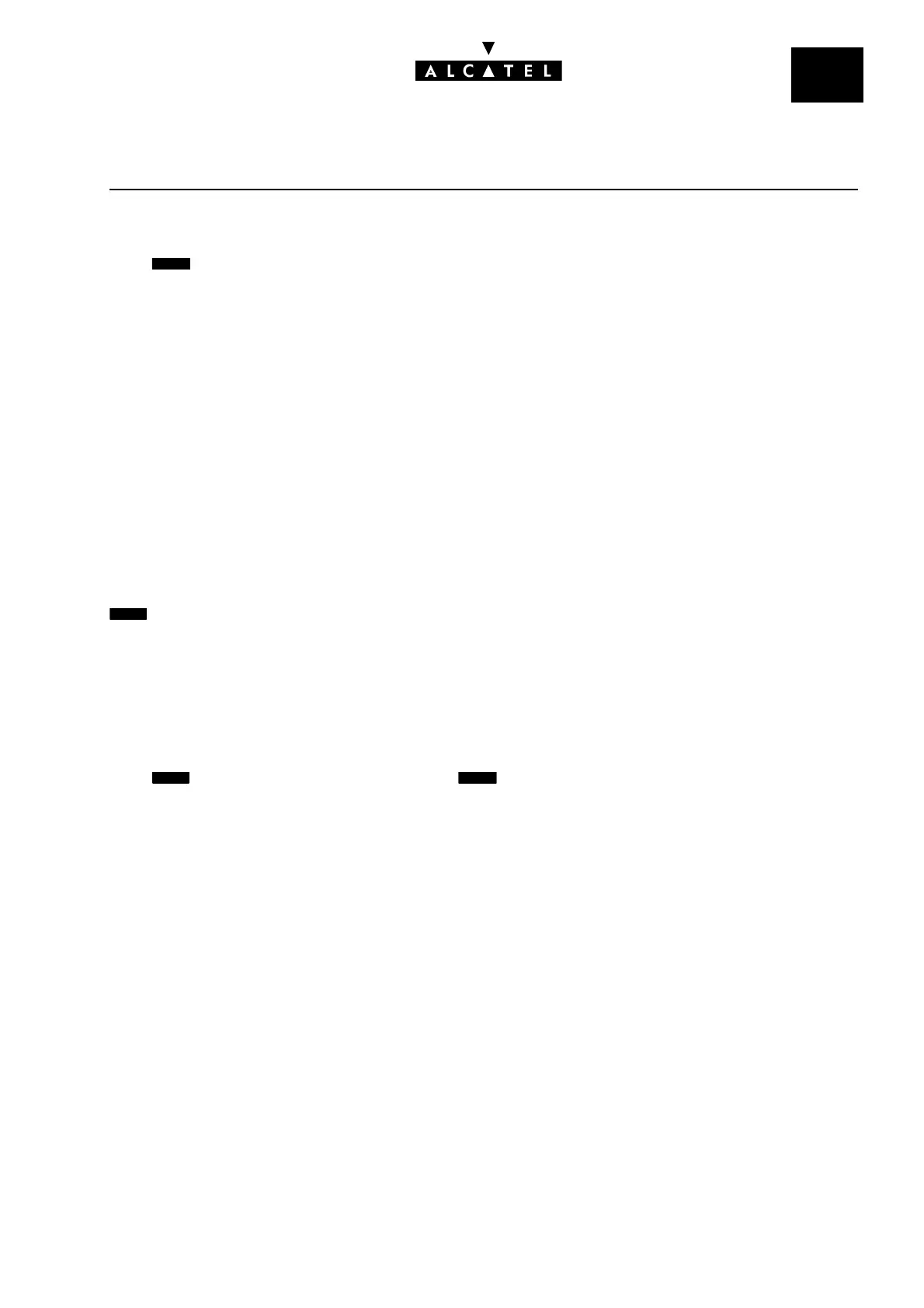File
3
RECEPTION SET FEATURESCALL SERVER : HOTEL
Ed. 04 3/12Réf. 3EH 21000 BSAA
Print guest information ticket - PRINT
Press to print out the "Guest Information Ticket" which includes:
- the name of the guest
- the room n°
-the language
- the password
- the DDI n°
- the barring status
- the guest's overall deposit total (metering credit)
- the total remaining to be paid by the guest (debit) or to be reimbursed by the hotel (credit); total of
the deposit paid minus the cost of the communications
- the VAT rate and the total VAT corresponding to the cost of the communications
- the number of communications made
- the active or inactive status of the DND feature
- the guest's mail status (messages present or not: text, voice and Reception call-back request)
Wake-up call time and status - WAKEUP
allows you to read and modify the guest's wake-up call time and consult the guest's wake-up
call status.
Reading the wake-up call time:
The room consultation screen allows you to read the guest's wake-up alarm time.
Modifying the time:
Press . Enter 06: 45 for example or press --: -- so as not to have an alarm. Validate.
Consultation of the alarm status, several choices are possible:
- LEFT-HAND SEGMENT OF THE ROOM RSL KEY
On the add-on module for example, the left-hand segment of a flashing room RSL key signals an
undefined problem with the wake-up alarm.
- ROOM OCCUPATION SCREEN
The consultation screen of a room signals whether a wake-up time is programmed or whether there
is an undefined problem with the wake-up call. Example:
• 06: 45: programmed wake-up time; wake-up time active if : (colon) flashes
• 06: 45: programmed wake-up time; wake-up time inactive if no character flashes
• --: --: no programmed wake-up time (problem with wake-up call if all segments flash)
- 06: 45: programmed wake-up time and problem with wake-up call if all characters flash
PRINT
AKEU
AKEU
CLEAR
