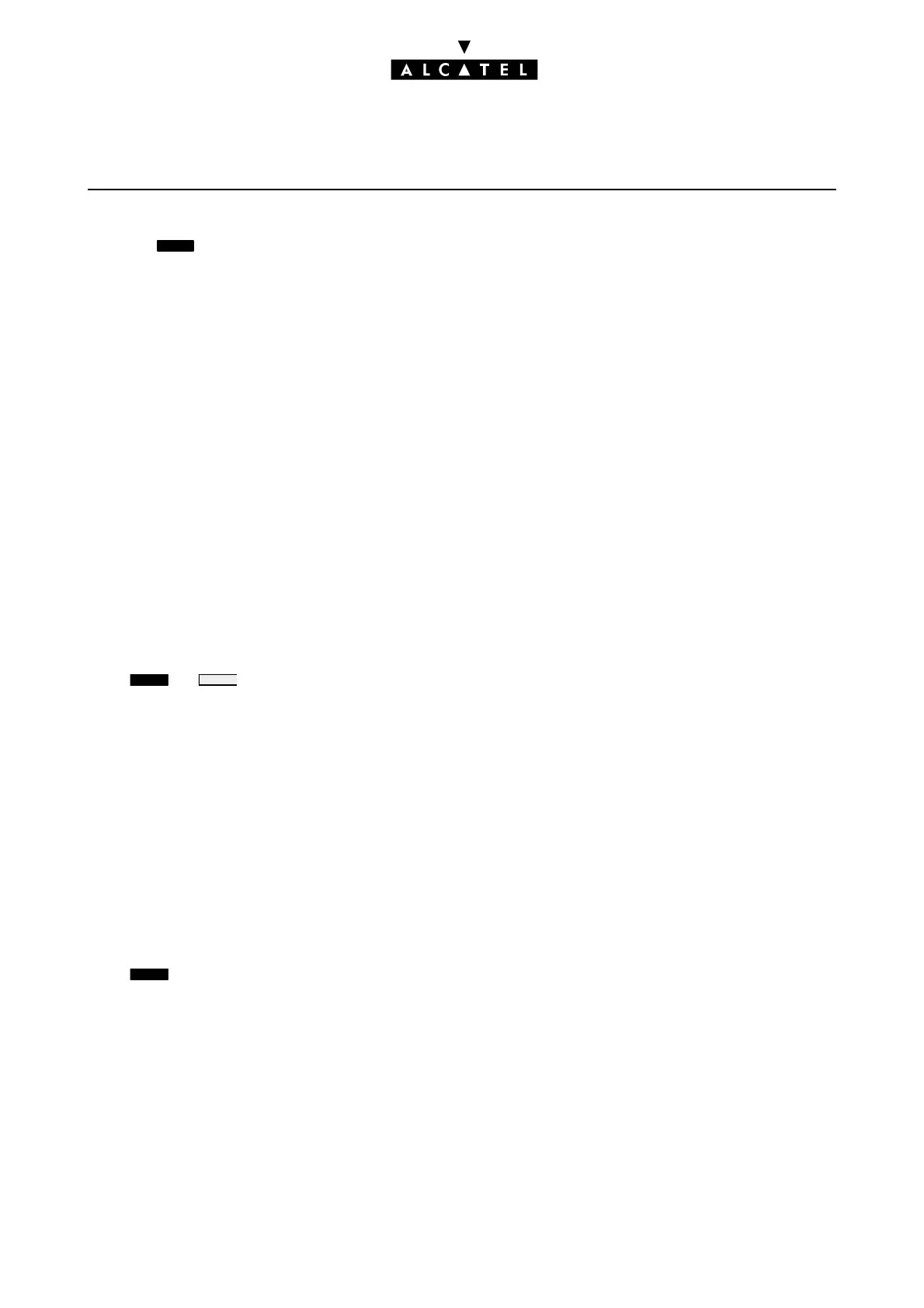RECEPTION SET FEATURES CALL SERVER : HOTEL
Ed. 044/12 Réf. 3EH 21000 BSAA
- WAKE-UP CALL STATUS
Press ; the wake-up call status will then be one of the following:
• active: the wake-up call is active
• --- (inactive): the wake-up call is inactive
• busy: problem – the set was busy during the three attempts
• unanswered: problem – the set did not answer during the three attempts
- inaccessible: problem – the set was inaccessible during the three attempts
- WAKE-UP CALL
In the case of a wake-up problem, the system alerts Reception by sending a message and a ringing
tone to the set, repeated approximately every 30 seconds.
Do Not Disturb - DND
This feature allows you to read the status of the guest's DND feature and modify it.
Reading the status of the DND (Do Not Disturb) feature:
The room consultation screen allows you to read the DND status directly:
- DND: feature active
- dnd: feature inactive
Modifying the DND feature:
Press -> to select "ACTIVE" or "INACTIVE". Validate.
Metering credit - DEPOSI
This feature allows you to read the guest's credit (after calculation of the cost of the guest's communi-
cations) and to enter the amount of a new deposit.
Guest credit (with use of metering credit only):
The room consultation screen allows you to read the guest's account. It is either:
- + xxxxx EUR: positive (in credit)
- - xxxxx EUR: negative (in debit)
Amount of a new deposit (with use of metering credit only):
Press and enter a new amount.
Validate the operation; the system recalculates the total deposit and the remaining credit.
Checking out a guest - CHEOUT
See "Guest Check-out ".
AKEU
DND CHOICE
DEPOSI
