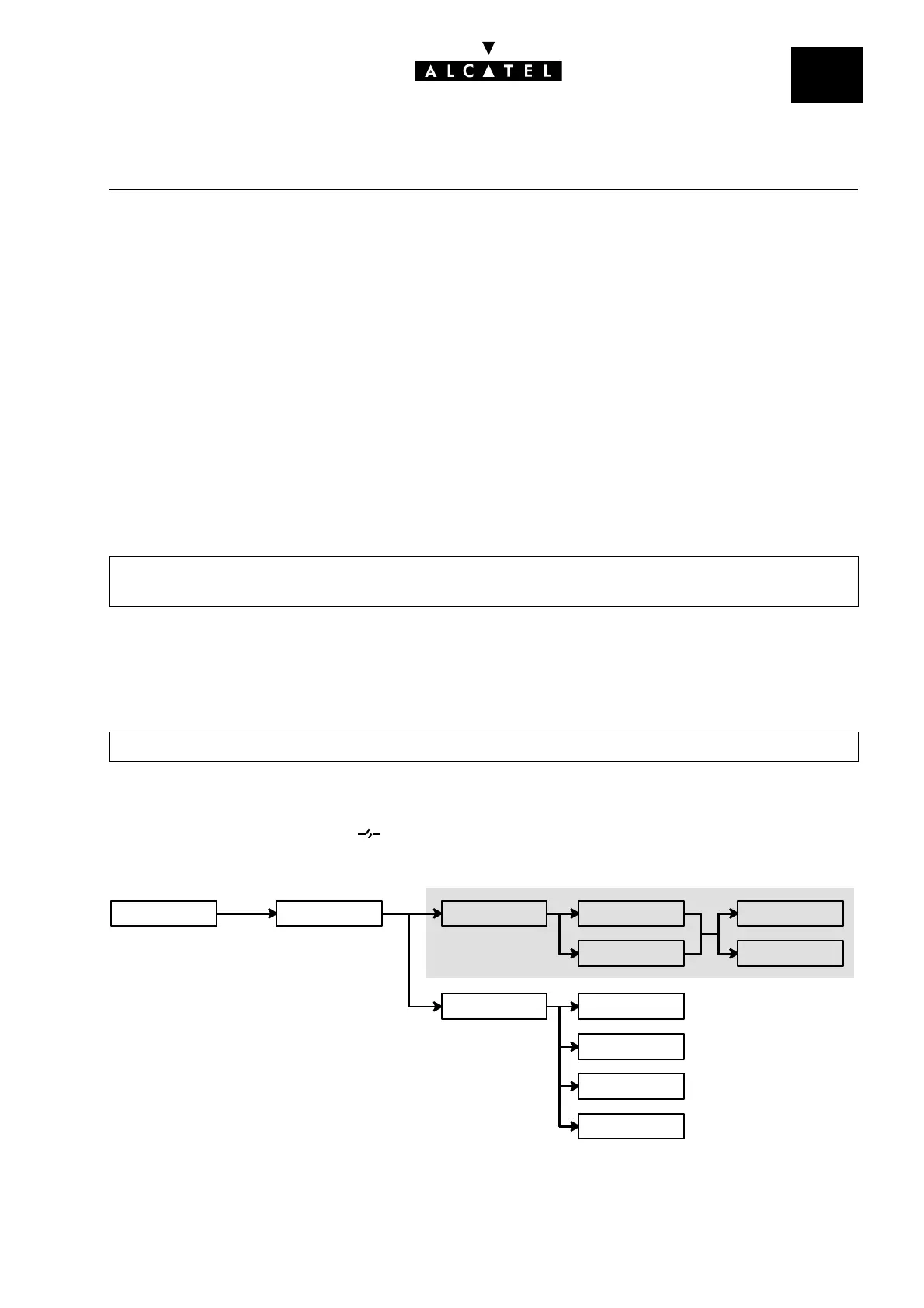File
3
RECEPTION SET FEATURESCALL SERVER : HOTEL
Ed. 04 9/12Réf. 3EH 21000 BSAA
ROOM STATUS
The Room Status feature enables:
- the Room Manager: to inform Reception of the status of rooms
- Reception to:
• find out the status of a room
• change the status of a room
- see the status of the rooms on the Reception set (segments of an RSL key)
- print a Room Status ticket or statement
Use of Room Status by the Room Manager
The Room Manager informs Reception of the status of the rooms (cleaned, uncleaned, with or without
problem) by using the room set to dial the "Room Status" code corresponding to its status.
- To enter the Room Status code for a room:
Use of Room Status by Reception
Reception enters the Room Status menu then selects "Global" or a room RSL key.
- To enter the Room Status menu:
Notas :
To exit the application, press the Release key.
To consult the status of another room, select an RSL key.
To return to room consultation, enter a directory n°
- On the room set: Room Status prefix + 0 (cleaned) or 1 (uncleaned) + if necessary, N° of
problem (3 digits max.; enter 000 to cancel the previous problem ).
- Reception set: Hotel key -> Status
F
F
HOTEL KEY STATUS GLOBAL All rooms
All busy rooms
Unclean now
Unclean timer
Read problem
RSL / ROOM Clean/Unclean
Erase problem
Free / Busy
