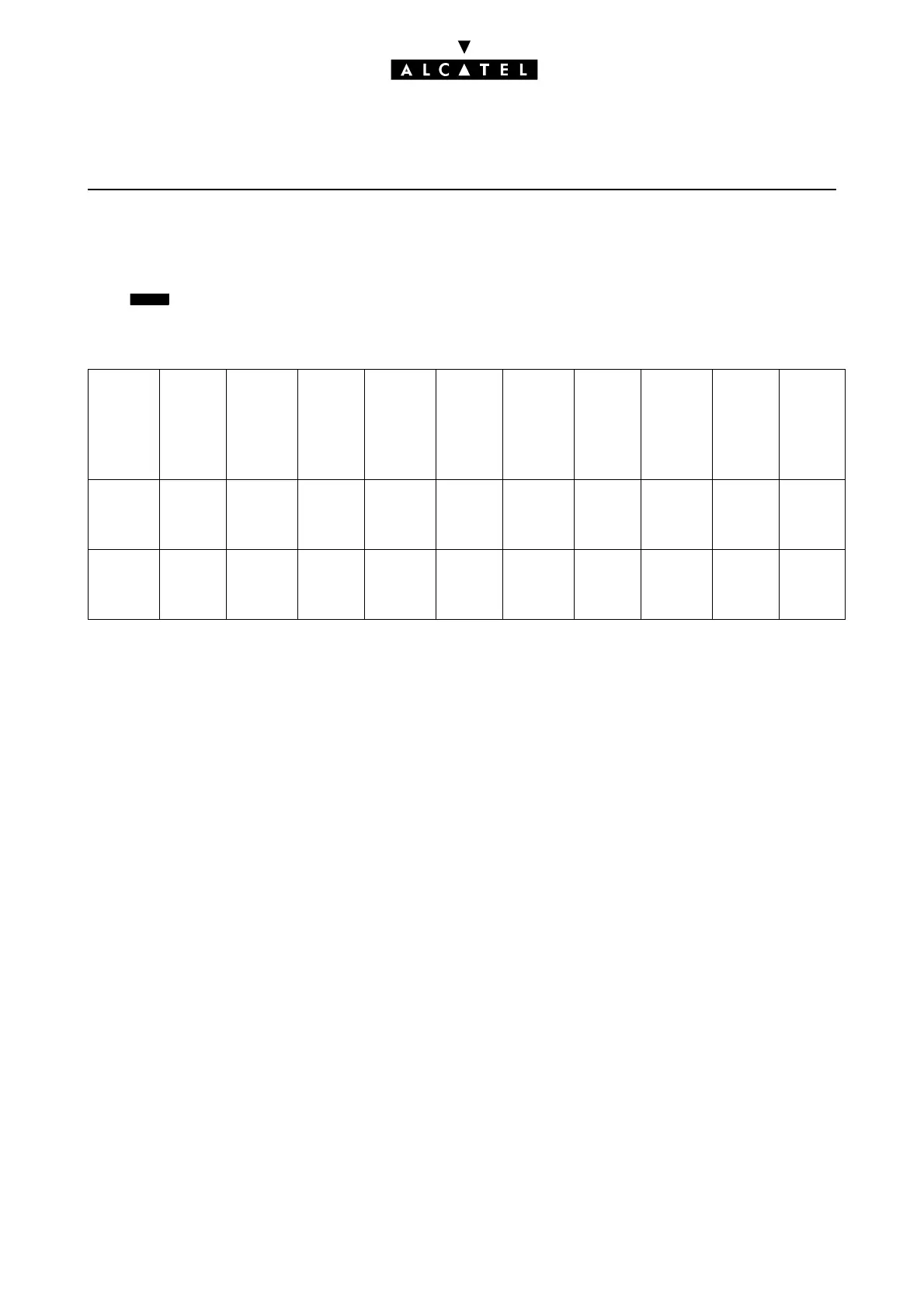RECEPTION SET FEATURES CALL SERVER : HOTEL
Ed. 048/12 Réf. 3EH 21000 BSAA
Check-out of a guest - CHEOUT
This feature enables Reception to make a room free; see the table below.
Press to reset the room's parameters; a "Guest Global Bill Ticket" is printed automatically.
The following table and analysis show the role of each of the features.
Analysis of the table:
- / : this symbol means that the feature remains unchanged from the previous report.
- No external call: new room set barring. The set will return to its default configuration upon check-
in.
Active communications, ringing, calls on hold etc. are cut off immediately upon activation of "PRE-
CHECKOUT" or "CHECK-OUT".
- --- in the "Remaining to be paid" column: the total remaining to be paid by the guest (debit) or
reimbursed by the hotel (credit), resulting from the cost of the communications and the deposit gi-
ven, is erased.
The guest's call counters, partial metering counter and partial cost counter are reset only upon
check-in (input of a new guest) or by system command.
- Reset: reset of the features. The Wake-up, DND and Barring features return to their default value
upon check-in.
- 1 Hour: new messages are kept for 1 hour. Check-in resets the voice mail box.
- Free / Uncleaned: the room is assigned "Free" and "Uncleaned" status.
- Room n°: the guest name is replaced by the room number (directory update).
Wake-
up
Messa-
ge
DND Forwar
d
DDI
allo-
cation
Bar-
ring
Room
Status
Pas-
sword
Name Re-
mai-
ning
to be
paid
Pre-
chec-
kout
/////No ex-
ternal
call
///---
Check-
out
Reset 1 hour Reset Reset Reset No ex-
ternal
call
Free /
Unclea
ned
Reset Room
n°
---
CHEOU
