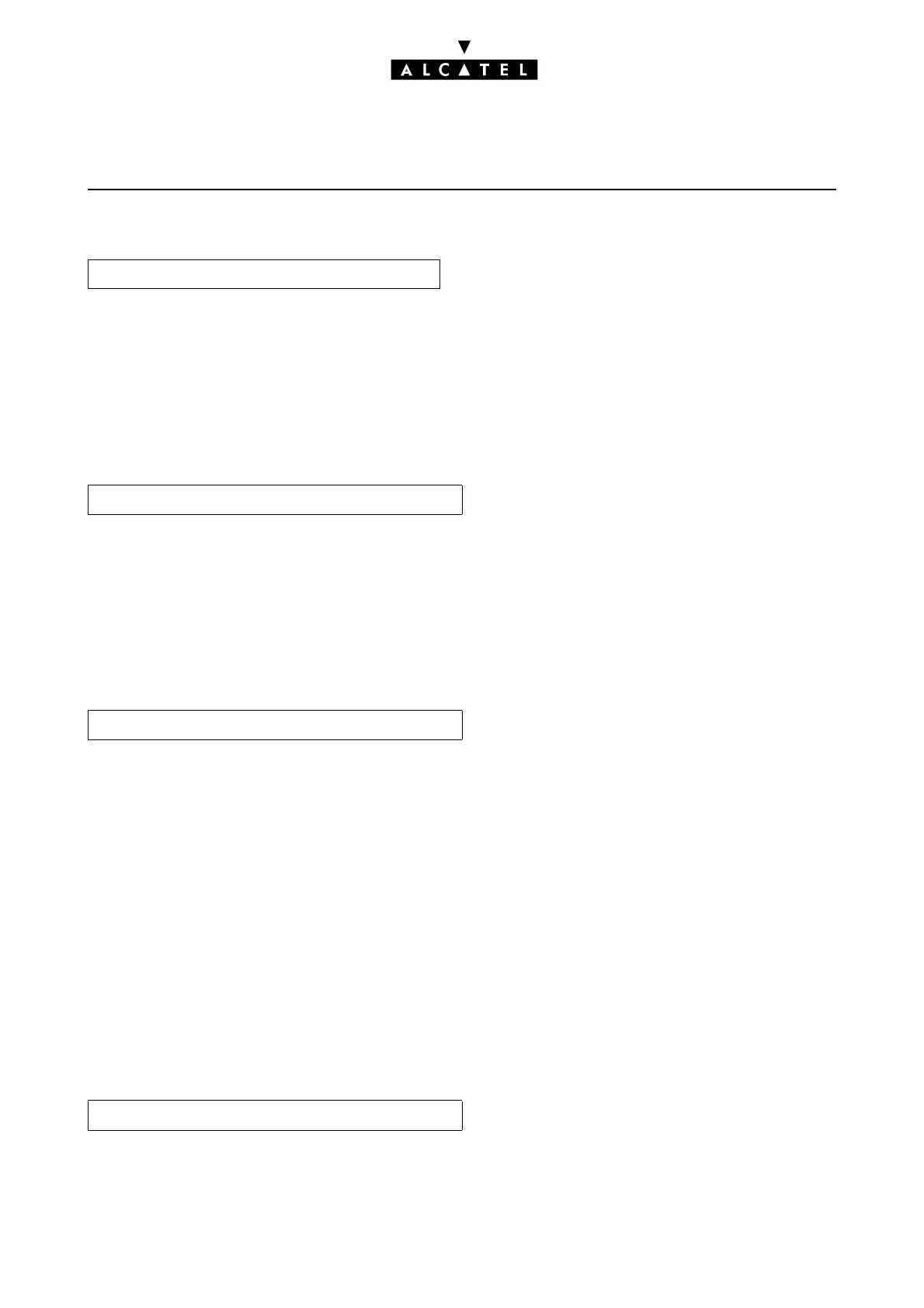INTERNET ACCESS E-SERVER : INTERNET APPLICATIONS
Ed. 048/14 Réf. 3EH 21000 BSAA
-"Type" : This field is used to define the type of connection. Click on "ISDN".
This stage is used to identify the IAP.
-"Login": enter the account name sent by the access provider.
-"Password": enter the password linked with the connection login.
-"Confirm the password": password identical to the one entered earlier. This information is used
to avoid keying errors.
This stage is used to define the connection protocols.
Depending on your subscription, you will choose the protocol Over Ethernet (PPPoE) or Tunnelling
(PPTP)
T Over Ethernet protocol (PPPoE)
Choose "on Demand" if your access is not permanent.
This stage is used to define Internet properties, i.e. the IP address and the name servers.
-"Allocation of IP address": two choices are possible:
• if the IAP gives an IP address, enter it in the “fixedfield”
- Otherwise select the “dynamic" option.
-"Primary DNS server”: Two choices are possible:
•Check the “Dynamic” option if the resolution of the DNS is automatic during connection.
- Enter the IP address of the access provider's primary DNS. It is recommended that recognition
of the IAP's DNS is left at automatic.
Click on “Next” to access the Summary screen. Click on “Back” to return to the last screens and modify
the desired parameters.
This stage is used to verify the connection properties.
- IPA configurationtab
- Access configuration tab
- Internet configuration tab
- Summary tab