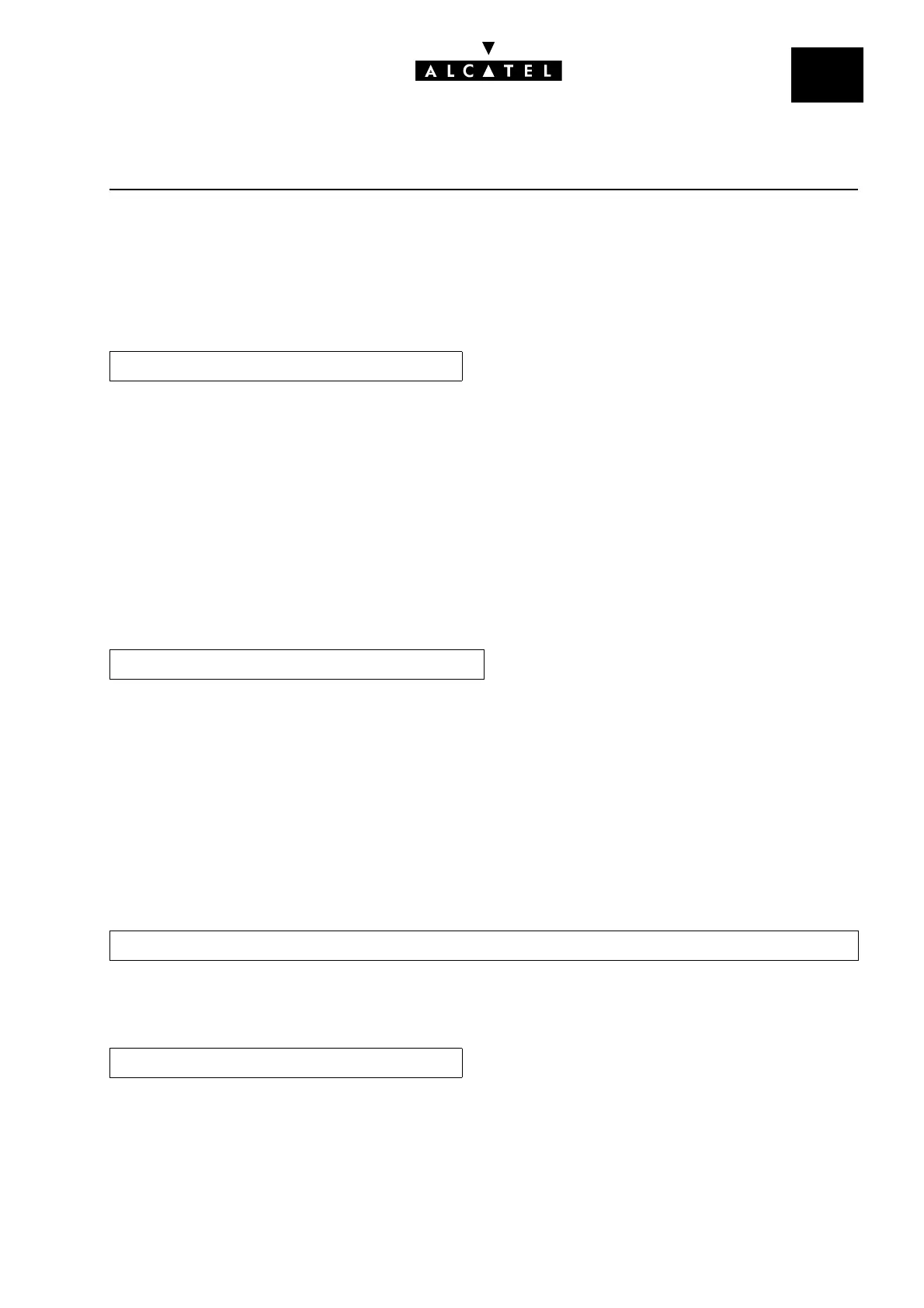File
2
INTERNET ACCESSE-SERVER : INTERNET APPLICATIONS
Ed. 04 7/14Réf. 3EH 21000 BSAA
-"Connecyion": three choices are possible:
• “On demand call”
•"Permanent":
- "Callback":
-"IP address": two choices are possible:
•Check the "dynamic" option, if the access provider manages the IP address negotiation.
- Enter the IP address provided in the “fixed” field
-"Name server": two choices are possible:
•check the "Dynamic" option if the resolution of the DNS is automatic during connection.
- Enter the IP address of the access provider's primary DNS. It is recommended that recognition
of the IAP's DNS is left at automatic.
This stage is used to verify the connection properties.
Click on "Apply" to accept these parameters and enable the profile. Click on "Back" to return to the
last screens and modify the desired parameters.
A connection test is possible, and can be done by clicking on "Test the connection " after accepting
the configuration.
Configuration of a DSL modem connection
The different fields to be completed in the order of appearance on the configuration screens are the
following.
This stage consists of defining the connection name and type.
- “IAP profile name”: this name identifies the new Internet connection managed by Alcatel Omni-
PCX Office. It holds all the parameters linked to this connection. It is recommended that a name
that is representative of the created connection is entered, such as the name of the access provider.
- Internet configuration tab
- Summary tab
-using WBM: Assistants -> Internet access
- Profile name tab