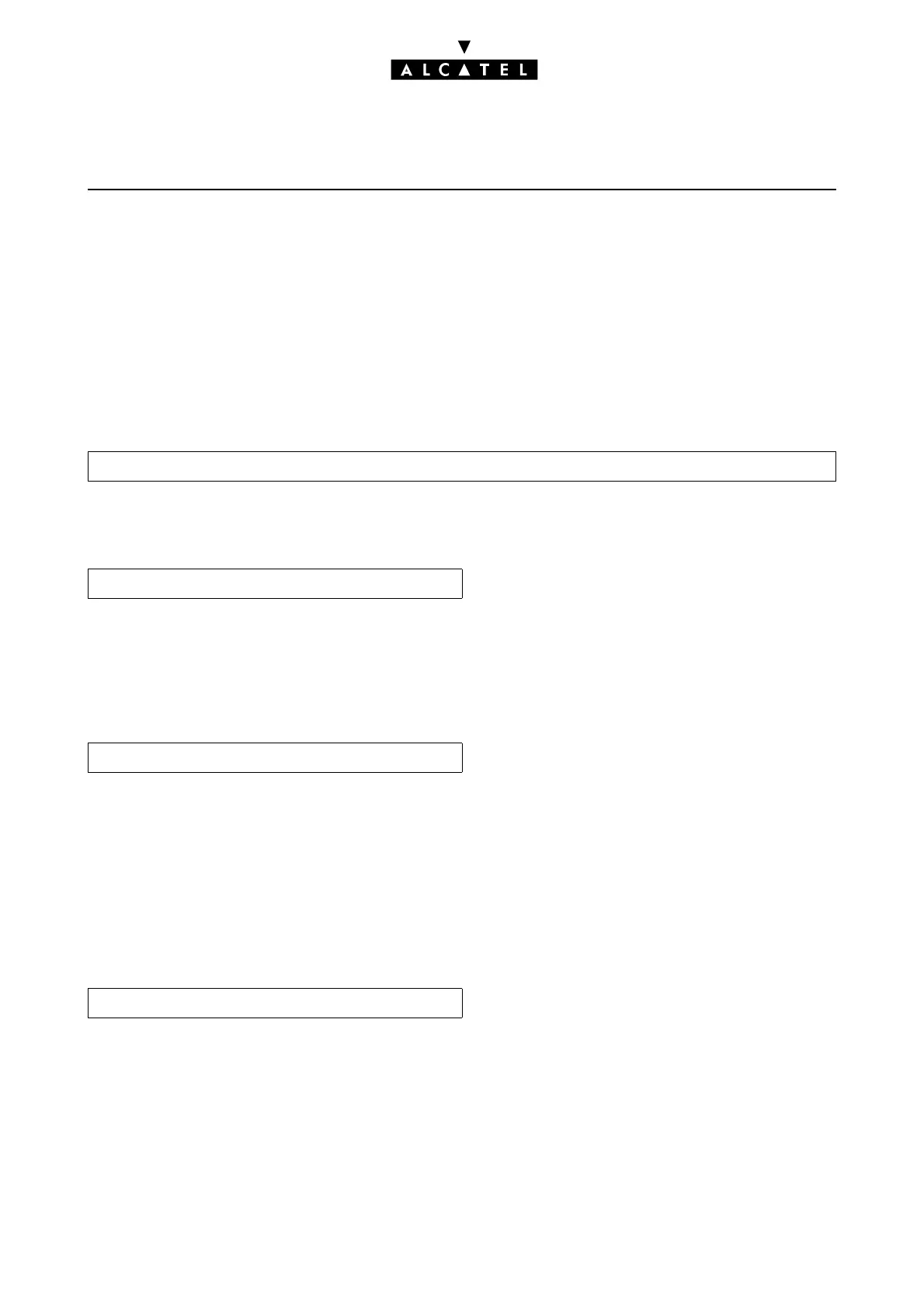INTERNET ACCESS E-SERVER : INTERNET APPLICATIONS
Ed. 046/14 Réf. 3EH 21000 BSAA
CREATION AND CONFIGURATION OF AN INTERNET CONNECTION.
Alcatel OmniPCX Office provides three types of connection to access the Internet:
-ISDN
- DSL modem
-LAN to LAN routing
Configuration of an ISDN connection
The different fields to be completed in the order of appearance on the configuration screens are the
following.
-"”IAP profile name” : this name identifies the new Internet connection managed by Alcatel Om-
niPCX Office. It holds all the parameters linked to this connection. It is recommended that a name
that is representative of the created connection is entered, such as the name of the access provider.
- "Type" : this field is used to define the type of connection. Click on "ISDN".
-"Login": enter the account name sent by the access provider.
-"Password": enter the password linked with the connection login.
-"Confirm the password": password identical to the one entered earlier. This information is used
to avoid keying errors.
-"Telephone number" : enter the telephone number dialled when connecting to the IAP. This num-
ber must contain the dialling prefix required to dial a number outside the company.
-"Bandwidth": three choices are possible in the number of B channels used:
• "1 64 Kbps B channel"
• "2 128 Kbps B channels"
- "on demand (64-128 Kbits/s)": this option must not be chosen if the connection to the access
provider is 64 Kbits/s.
-using WBM: Assistants -> Internet access
- Profile name tab
- IPA configurationtab
- Access configuration tab
