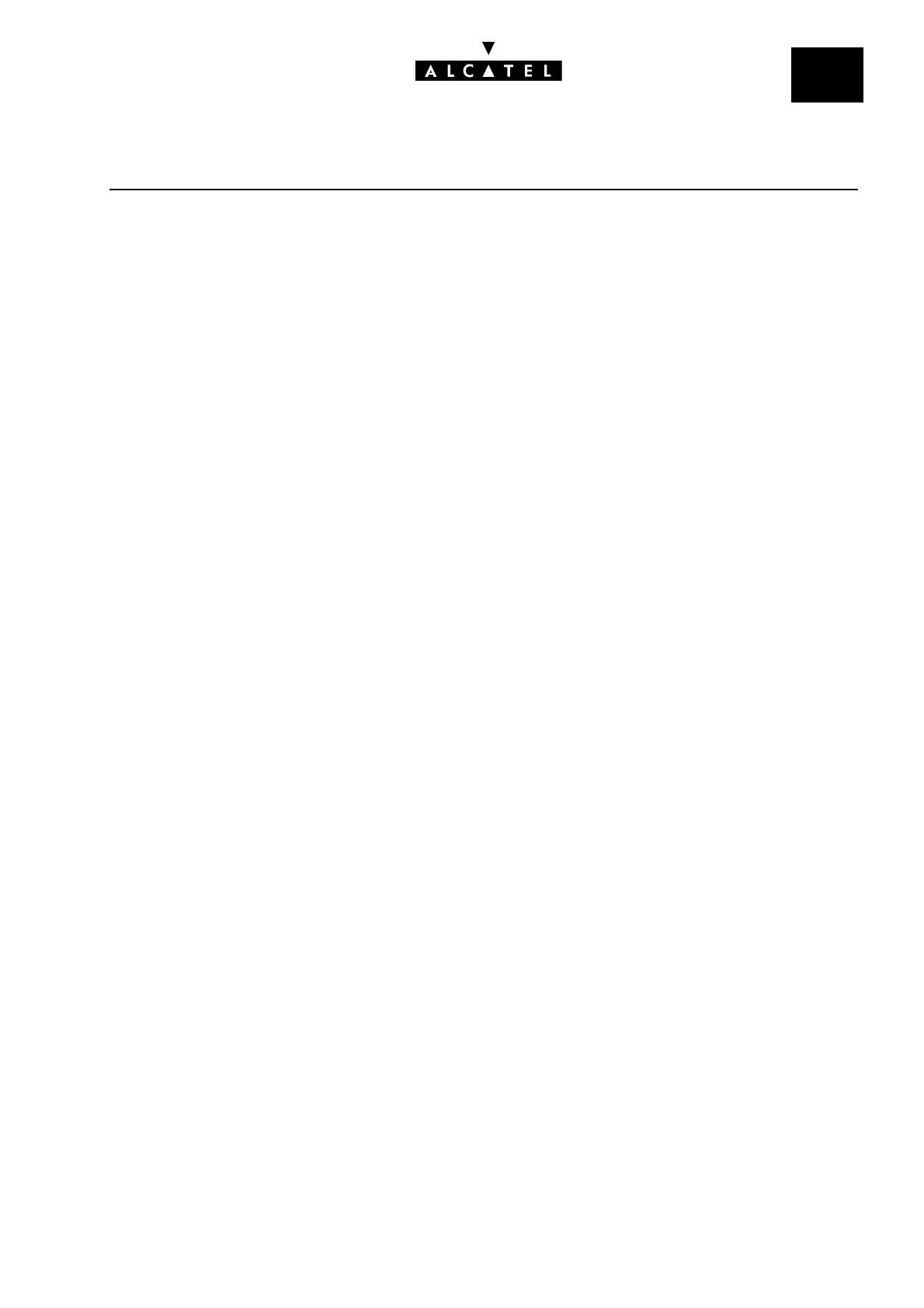File
2
INTERNET ACCESSE-SERVER : INTERNET APPLICATIONS
Ed. 04 5/14Réf. 3EH 21000 BSAA
2. If necessary, change the default IP addresses (192.168.92.246 for CPUe, 192.168.92.247 for Co-
CPU@) and the mask of the sub-network to IP addresses that are compatible with the existing LAN
(for more information, contact the company's network and system administrator). The IP addresses
of the different cards can be accessed through the heading PM5 -> PABX Client -> Hardware
and limits-> IP cards.
3. Internet access configuration:
• either via the Internet navigator of a customer terminal connected to the LAN by entering the IP
address of the CPU Main or CoCPU@ card in the address bar.
- or via the PM5 software, from the PM5 -> PABX Client -> Internet access configuration
menu.
