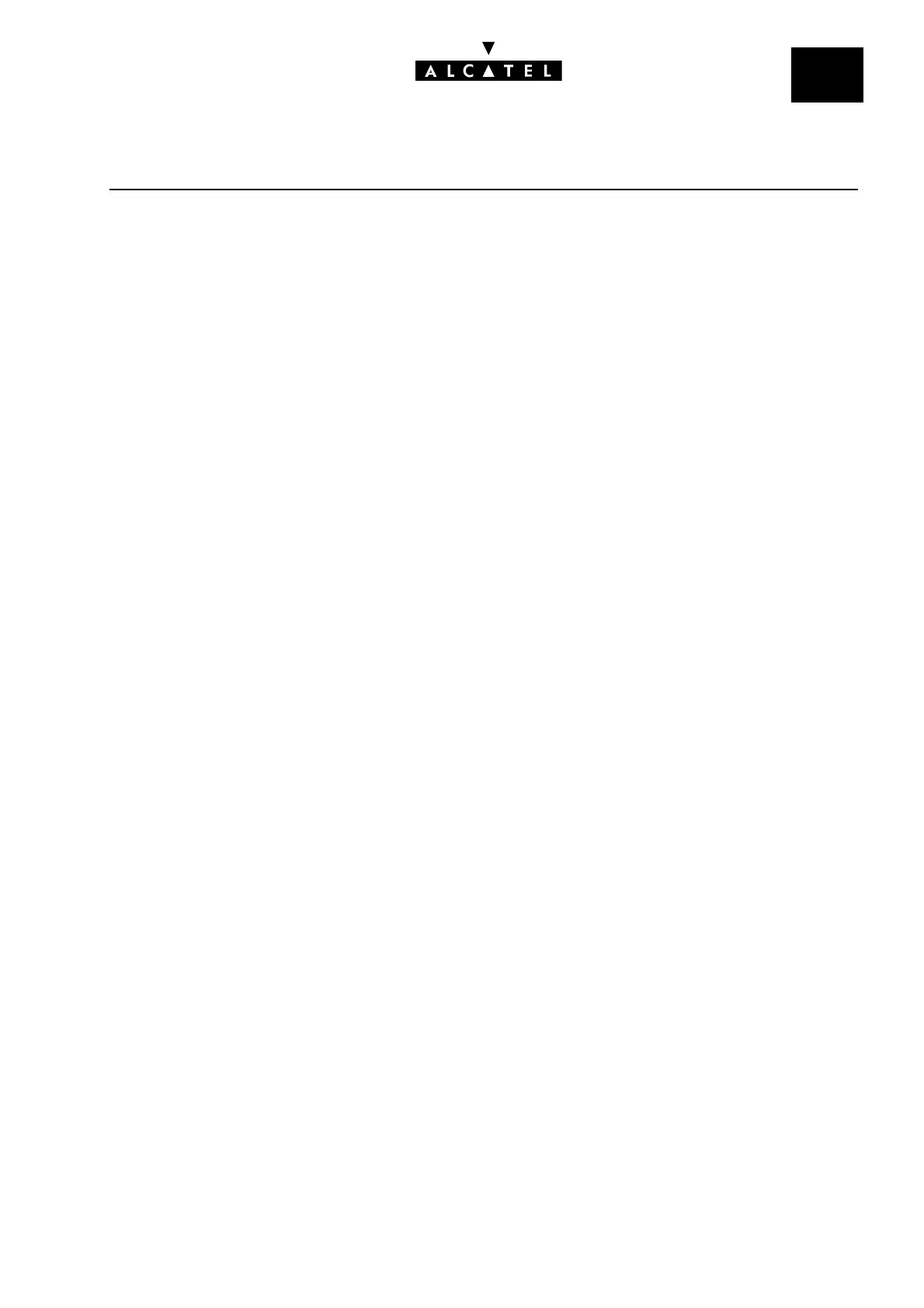File
2
INTERNET ACCESSE-SERVER : INTERNET APPLICATIONS
Ed. 04 13/14Réf. 3EH 21000 BSAA
Exemple : configuration Internet Explorer 5.0
- Run an Internet Explorer session.
- Choose the heading “Internet options ...” from the “Tools” menu.
- Click on the “Connections” tab of the “Internet options ” window.
-Click on “LAN settings...”
- Change the options in the “Local network (LAN) settings” window.
-Click on “OK” to accept the changes.
Nota : If the proxy server is active on Alcatel OmniPCX Office, enter the IP address of the CoCPU@
card, otherwise enter the IP address of the client's proxy server.
