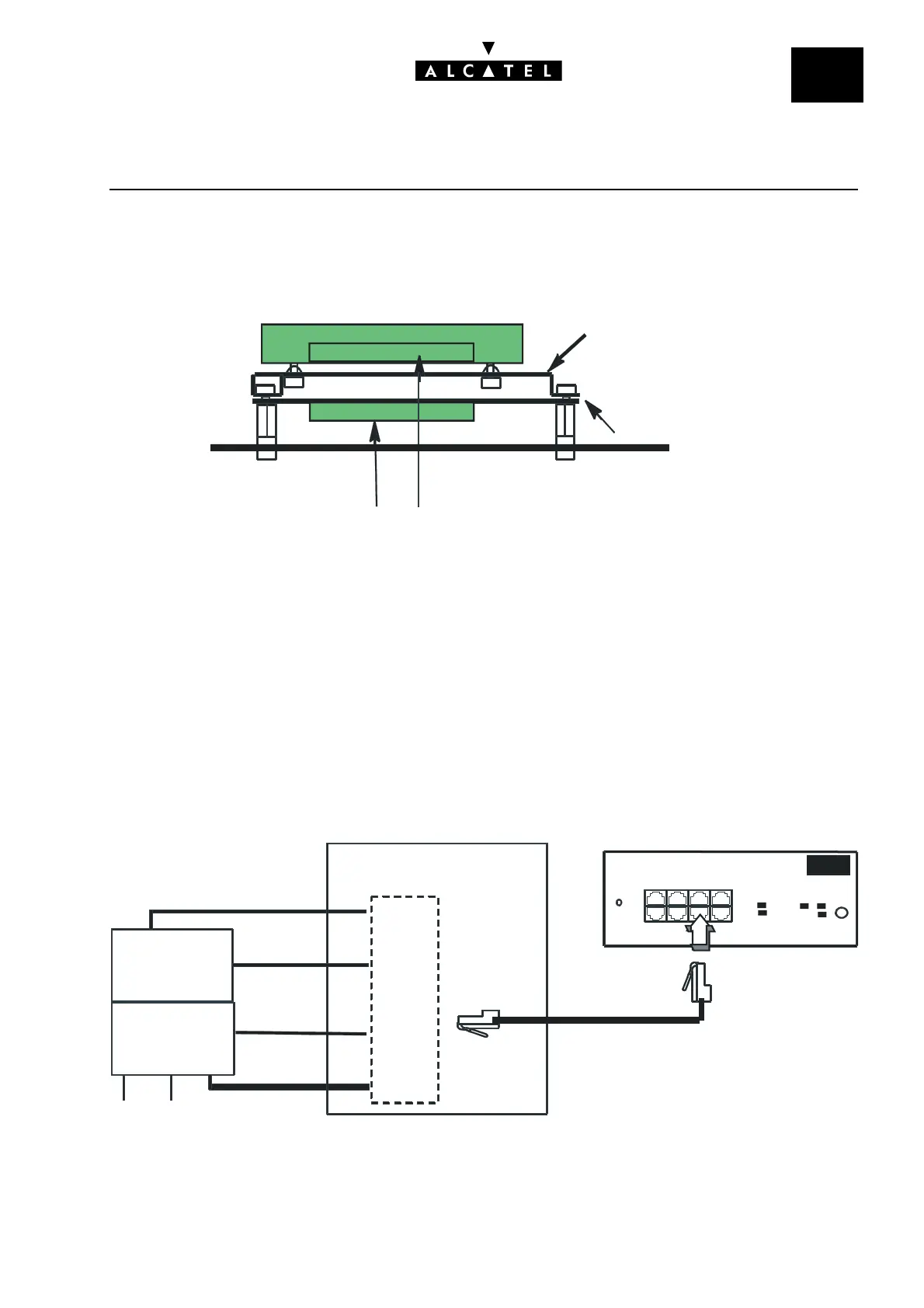File
2
CPU - CPUE BOARDSHARDWARE
Ed. 04 7/12Réf. 3EH 21000 BSAA
CONNECTING A HARD DISK
Hard disks are fitted using an XMEM board.
Important : During installation, always take anti-static precautions (wristband, heelpiece, etc.) befo-
re handling the hard disk. Electrostatic discharges shorten the life of the disk.
When going into stand-by mode, wait for red Power LED to stop flashing before you re-
move the module's CPU board. Extracting the disk before the switch to standby is
completed can destroy part of the disk or damage its contents. Never handle the
hard disk until the motor has stopped completely (about 4 seconds after the red Power
LED stops flashing).
CONNECTING A PLEASE-WAIT MESSAGE PLAYER
This is connected via the AUDCTRL output (control contact open when idle) and the AUDIN input of
the AUDIO-IN connector.
Audio input characteristics:
- Input impedance: 600 Ohms
ar
s
CPU boar
XMEM board
44-point connectors connected b
a flat cable
Support
Audio In B
AudCrtl A
Distribution panel
Control
circuit
Audio
circuit
Audio In A
AudCrtl B
Power supply
PROCESSI N G UN I T
CPU
