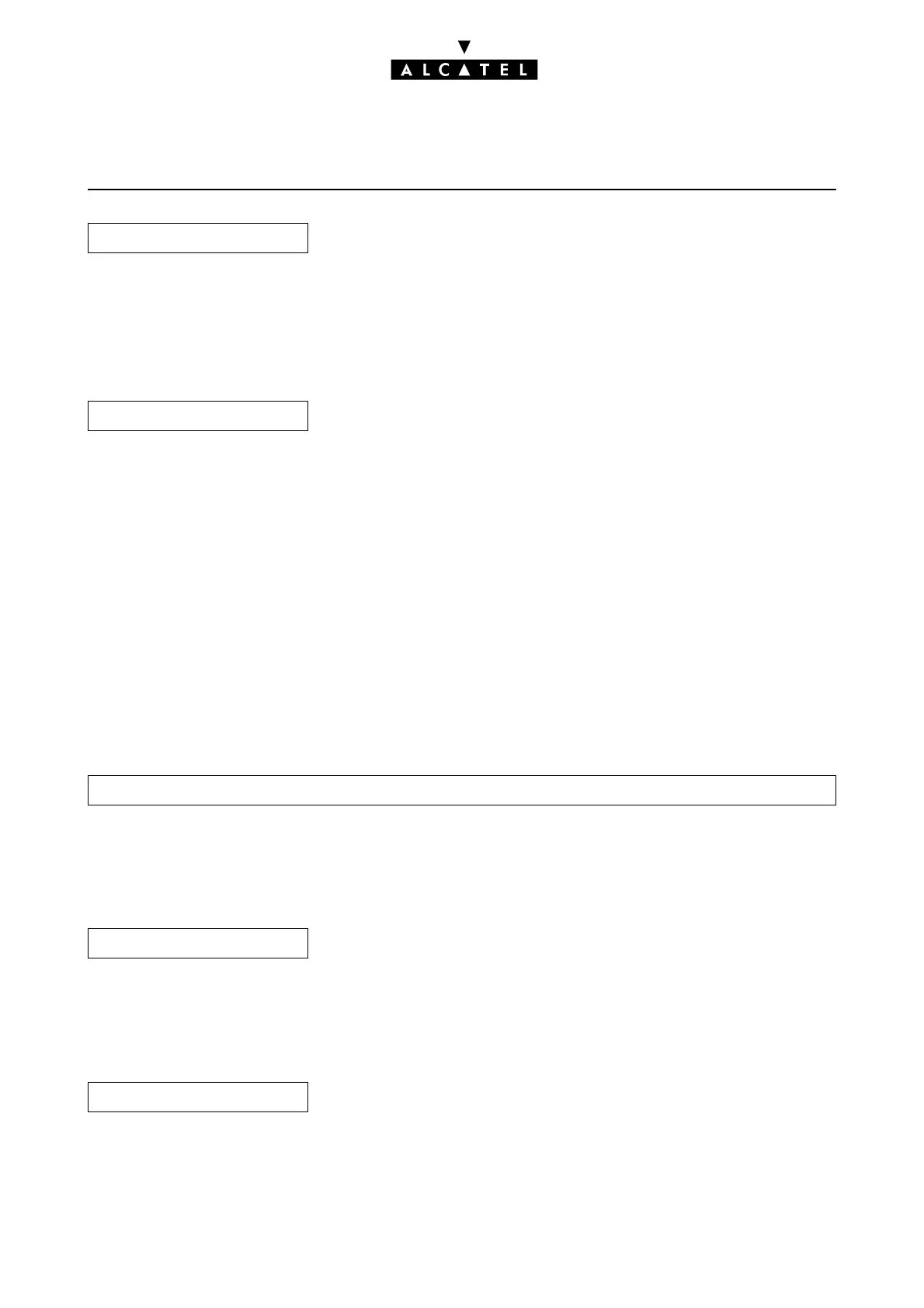USER MANAGEMENT E-SERVER : INTERNET APPLICATIONS
Ed. 042/4 Réf. 3EH 21000 BSAA
This tab only appears in the POP3 mail caching configuration (see E-Mail chapter). The correspon-
ding parameters Identification, Password, E-mail Address enable OmniPCX Office to access
the POP mailbox at the ISP. They are provided by the ISP when the user account is created. The
identification and e-mail address are sometimes mixed up; in this case, fill in both fields with the
available information.
• Internet Access: this field enables Internet access control if the authentication request function
is active in the proxy (see Proxy chapter). If this box is checked, then the user can access the web
sites authorized by the proxy filters (see "Proxy/Cache"). Some users, however, can override the-
se filters to gain unrestricted access to all web sites by using an additional parameter accessible
from the user administration interface described below.
• Mail Vacation: If this box is checked, then the user can employ the mail vacation service. This
service consists in sending a message to anyone trying to contact the user in the latter's absence;
it can only be activated by the user him or herself via their own WBM.
• E-Mail Forwarding: If this box is checked, then the user can employ the service that transfers
mail automatically to another mailbox. This service is implemented by the users themselves.
- Remote Worker: users can connect to OmniPCX Office from a mobile terminal, establishing
a VPN tunnel to the local network via the Internet.
User administration
The first screen lists all the users created in OmniPCX Office; users can be modified or deleted.
Once a user has been selected from the list, a number of tabs are available for modifying or extending
the user data.
Remarque : This tab is also accessible from the users' WBM.
All the settings entered when the user was created can be modified; the account name cannot, howe-
ver, be modified by the user him or herself: only the administrator has the right to do so.
Remarque : Only available in POP3 caching configuration, this tab is also accessible from the users'
WBM
- POP3 Account field
- Rights field
-by WBM: Administration -> Users
- Main tab
- POP3 tab
