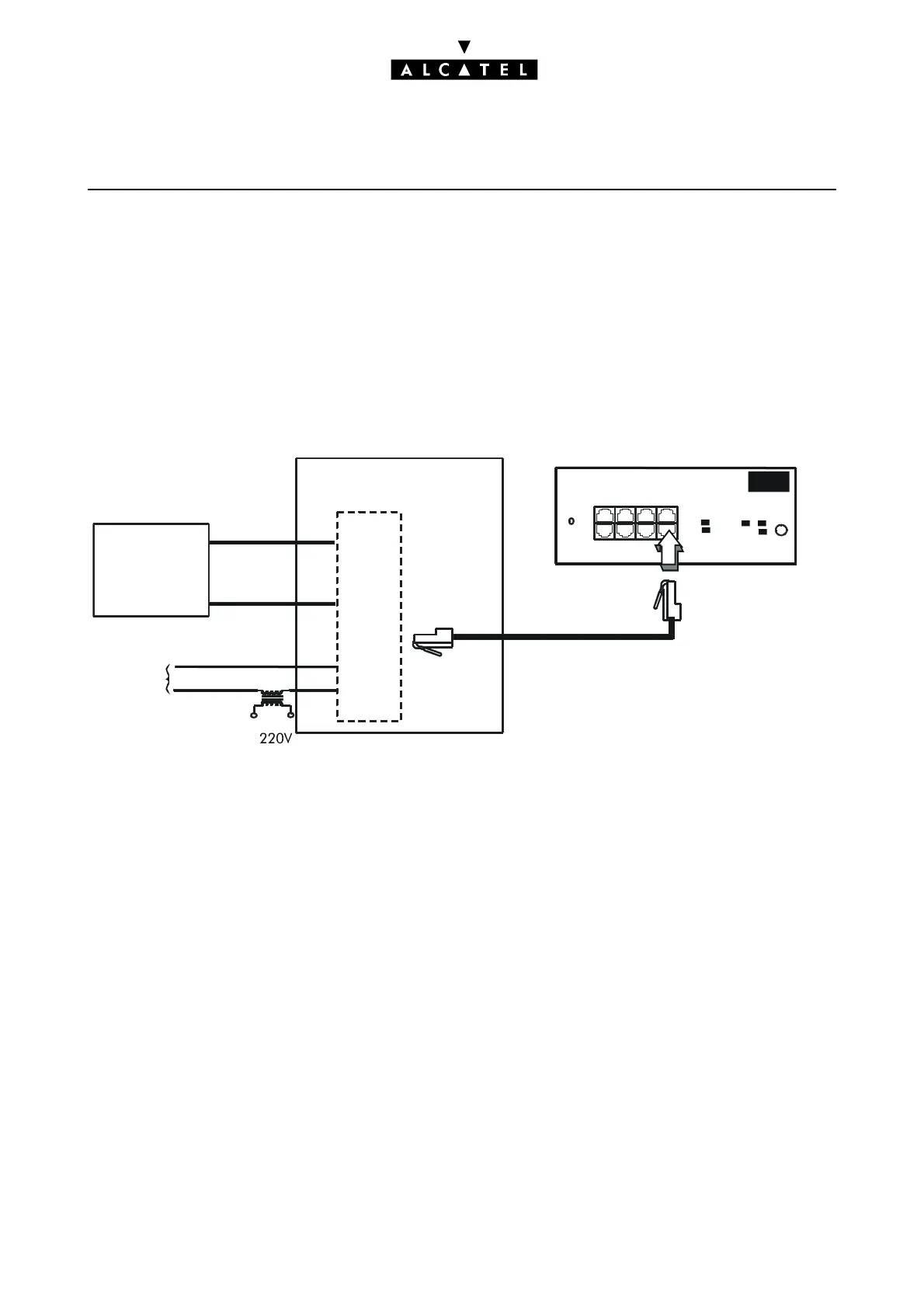CPU - CPUE BOARDS HARDWARE
Ed. 0410/12 Réf. 3EH 21000 BSAA
CONNECTING A DOORPHONE
The doorphone interface comprises an intercom and an optional doorstrike powered by the mains
supply through a SELV (Safety Extra Low Voltage) transformer.
It is connected via the DOORPHA and DOORPHB outputs (control contacts open when idle) of the
DOORPHONE connector.
Connecting an NPTT doorphone
- A single doorphone with doorstrike may be connected to the system.
- The system also allows for the connection of 2 doorphones without doorstrikes.
Connecting Telemini and Universal Doorphones
These doorphones only require the use of a Z station interface.
- Several of these doorphones can be connected to the system; the limit is determined by the maxi-
mum number of analog stations the system can support.
- A system cannot have TELEMINI and UNIVERSAL doorphones at the same time.
DoorPhB1
DoorPhB2
DoorPhA1
DoorPhA2
PROCESSING UNIT
CPU
Distribution panel
DOORPHONE
To door
keeper
