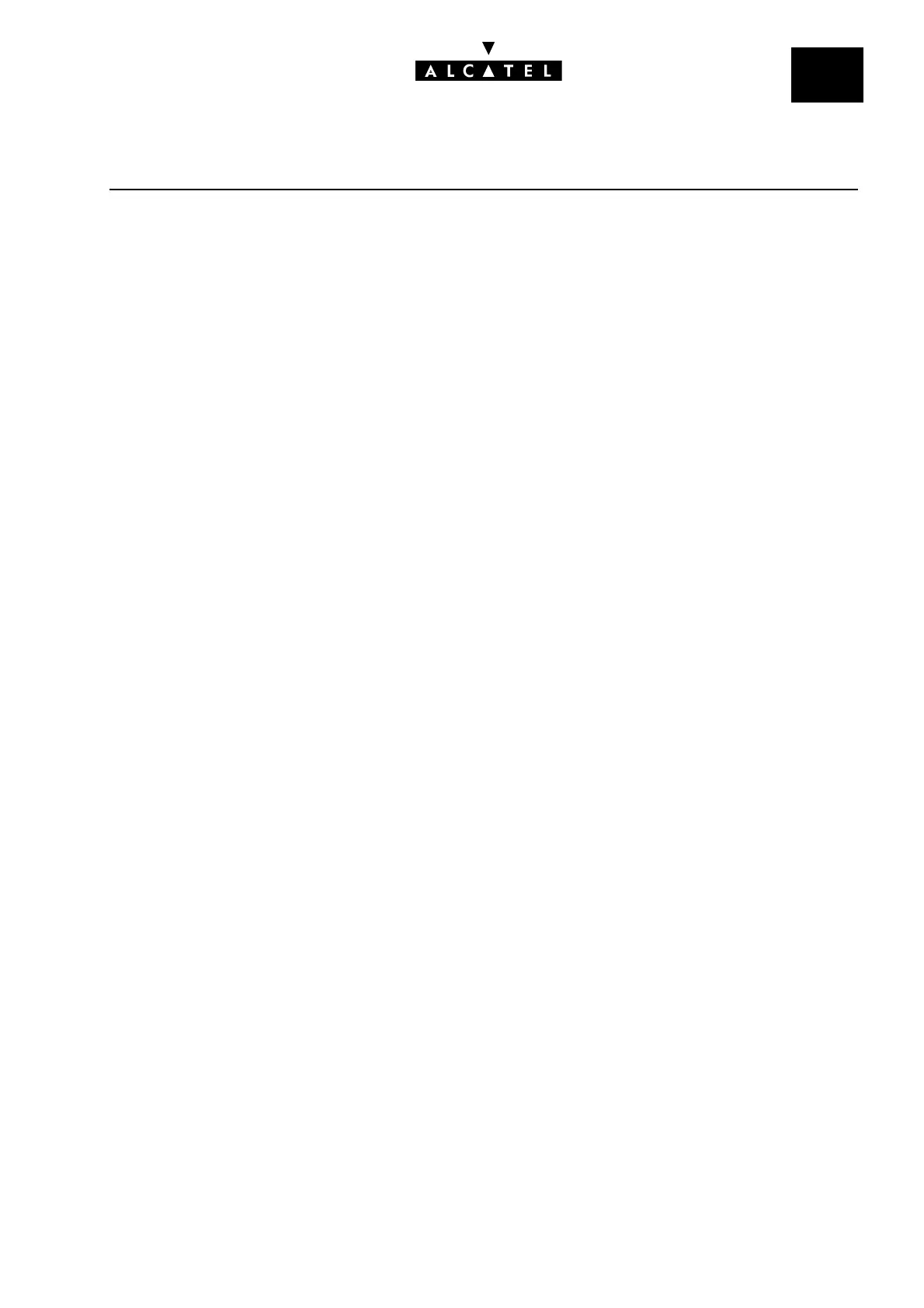File
8
VPNE-SERVER : INTERNET APPLICATIONS
Ed. 04 3/10Réf. 3EH 21000 BSAA
- In Main Properties, select "Client to LAN with PPTP to be a road warrior? " and click Next
- In Client to LAN: (Topology) select OmniPCX as the PPTP server or key in the IP address of another
PPTP server on the LAN, then click Next
- In Client to LAN: (IP Allocation) enter the range of IP addresses to be allocated to VPN clients and
validate.
The VPN Client to LAN topology can subsequently be consulted and modified in the Settings -> VPN
- Client to LAN tab. This menu also activates and deactivates the PPTP server. If it is deactivated, all
VPN tunnel creation requests will be rejected.
The range of IP addresses for VPN clients can be consulted and modified in the Settings -> Network -
IP Address Allocation tab by selecting the address type Client to LAN.
The VPN client must be declared as an OmniPCX user with the Remote Access option (see User Mana-
gement chapter).
Attention : On the OmniPCX side, the Internet connection type must be "Callback" or "Permanent"
Configuring the client station
VPN LAN to LAN
Description
The idea behind a LAN-to-LAN VPN is to provide a secure connection between two remote sites while
using a shared or public infrastructure. It utilizes a router-to-router connection on which all packets are
encrypted and secured using negotiated methods.
