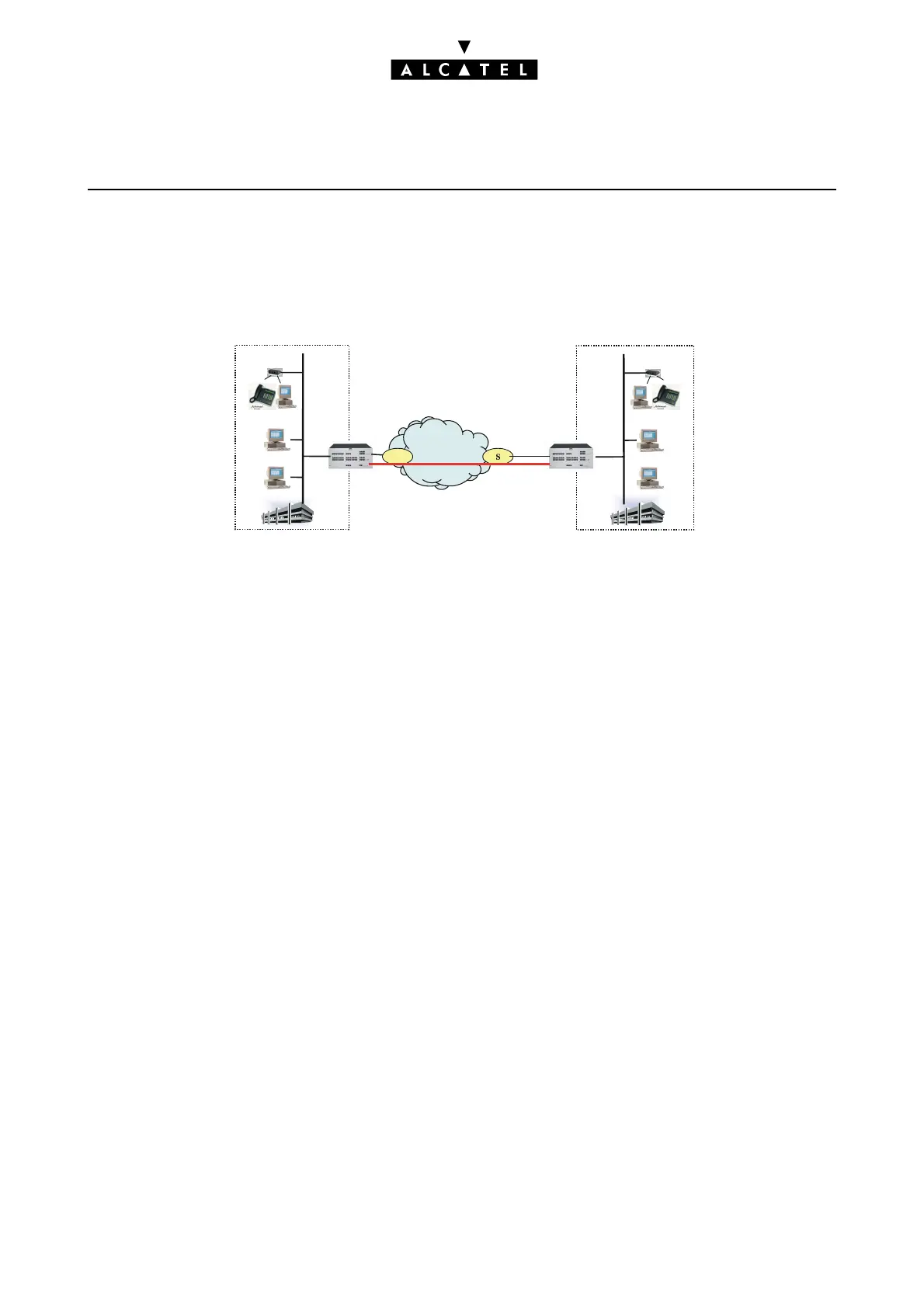VPN E-SERVER : INTERNET APPLICATIONS
Ed. 044/10 Réf. 3EH 21000 BSAA
The tunneling protocol used by OmniPCX is IPSec (Internet Protocol Security, RFC 1825 1826 1827),
a network layer protocol on the OSI (Open Systems Interconnection) model, which works by encrypting
IP packets and encapsulating them in an additional IP header before sending them over an IP network.
Configuration
The LAN-to-LAN VPN is installed using the Getting Started -> VPN Wizard menu. Check the LAN
to LAN with IPSec option in the Type of VPN section, then click Next and fill in the various fields as
follows:
- Tunnel Name: the identifier for the tunnel created between the two VPN servers
- Method of Authentication: the choice is between a PSK or RSA key:
• RSA option: type in any keyname, then enter the public part of the RSA key (my_rsa_key) of the
remote VPN server. The input method is at the configurator’s discretion. A unique RSA key is
generated automatically when OmniPCX boots. The public part of the key is stored in
"my_rsa_key" and can be seen using the Administration -> Manage VPN IPSec menu: in VPN
Keys select "my_rsa_key" and click "See". The key thus revealed can be saved to a file (copy-
>paste) and sent to the Administrator of the remote VPN server.
- PSK option: both ends of the tunnel must use the same key. Enter a keyname and generate the
key at one end, then import it to the other end.
- Information on the remote network. If the remote gateway is an OmniPCX, this information can be
found in Administration->Manage VPN IPSec->Data to Export. Otherwise, the Administrator of the
remote gateway must send the information.
Internet
Internet
I P
VPN
VPN - Gateway
VPN - Gateway
I
SP
