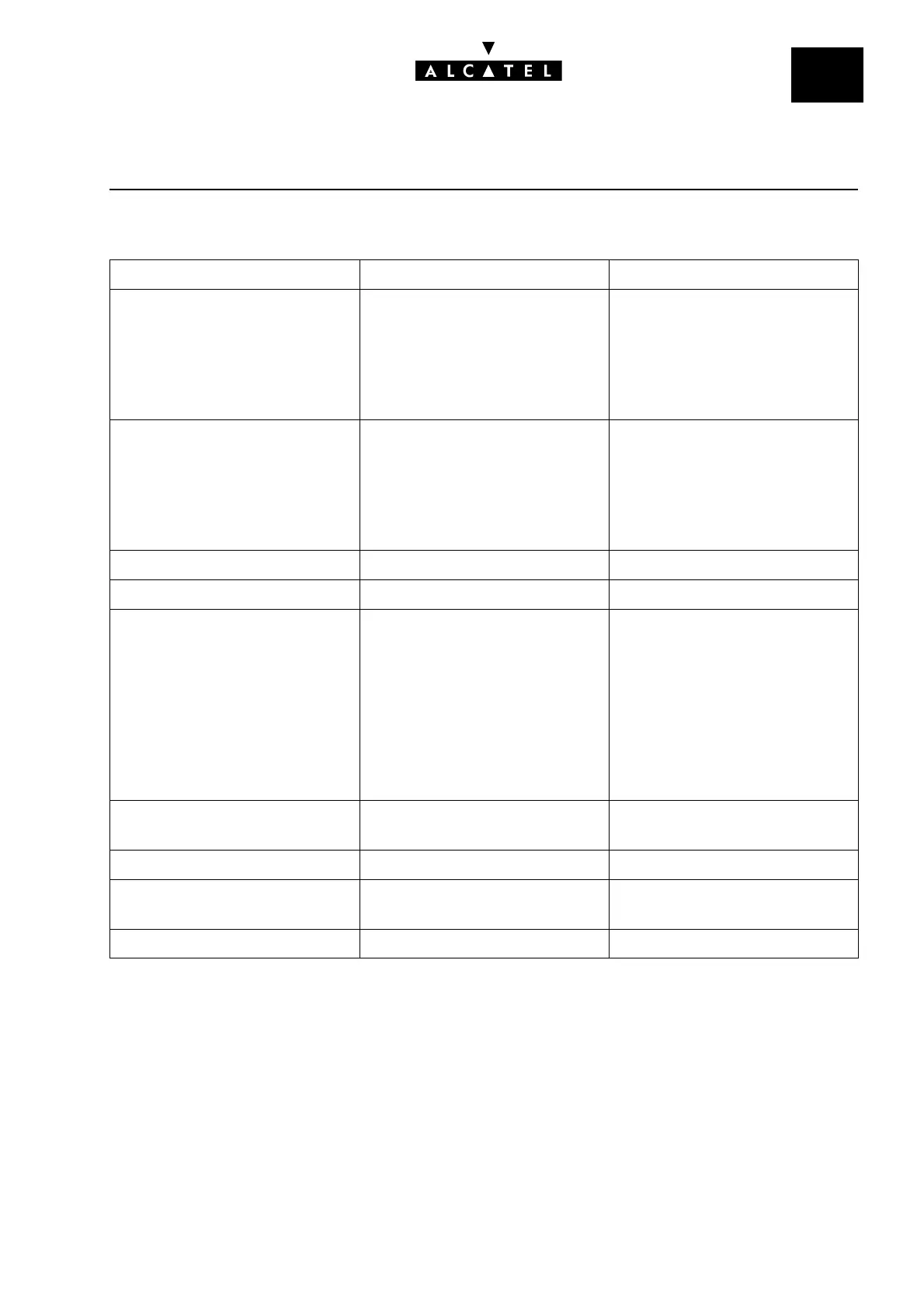File
1
THIRD PARTY CTI - TAPIAPPLICATIONS
Ed. 04 3/4Réf. 3EH 21000 BSAA
Comparison between these 2 architectures
Service Microsoft TAPI 2.1 server Alcatel TAPI Server
Constraints on the client PC - TAPI 2.1 remote SPI must be
installed
- Must belong to an NT do-
main
- User must log into the NT
domain
- Must have TAPI 2.0 or later
installed
- Must have Alcatel TAPI SPI
5.0x installed on each client
Constraints on server PC - Must have TAPI 2.1 installed
- Must be an NT 4.0 server
- Must belong to an NT do-
main
- Must have Alcatel TAPI SPI
5.0x installed
No server PC
Security Yes No
Centralized management Yes No
Mandatory configuration - Client PC must be configu-
red as a client of the TAPI
2.1 server
- Server PC must be configu-
red as a TAPI 2.1 server
- Alcatel TAPI SPI 5.0x must be
configured with the IP ad-
dress of the Alcatel Omni-
PCX Office CPU board
Alcatel TAPI SPI 5.0x must be
configured with the IP address of
the Alcatel OmniPCX Office
CPU board
Number of client PCs No limit (except server PC load) Limited by number of CSTA ses-
sions
Number of CSTA sessions used 1 Number of client PCs
Impacts on customer IT organi-
zation
Can be high Very low
Cost Can be expensive Cheap
