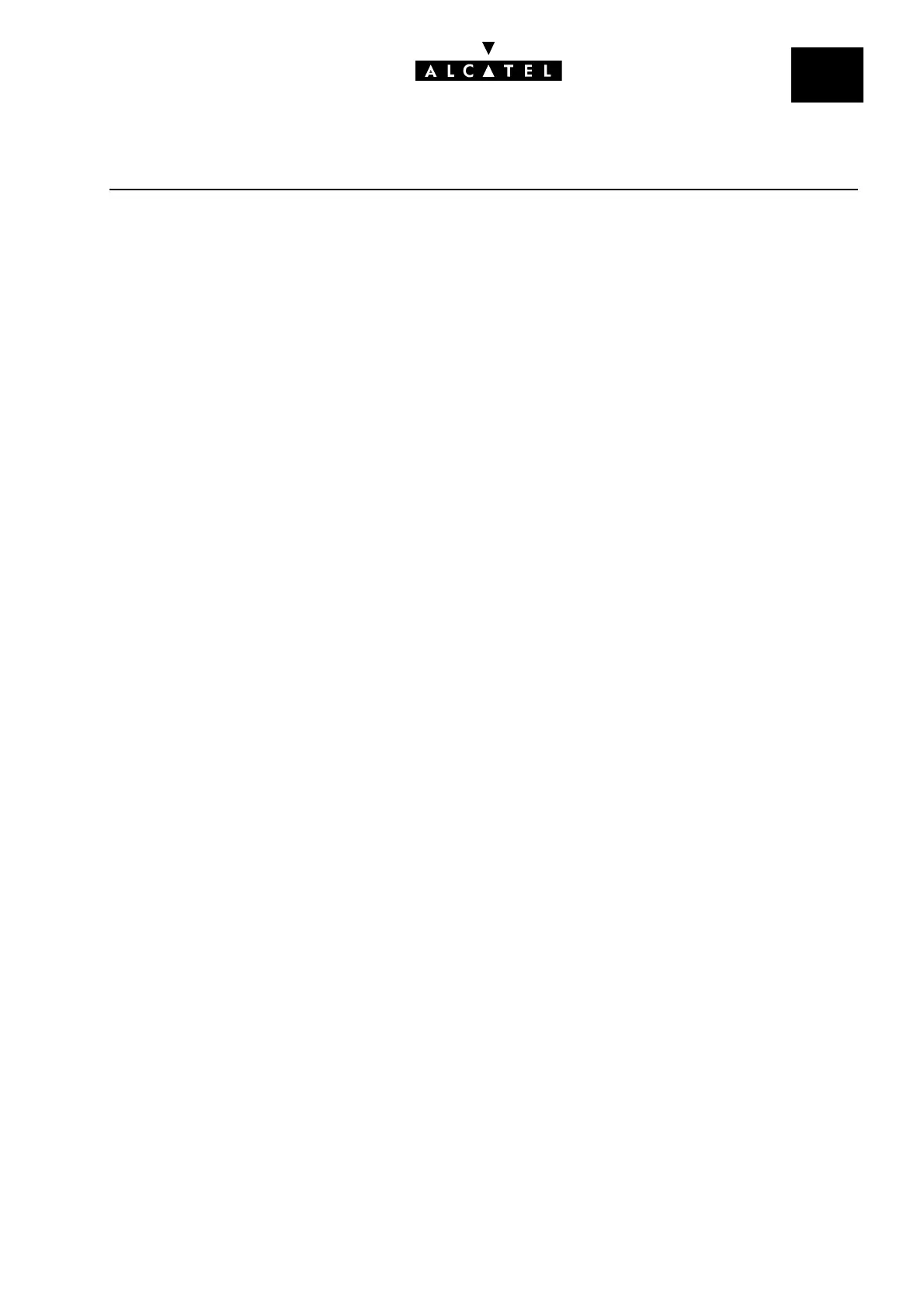File
2
THIRD PARTY CTI - CSTAAPPLICATIONS
Ed. 04 5/16Réf. 3EH 21000 BSAA
Identification (future version)
The CSTA protocol falls into layer 7 (application) of the OSI model. Its implementation in the system
uses the ACSE (Association Control Service Element) defined by OSI for managing application links.
In the association request (AARQ) the CTI application specifies the list of CSTA versions supported and
the list of CSTA services and events used.
The association can be rejected by the system's CSTA server if:
- the ACSE versions are incompatible
- there is no common CSTA version between the CTI server and the system
When the association is accepted, the system sends back a reply (AARE) containing the chosen CSTA
version and the list of usable CSTA services and events.
Connection release
The CTI application sends an association cancellation request (RLRQ ADPU); the system replies with
RLRE ADPU.
The connection is then released by an EXIT message sent by the server. Each side then releases the TCP
connection.
Surveillance
A surveillance mechanism is installed at application level, to ensure that the link is available. This me-
chanism enables the CTI server to detect any malfunctions (reboot) on the system side. This function
exists in TCP but the reaction time is longer.
When there are no exchanges on the link, the system's CSTA server periodically (every 30 s) sends sys-
tem status requests (bi-directional services). These requests must be acknowledged by the CTI server.
If the requests are not transmitted or if the replies are not received, the link is considered to be faulty
after two messages have been sent with no reply.
Failures
- Failure of the CTI server or failure of the link:
• the calls established remain unchanged
• the monitoring events are lost
• the monitoring requests are cancelled
- the system's CSTA server cancels the connection context
The CTI server must reconnect and restart monitoring.
- Failure of a terminal (UA set, UA link or DLC board): the calls established are deleted. When the
terminal returns to valid status, the CSTA server resumes the monitoring process.
