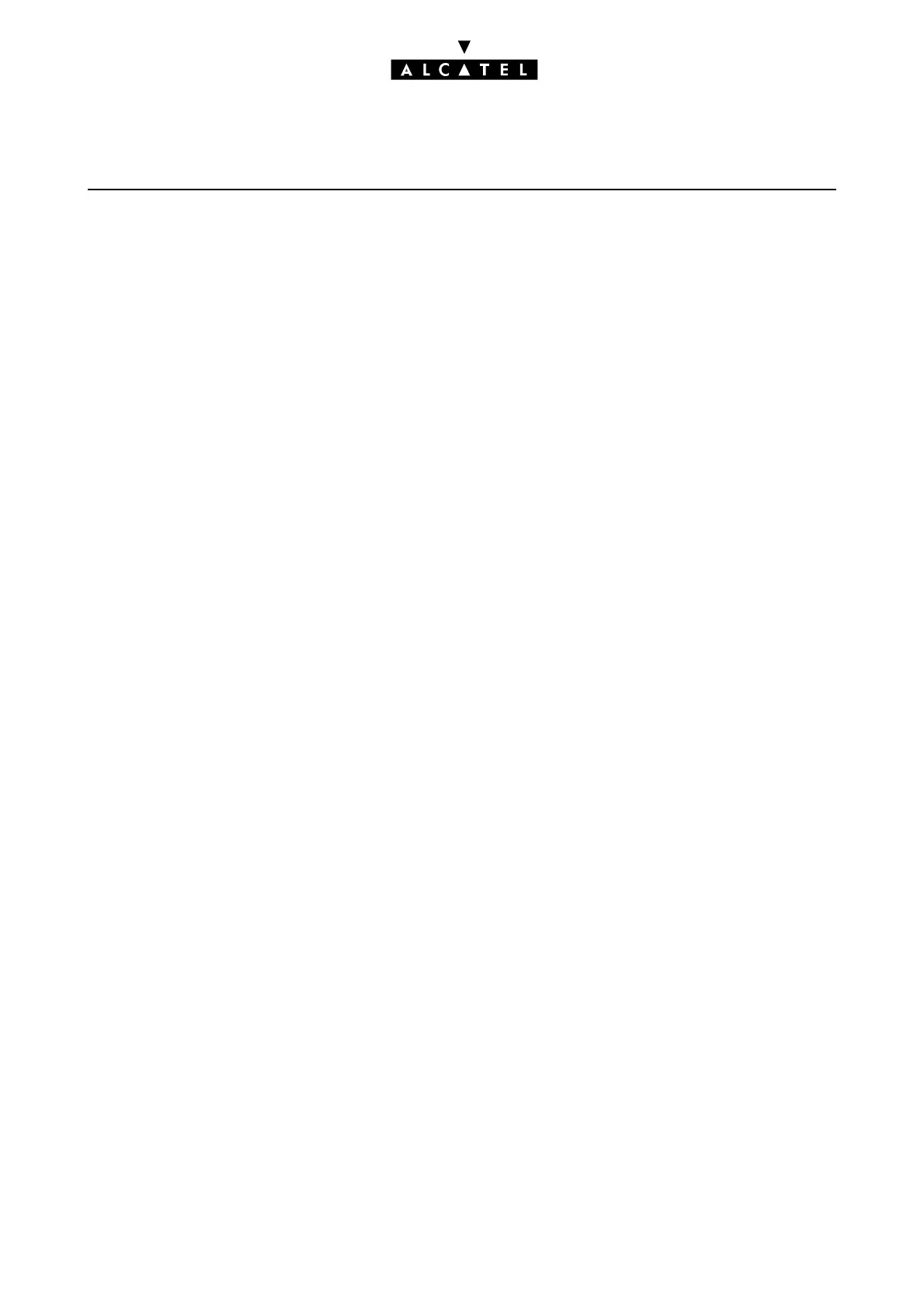THIRD PARTY CTI - CSTA APPLICATIONS
Ed. 048/16 Réf. 3EH 21000 BSAA
Alternate Call
This service can be used to combine the "Hold Call" service followed by the "Retrieve Call" service.
The call on hold becomes active while the current call is placed on hold.
Clear Connection
This service can be used to clear a call from a specific device (similar to going on-hook manually).
Consultation Call
This service can be used to combine the "Hold Call" service followed by the "Make Call" service.
The call active on a device is placed on hold and a new call is made from the same device.
Hold Call
This service places an established connection on hold (similar to manually placing on hold).
Make Call
This service is used to generate a CSTA call between 2 devices.
The "Make Call" service is unaware of the device states (forwarded, controlled, etc.). The user can reject
(soft key, End key, time-out) or accept the call (off-hook, soft key, hands-free key, time-out).
The system can be programmed for automatic answer mode. After a time-out (5 seconds by default),
the system simulates a "hands-free" mode on the original device.
If the service is accepted, the application automatically dials on behalf of the user.
Query device
This service provides terminal status indications.
Reconnect Call
This service is used to combine the "Clear Connection" service with the "Retrieve Call" service.
Retrieve Call
This service is used to connect a call on hold (similar to the corresponding manual operation).
Transfer Call
This service transfers a holding call into an active call on the same device (similar to a supervised trans-
fer).
Associate data
This service (available through use of the "Escape" service) associates information (project code, autho-
rization, code, etc.) with a specific call (this information has no impact on the call).
Send DTMF tones
