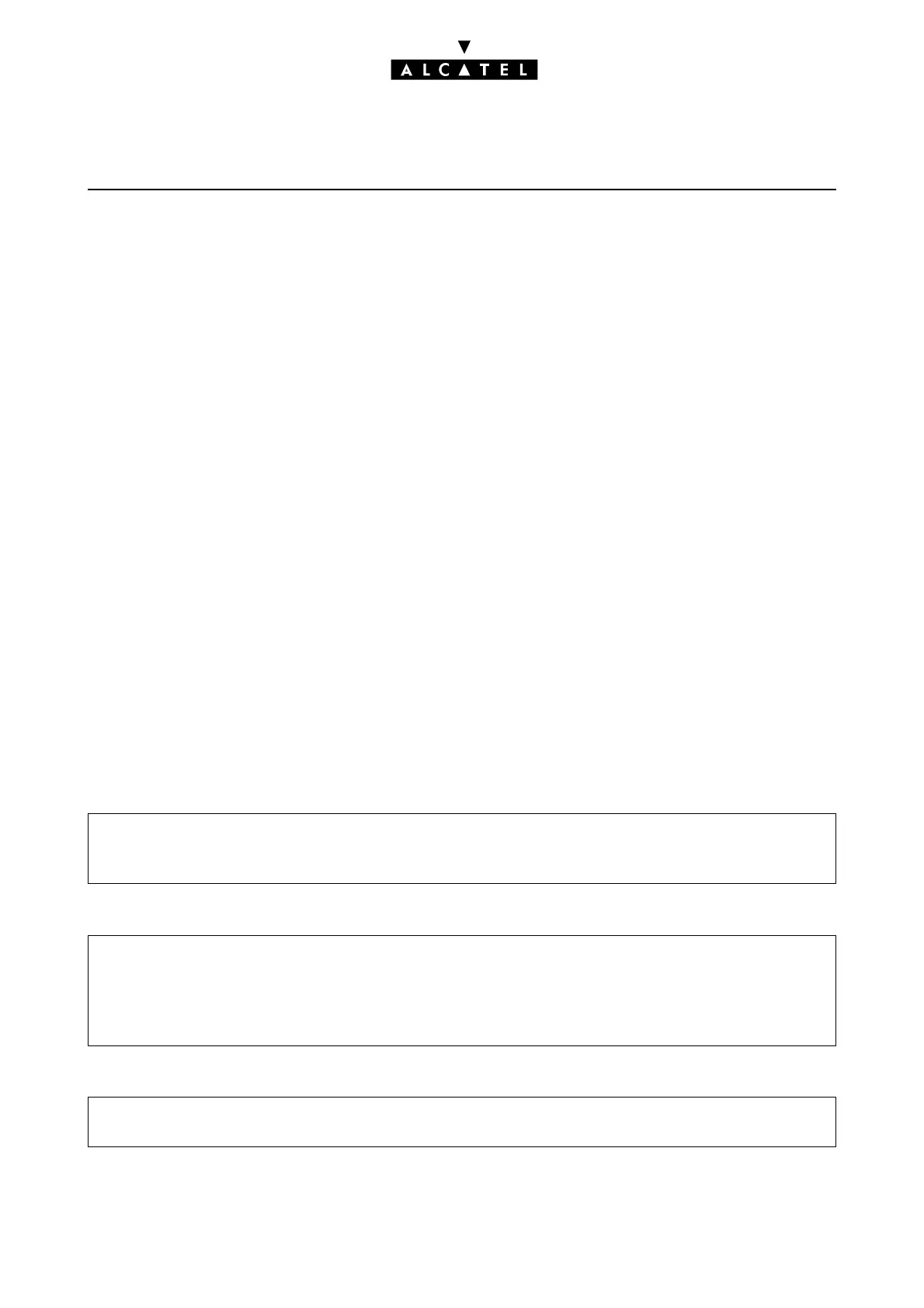DOORPHONES APPLICATIONS
Ed. 046/8 Réf. 3EH 21000 BSAA
USING AN NPTT DOORPHONE
The doorphone interface comprises an intercom and an optional doorstrike powered by the mains
supply through a SELV (Safety Extra Low Voltage) transformer.
A single doorphone with doorstrike may be connected to the system.
The system also allows for the connection of 2 doorphones without doorstrikes.
Operating principle
Pressing the doorphone call button triggers a loop on the associated Z terminal. The loop is maintai-
ned by relay 1 on the AFU board until the call is answered. The Z terminal is in immediate selection
mode on the doorphone destination group or terminal.
There is a specific key for answering the call, while another controls the automatic doorstrike (latch)
via relay 2 on the AFU board.
HARDWARE REQUIREMENTS
- an AFU board (a CPU daughter board)
- a free Z device on an SLI board
- 2 free keys on one or more Reflexes sets
- an NPTT doorphone
- a doorstrike with transformer
Programming with MMC-PM5
- set the flag "DPHMode" to 01.
This flag, with a default value of 00, enables the PABX to manage the type of doorphone interface
employed. Only the values 00 and 01 are currently used.
- defining the Z interface (for subscriber 111, for example).
- the feature access code for controlling the doorstrike
By PC- PM5 (Expert View), select:
System Miscellaneous -> Memory Read/Write -> Misc. Labels -> DPHMode -> Details ->
01 -> Modify -> Write
By MMC-PM5 (Expert View), select:
Subscribers/Basestations List -> Subscriber -> 111 -> Details -> Misc. -> Special Function
= Door Phone -> Hotline = Immediate -> destination n° = set or group Subscribers ->
Subscriber -> 111 -> Details -> Features = protection against camp-on tone and intrusion
(optional)
By MMC-PM5 (Expert View), select:
Numbering -> Features in Conversation -> XX = Doorphone Unlock
