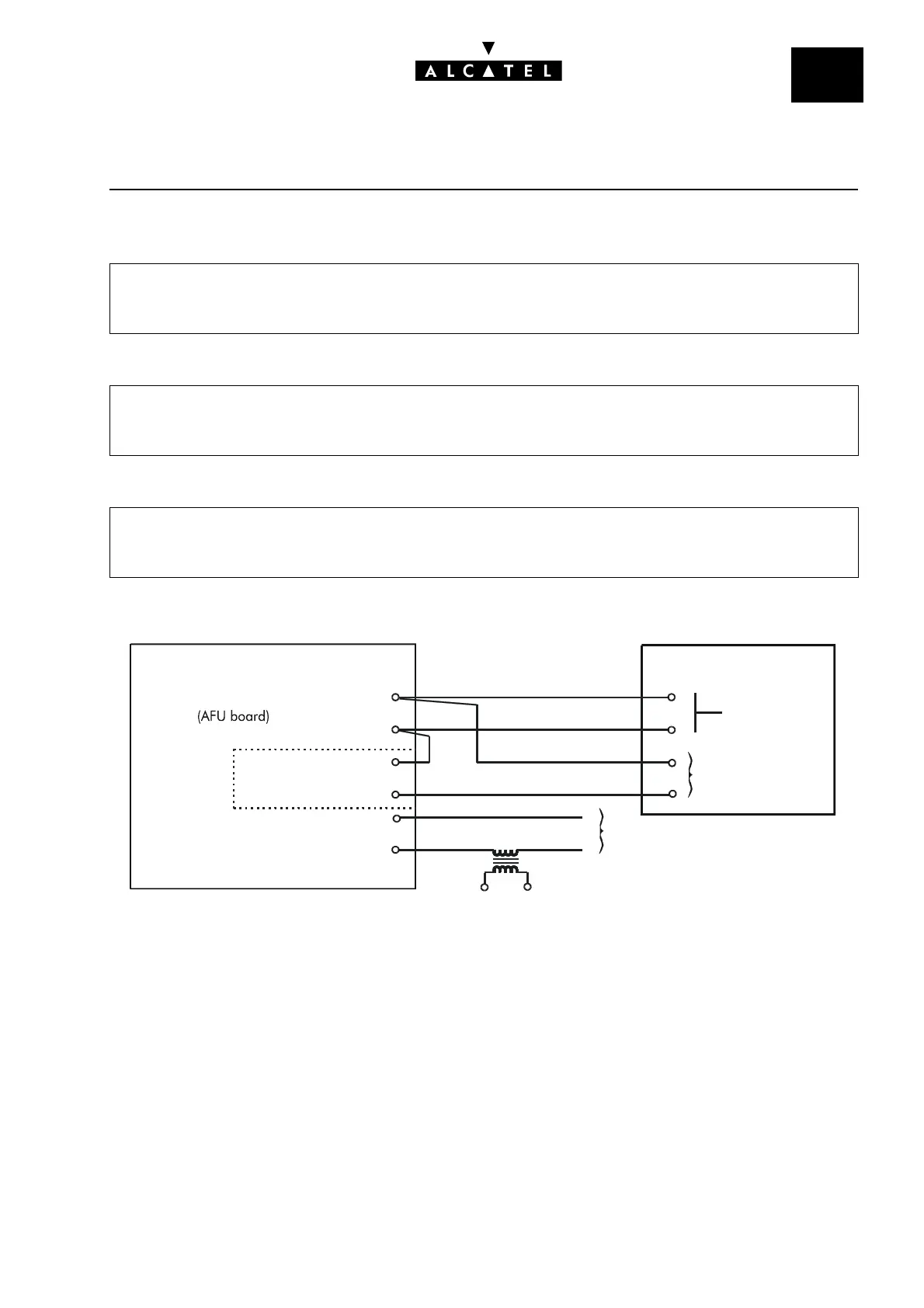File
3
DOORPHONESAPPLICATIONS
Ed. 04 7/8Réf. 3EH 21000 BSAA
- to create specific keys on the set(s) linked to the doorphone
• Supervision keys
• Doorstrike key
- configuring the Auxiliaries board relays
Connection diagram
By MMC-PM5 (Expert View), select:
Subscribers/Basestations List -> Subscriber (select doorphone destination set) -> Details -
> Keys -> select a key -> Type = Resource Key -> Function = RSL -> Number = 111
By MMC-PM5 (Expert View), select:
Subscribers/Basestations List -> Subscriber (select set) -> Details -> Keys -> select a key -
> Type = Function Key -> Function = Doorphone Unlock
By MMC-PM5 (Expert View), select:
Hardware and Limits -> Auxiliary Interfaces -> Doorphone 1: Hold Line = relay1 (maintain
call), Doorstrike = relay2 (open doorstrike), N° = doorphone Z interface number (111)
PABX
DOORPHONE
Z station interface
A
B
220V
Towards door opener
Loop catch control
Door opener control
Audio (intercom)
White
Orange
Red
Blue
(AFU board)
(SLI board)
