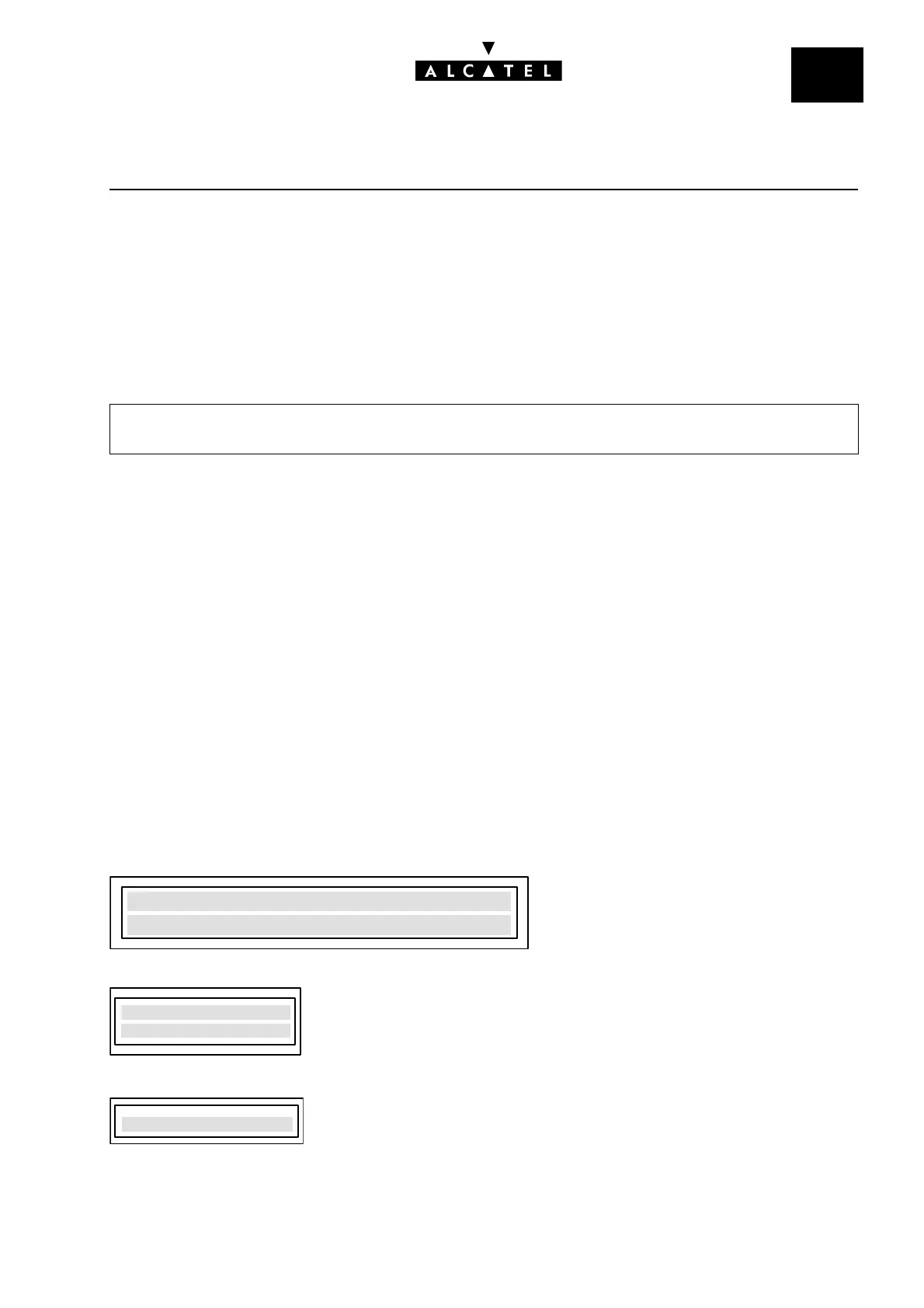File
5
CALL METERING SERVICESAPPLICATIONS
Ed. 04 9/30Réf. 3EH 21000 BSAA
INFORMATION DISPLAYED ON SETS
Temporary counters keep track of information destined to be displayed during a network conversation.
Information which can be displayed on all system terminals with displays (except S0 sets):
-duration
- duration + number of metering units (including for complementary services)
- duration + cost
Pulse meter
- This counter counts the number of metering units received on a line and assigns them to a given
subscriber.
- It is reset when the line is released or the call is transferred to a new subscriber.
Duration counter
- This counter adds up the duration (in minutes) during which a given line is in connection with a
given subscriber.
- It is reset when the line is released or allocated to a new subscriber.
Cost meter
- This counter records the cost of a communication (in local currency) between a given subscriber
and a trunk line.
- It is reset when the line is released or allocated to a new subscriber.
Examples of displays
- 4034 and Advanced sets:
- 4023 set:
- 4011, 4012, Easy and Premium sets:
- By MMC-PM5 (Expert View), select: Metering -> Metering -> Metering Options for Active
Currency -> Display on Sets
00388736458 xxx.yy Frs xxx' 11:00
Hold jConf jMF>
Hold
xxx.yy Frs xxx'
xxx.yy Frs xxx'
