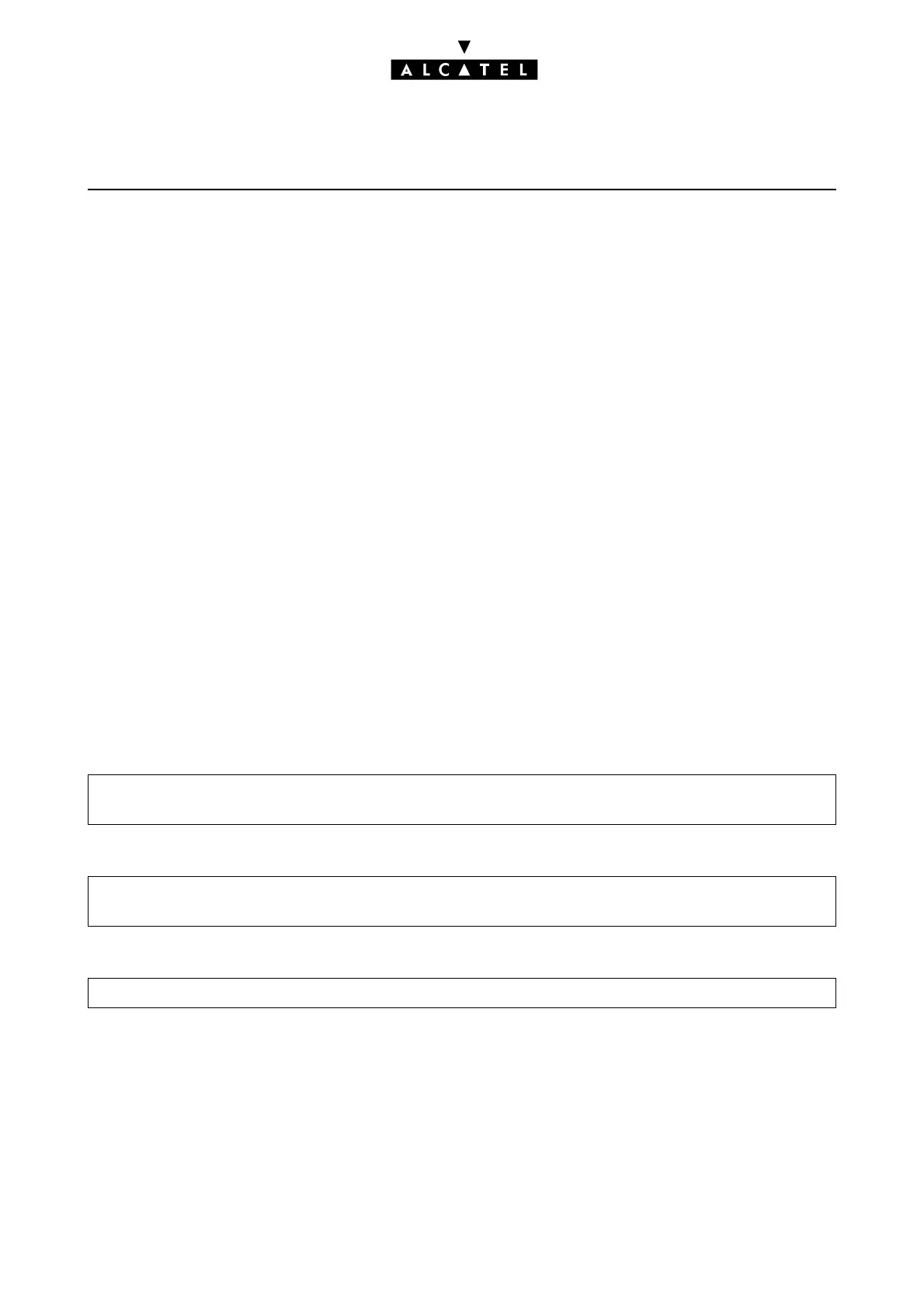CALL METERING SERVICES APPLICATIONS
Ed. 0410/30 Réf. 3EH 21000 BSAA
METERING COUNTERS
Description of the counters
The recording of the number of metering units and the cost of communications is done by 12 counters,
distributed as follows:
- 10 set counters:
• 2 adding counters (one for the number of metering units and one for the cost):
•read only
• no reset possible
• the number of metering units displayed returns to zero when the maximum number is reached
• 8 partial counters (4 pulse meters, 4 cost meters) according to the on-line services defined:
•read only
• reset possible by MMC
• the storage capacity of these counters is 65535 metering units
- for a non S0 set, there is only one pulse and cost meter.
- 2 line counters:
• one partial pulse meter which can be reset
• one adding pulse meter which cannot be reset
- the storage capacity of these counters is 4 thousand million metering units.
All of these counters can be read from MMC-Station or from MMC-PM5 (the updating of metering
counters at MMC-PM5 level can only be done during a PABX -> PC backup in a new file).
Metering counters
T Reading and resetting set counters
T Reading and resetting line counters
T Reading all the subscriber adding counters
Counter changes in break-out/transit
- normal break-out (leased line to public line): the line counter changes
- break-out by external forwarding (leased line to public line): the set counter changes
- normal transit (public line to public line): no counter change
- transit by hunting group external forwarding (public line to public line): the hunting group counter
changes
Meter printouts
- By MMC-PM5 (Expert View), select: Subscribers/Basestations List -> Subscribers/Basesta-
tions List -> subscriber identification -> Details -> Metering
- By MMC-PM5 (Expert View), select: External Lines -> List of Accesses -> line identification ->
Details
- By MMC-PM5 (Expert View), select: Metering -> Metering Counters
