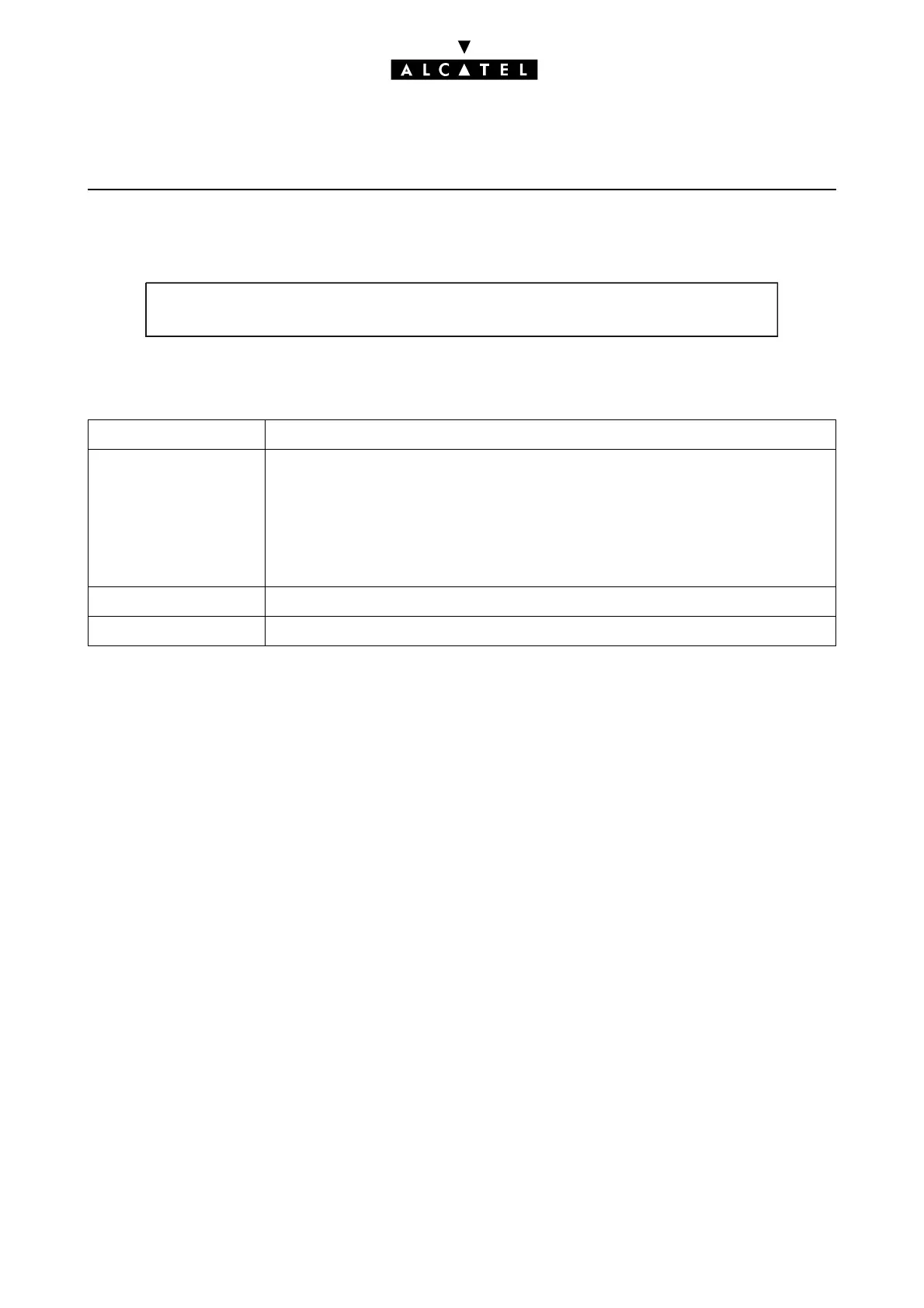CALL METERING SERVICES APPLICATIONS
Ed. 0412/30 Réf. 3EH 21000 BSAA
Line counters
Notas :
- Once a counter printout has been launched, no statement or ticket can be printed.
- A form feed is automatically performed before and after a counter printout.
- If the installer wants the SUBSCRIBER and the ACCESS counters to be printed on the same page,
the second printout request must be done before the end of processing the first printout.
- Pressing successively on the Subscr (or Access) key results in printing the counters twice. A third re-
quest is only taken into account when the first request has been printed.
- If a printout problem occurs (for example no more paper), any printout request is ignored.
- There is no specific display on the set for printer problems; only a system message is generated.
FIELD DESCRIPTION
ACCESS Access number (max. 5 characters, right justified); the number format is:
- LXX for an analog line during break in/break out
- NXX in the case of a T0 basic access
- PX in the case of T2 primary access
PARTIAL Partial pulse meters per access (10 characters)
TOTAL Total pulse meters per access (10 characters)
ACCESS PARTIAL
TAX METERS PER ACCESS - 12/08/00 14:05
TOTAL
L01 12030 26452584
N01 23532 6052487
L
24
4
4
2
