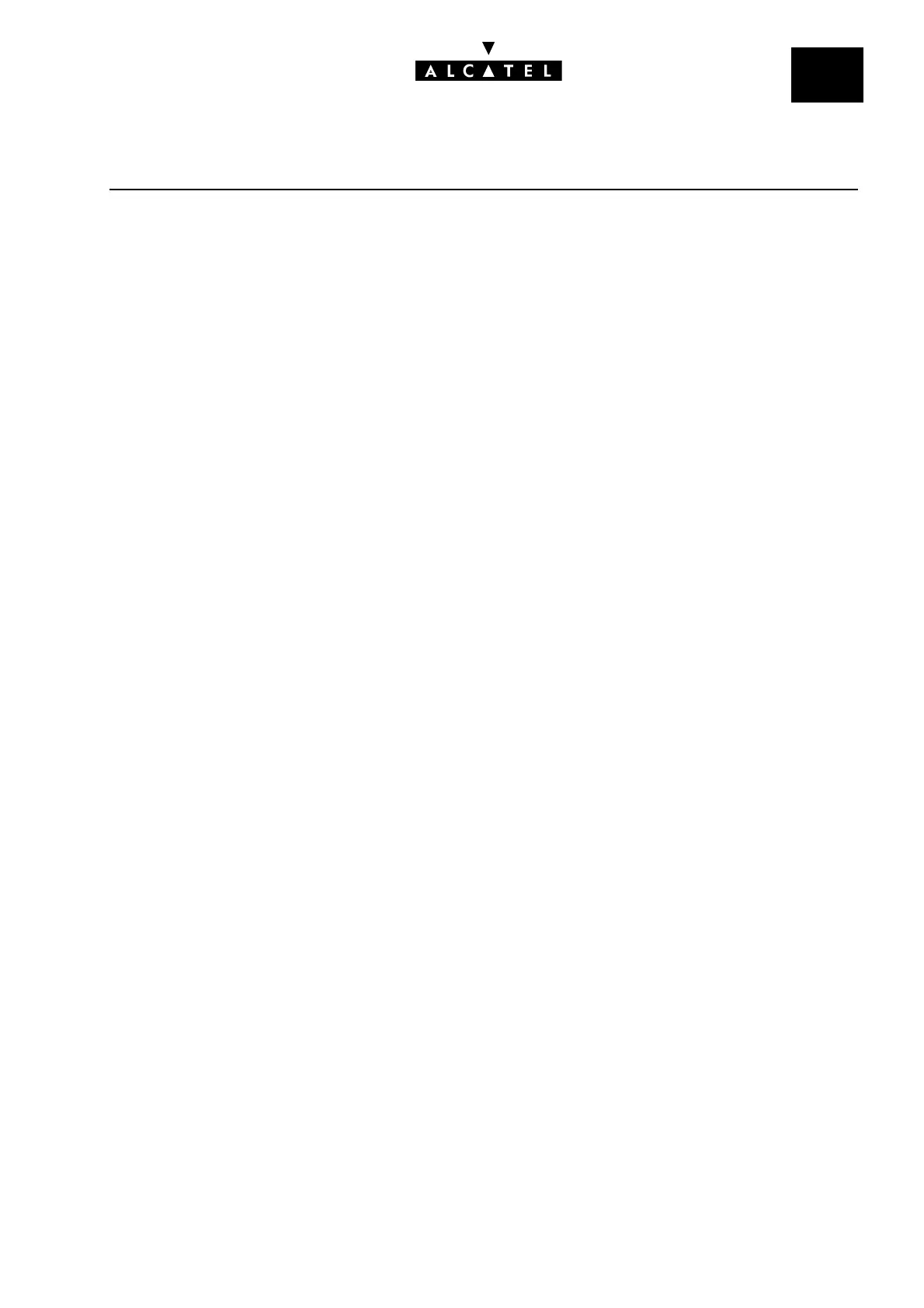File
3
VOICE PROMPTS MANAGEMENTPM5 : SYSTEM CONFIGURATION
Ed. 04 5/6Réf. 3EH 21000 BSAA
SYSTEM LANGUAGE MODIFICATION
The list of languages present in the system Alcatel Omni Pcx Office is installed during software down-
loading in the manufacture. It depend of hardware and key (license) ordered:
- 2 languages are installed in case of no XMEM is equipped (no memory expansion)
- 4 languages are available if a XMEM or a hard disk is equipped.
It is possible to modify the number and the type of languages using the software downloading mecha-
nism in PM5.
Procedure
In a first time it is necessary to choose a software version to be downloaded (usually the current softwa-
re version already installed on the system). This way, only the languages will be loaded during the
downloading.
Languages modification could also be done during a software downloading for a migration to a new
version.
Proceed as follow:
- open PM5 software.
- select the "Tools" menu.
- select "Software Download".
- in the window "Software Download", choose the desired version in "Delivery file" (V19_09 for exam-
ple).
- click on "OK".
- select the box "languages" in "Languages" menu, modify order and/or choice of languages.
- click on "OK".
- select "Data saving" box (if data saving is not performed, all customers datas will be lost after the
swap.
- click on "Start"
- the system downloads the different languages and corresponding voice prompts. The new langua-
ges will be available at the end of downloading, swap and the system reset. All other configuration
parameters will stay unchanged.
Notas : The list of available language can be easily checked using the customization mode on
Reflexes set (menu Custom, option, language)
During languages downloading, the system does not check if the memory capacity is
correct for the number of languages loaded; it is to installer to make sure the system
configuration is correct for 4 languages max.
If one language is selected for a subscriber and after language downloading, the lan-
guage is not present in the system anymore, silence will replace the missing language
for this subscriber.
The primary default languages is always the first one in the list.
