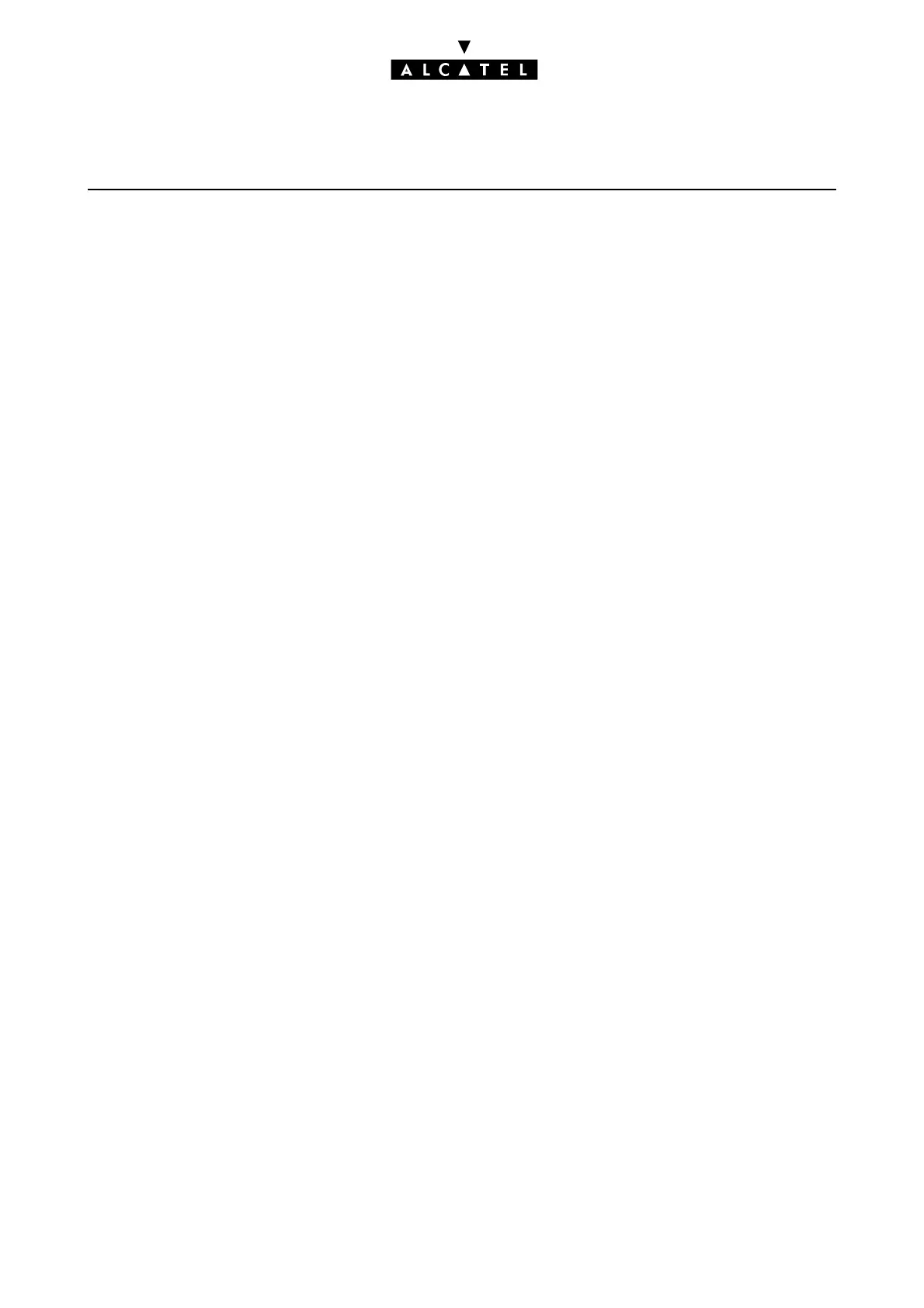VOICE PROMPTS MANAGEMENT PM5 : SYSTEM CONFIGURATION
Ed. 044/6 Réf. 3EH 21000 BSAA
To do so, proceed as follow:
- enter in programming mode using 4034 or Advanced set
- enter in "System" session
- select "Instal" menu
- enter the password
- select "Voice" menu in the second page
- select "MOH" menu
- select "Message 1 to 8 by access on "Prev" or "Next" keys (Message 1 is selected by default).
- press "Record" key twice in order to record the message using the handset
- listen to the message and assign it with the normal procedure
Nota : It is not possible to import preannouncement messages.
