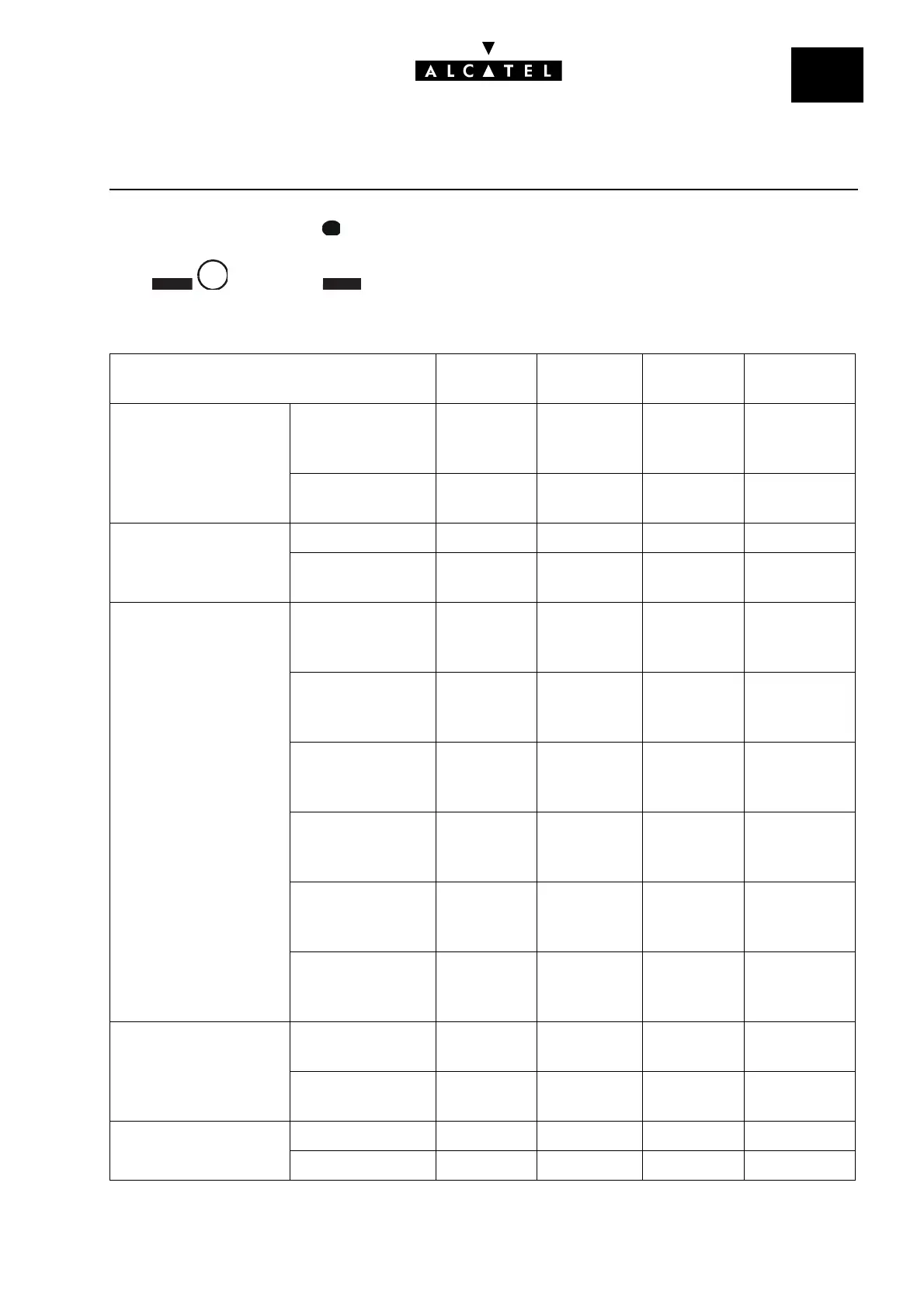File
2
CONFIGURATION OF STATIONSMMC STATION
Ed. 04 5/18Réf. 3EH 21000 BSAA
Barring profile - BARRNG
Press followed by .
Choose the barring profile to be allocated to the station.
CONTENT VERY LOW LOW (de-
fault)
MIDDLE HIGH
Traffic sharing (access
to trunk groups)
Normal mode No trunk
group
Main trunk
group
Main and
even trunk
groups
All trunk
groups
Restricted mode No trunk
group
No trunk
group
Main trunk
group
All trunk
groups
Station traffic sharing Normal mode (N) 16 12 8 4
Restricted mode
(R)
16 16 12 4
Barring level of trunk
groups (result from
the barring matrix with
station barring below
and trunk group bar-
ring by default)
Trunk groups 1 to
9, 50 to 57 and
98 to 105
123 4
Trunk groups 10
to 17, 58 to 65
and 106 to 113
234 5
Trunk groups 18
to 25, 66 to 73
and 114 to 120
345 6
Trunk groups 26
to 33 and 74 to
81
456 1
Trunk groups 34
to 41 and 82 to
89
561 2
Trunk groups 42
to 49 and 90 to
97
612 3
Station barring (voice
or data)
Normal mode
(NV and NNV)
123 4
Restricted mode
(RV and RNV)
111 4
Station speed dial ri-
ghts (voice or data)
Normal mode 10000000 11100000 11111000 11111111
Restricted mode 10000000 11100000 11111000 11111111
A
BPR
A
BARRN