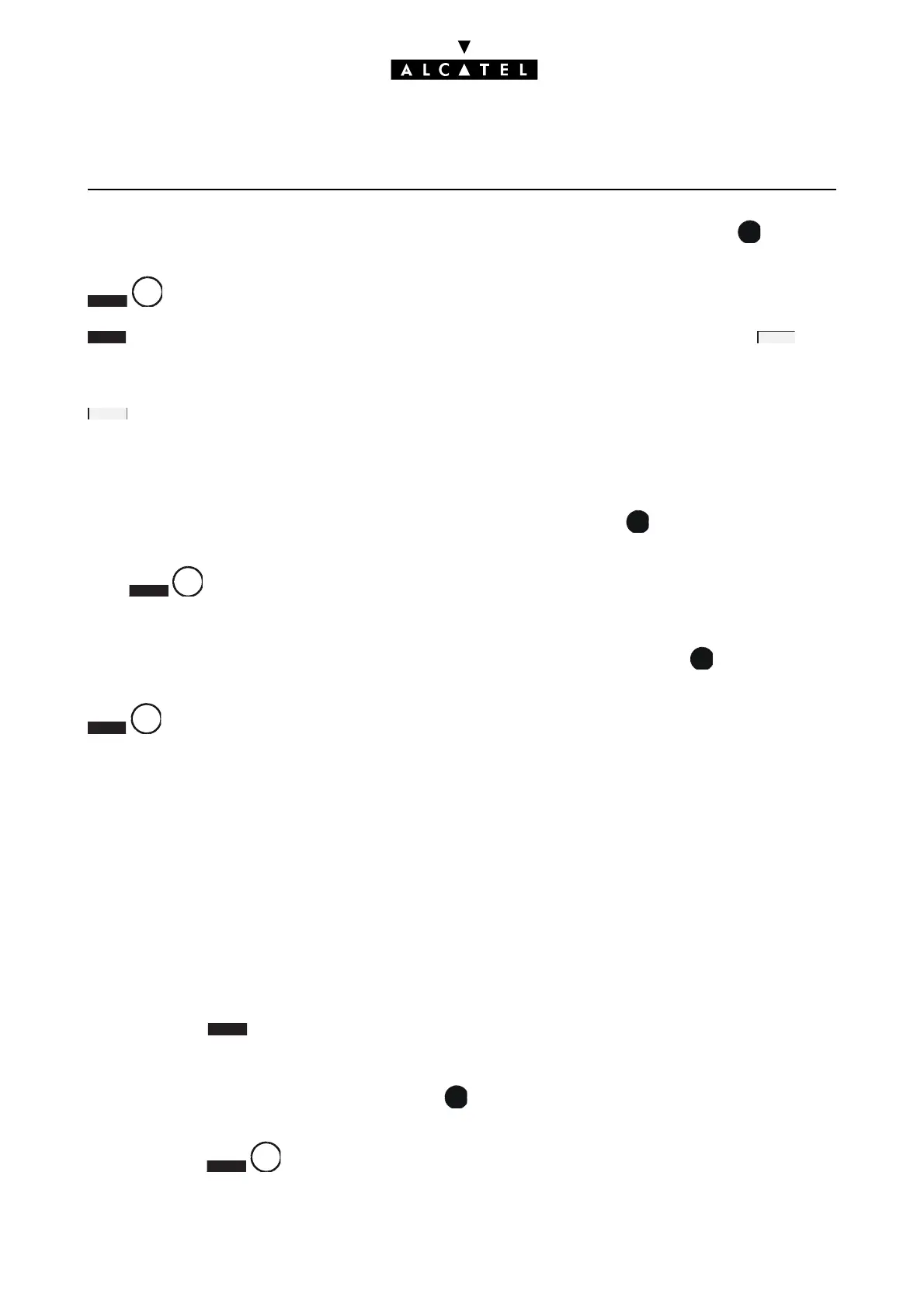CONFIGURATION OF STATIONS MMC STATION
Ed. 046/18 Réf. 3EH 21000 BSAA
NORMAL/RESTRICTED MODE FOR EACH STATION - NORRES
is used to define the time range operating mode.
makes it possible to inhibit the switch to restricted mode. By pressing successively on , you
can define whether changing the operating mode by operator command or by a key at central pro-
cessing level is taken into account for this station:
by successively pressing this key, you can choose the operating mode for the time range concer-
ned.
- inhibited: changing the operating mode is not possible for this station.
- possible:changing the operating mode is possible.
REINITIALIZATION OF THE USER CODE - PWDRES
Press . Validating makes it possible to return to the default value for the personal code of the
station concerned: 1515).
BARRING AND TRAFFIC SHARING CATEGORIES - BARTYP
makes it possible to define barring and traffic sharing link categories for each station.
NNV : barring link category for data communications in normal mode
RNV : barring link category for data communications in restricted mode
NV : barring link category for voice communications in normal mode
RV : barring link category for voice communications in restricted mode
N : traffic sharing link category in normal mode
R : traffic sharing link category in restricted mode
Notas :
Barring link categories make it possible to define the controls carried out during a trunk seizure by a
means other than the collective speed dial numbers or during the seizure of a trunk group. Traffic sha-
ring link categories define the controls for accessing the trunk groups (outgoing traffic sharing).
Having pressed , enter the value (from 1 to 16) to be allocated to the category concerned then
validate.
CHOICE OF LANGUAGE - LANG
Having pressed , choose the display language for the station from the proposed languages.
A
N
RRE
A
INHIBI
CHOICE
NORRES
A
PWDRE
A
A
BARTYP
A
ATE
A
LAN
A