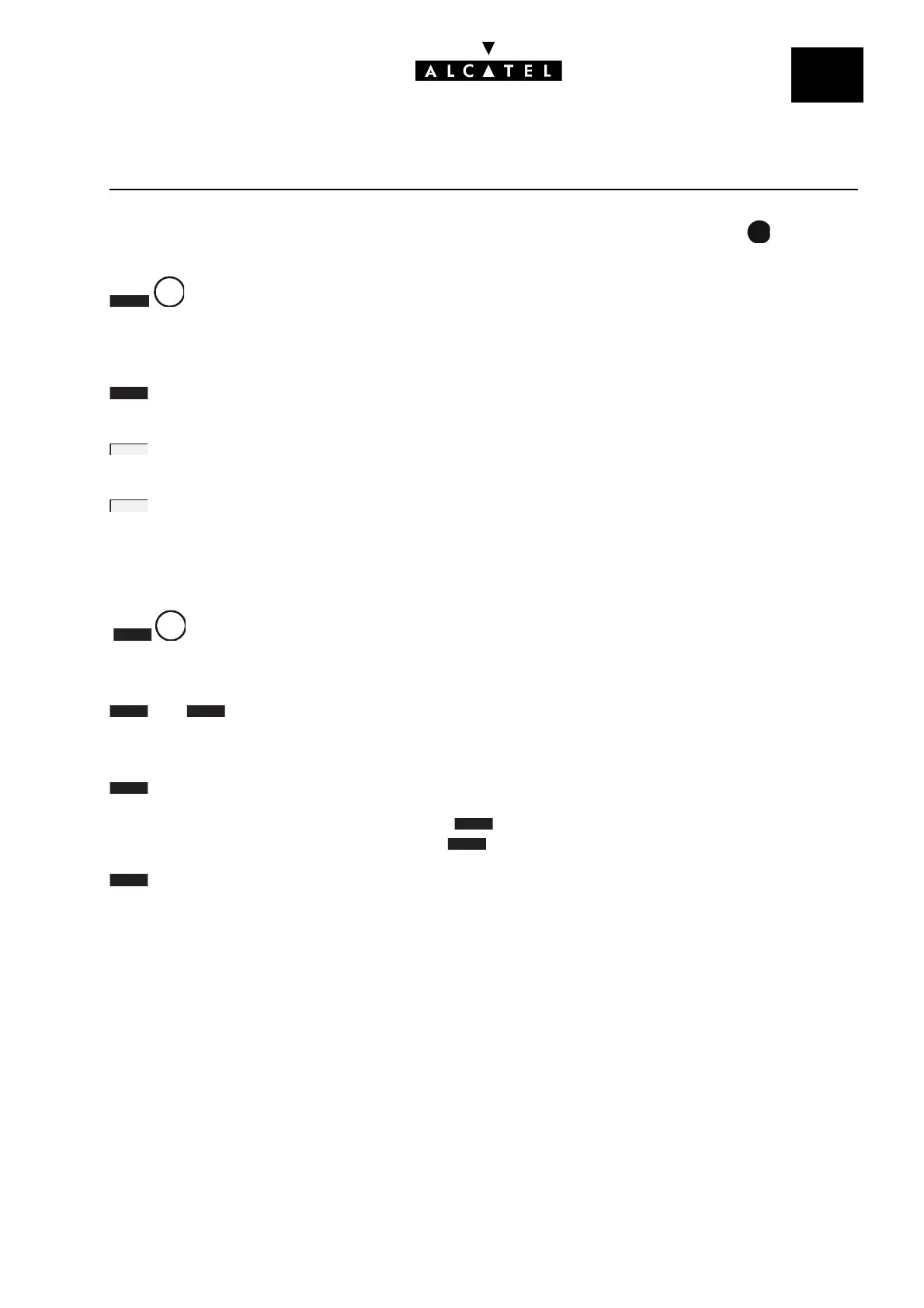File
2
CONFIGURATION OF STATIONSMMC STATION
Ed. 04 7/18Réf. 3EH 21000 BSAA
AUTOMATIC CALL SETUP ON GOING OFF-HOOK - AUTOCA
makes it possible to define:
- the destination of an automatic call setup on going off-hook
- the type of call: immediate or after a time-out
: enter the destination of an automatic call (station's directory or hunting group number or exter-
nal number using a speed dial number).
: by successively pressing this key, you can define whether the automatic call is active (YES) or
inactive (NO) for the station concerned.
: by successively pressing this key, you can define whether the automatic call is after a time-out
(YES) or not (NO).
PERSONAL SPEED DIAL NUMBERS - PERSPD
makes it possible to create/modify the name and number stored in an entry in the individual
directory of the station concerned (the complete entry of an entry with the line or trunk group used and
sub-address is only possible through MMC PM5).
and make it possible to select a personal directory entry (01 to 30 for a 4034/Advanced
station, 01 to 15 for 4023 stations and 01 to 10 for other stations). If this entry is already configured,
the name and associated public number (last 18 digits) are displayed.
makes it possible to modify the data stored in a directory entry.
Enter the name (up to 8 characters) and press . Then enter the public number (up to 22 digits,
including the trunk group number) and press .
makes it possible to erase ALL the data of a directory entry (even those that can not be configured
in this session).
A
A
T
A
A
ACTIVE
TEMP
A
M
DIFY
K
K
LEAR