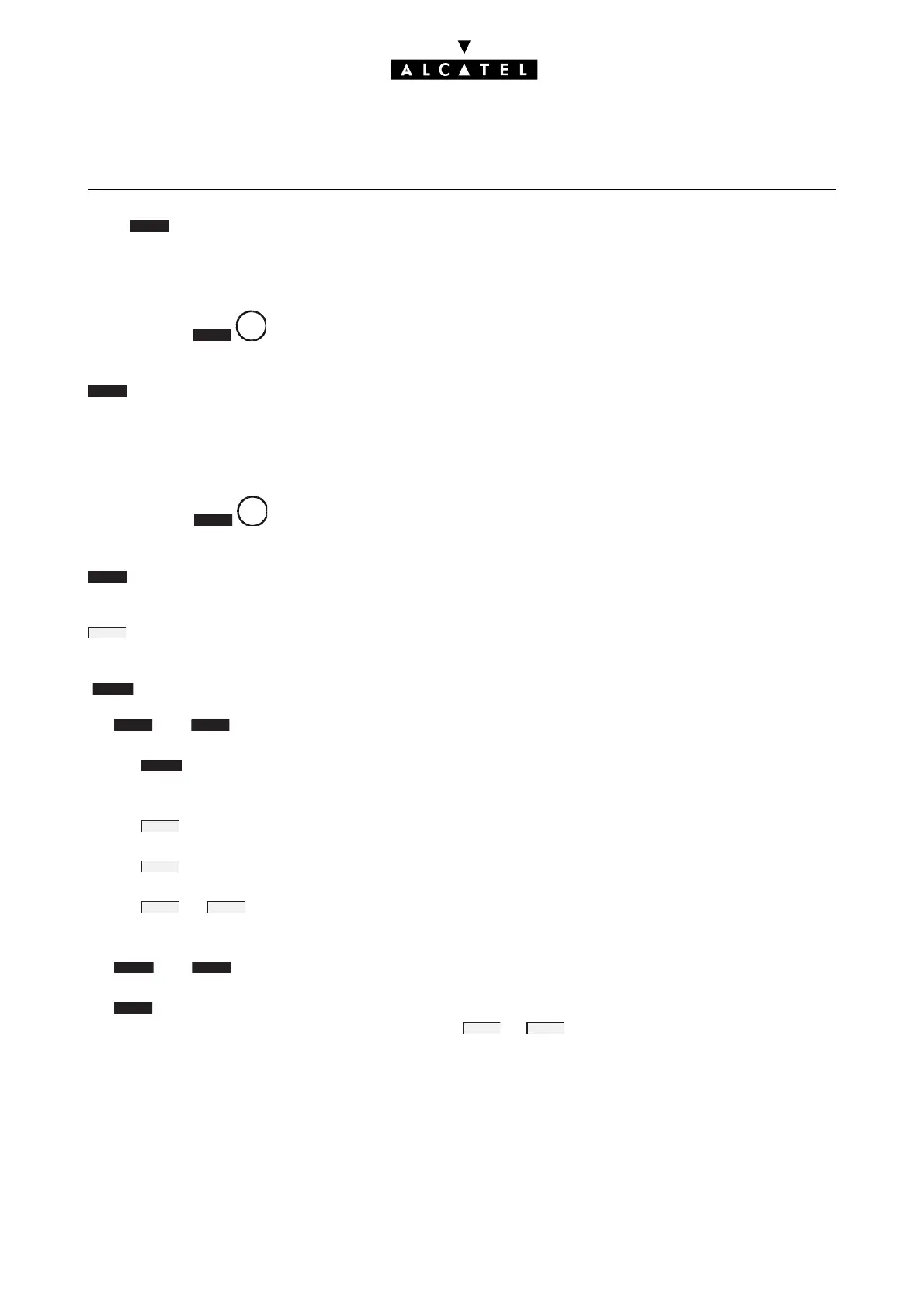GROUPS MMC STATION
Ed. 042/4 Réf. 3EH 21000 BSAA
Press .
CALL PICKUP GROUPS - PICKUP
After pressing , enter the group index and validate. The directory number of the first station
in the group is displayed.
makes it possible to add a station directory number to the group. Enter the number of the station
to be added to the group.
HUNTING GROUPS - HUNT
After pressing , enter the hunting group directory number. The directory number of the first
station in the group is displayed.
makes it possible to add a station directory number to the group. Enter the number of the station
to be added to the group.
: by successively pressing this key, you can choose the type of group: parallel, sequential or cyclic
then validate.
makes it possible to define the dynamic routing mechanisms for hunting group calls:
- and make it possible to define whether the dynamic distribution (time-outs T1 and T2,
destinations) criteria for each type of call (external or local) are active or not:
• makes it possible to define a destination station (or hunting group) or a collective speed
dial number for the dynamic routing in the case where the call has not been answered after a
time-out TP1 (12 seconds by default).
• : by successively pressing this key, you can define whether the time-out 1 is active (TP1) or
inactive (tp1).
• : by successively pressing this key, you can define whether the time-out 2 is active (TP2)
or inactive (tp2).
- or : by successively pressing this key, define whether the system should route the
call to the operator and/or the general bell after the non-response time-out TP2 has lapsed (ac-
tive = ATTD or GBEL; inactive = attd or gbel).
- and make it possible to define the time-outs in tenths of a second. The default value is
12 seconds.
- makes it possible to define the role of the office communicator when it is used in a level 1
or 2 dynamic routing; by successively pressing or , you can choose between "Auto-sec"
or "Mailbox".
RPPI
PI
K
P
A
ADD
A
ADD
GRPTYP
EXTERN L
AL
TP1
TP2
OPERAT
GENBEL
TM
T1 TM
T2
VM
BEH
LEVEL1 LEVEL2
