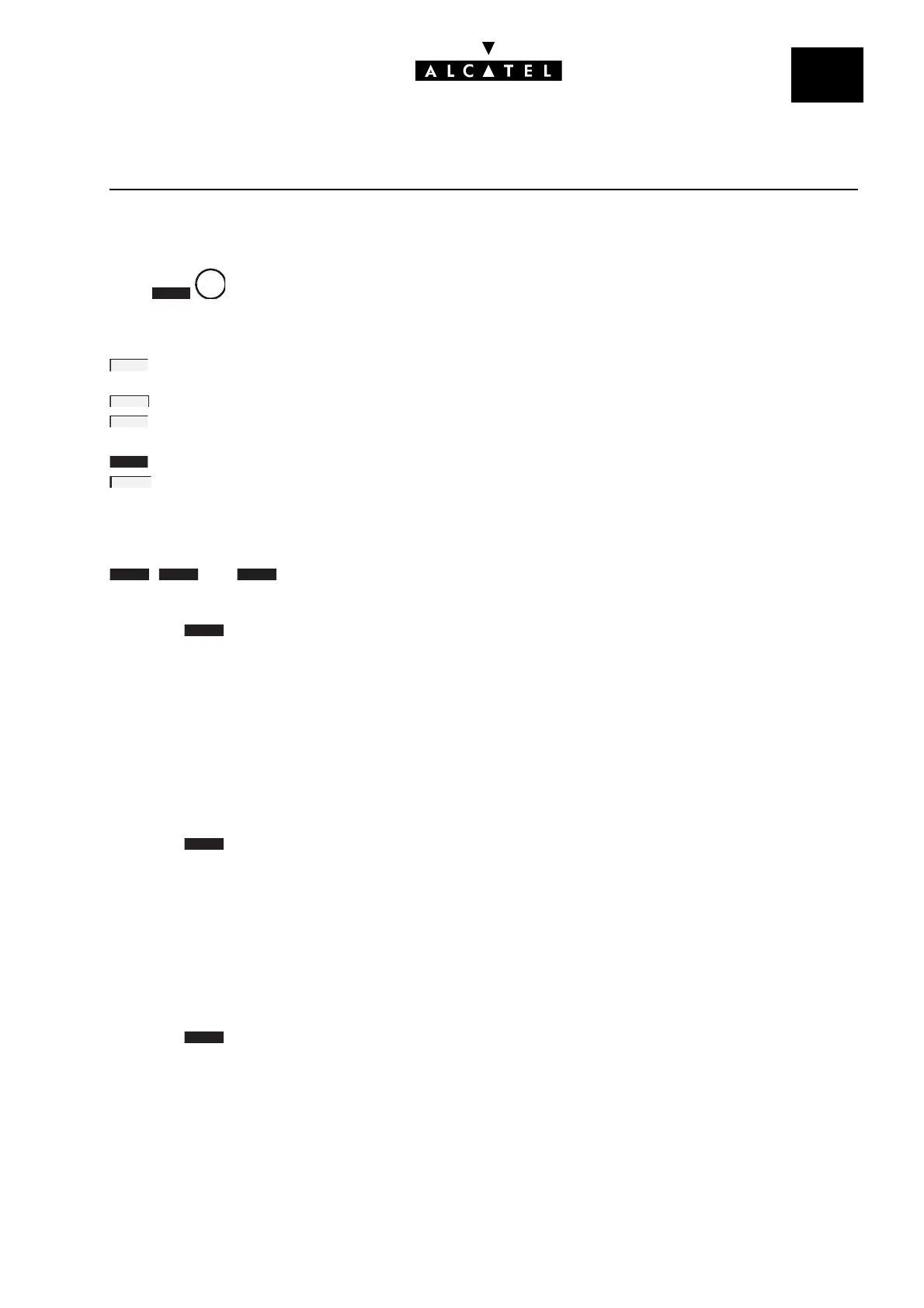File
12
METERING CONFIGURATIONMMC STATION
Ed. 04 3/6Réf. 3EH 21000 BSAA
DEFINITION OF THE PRINTOUT TYPE AND FORMAT - TICKET
Press .
Various parameters - MODE, LANG, FORM_F, LINE_F, MASK
: by successively pressing this key, define the type of printout: TICKET, LISTING or NETWORK.
: by successively pressing this key, define the language for the ticket and statement printouts.
: by successively pressing this key, define whether a form feed will (YES) or will not (NO) be per-
formed at the end of the day for the printing of statements.
: after pressing this key, state the number of lines you wish to have between each metering ticket.
: by successively pressing this key, define whether the last 4 digits of the number dialled are to
be masked (YES) or not (NO) in the printouts of statements and tickets.
Fields to be shown on a pulse metering statement - FIELD1, FIELD2 and FIELD3
, and make it possible to define the fields which are to be shown on the metering
statements.
o Field 1:
SUB : station number
TYP : call type
TRK : trunk number
DAT : date
TIM : time
DUR : call duration
TAX : number of metering units
SER : remote services
o Field 2:
FAC : supplementary services
DNU : dialled number
DMO : dialling mode
RIN : ringing duration
CST : call cost
ACC : account code
SUN : printout of user name or business code or no printout
o Field 3:
IUS : initial user (charged user)
NOD : node number (modifiable only if MODE = NETWORK)
CAR : operator
SU8 : 8-digit user identification
TR4 : 4-digit trunk identification
The selected field flashes.
TI
KET
A
MODE
LANG
FORM
F
LINE F
MASK
FIELD1 FIELD2 FIELD
FIELD
