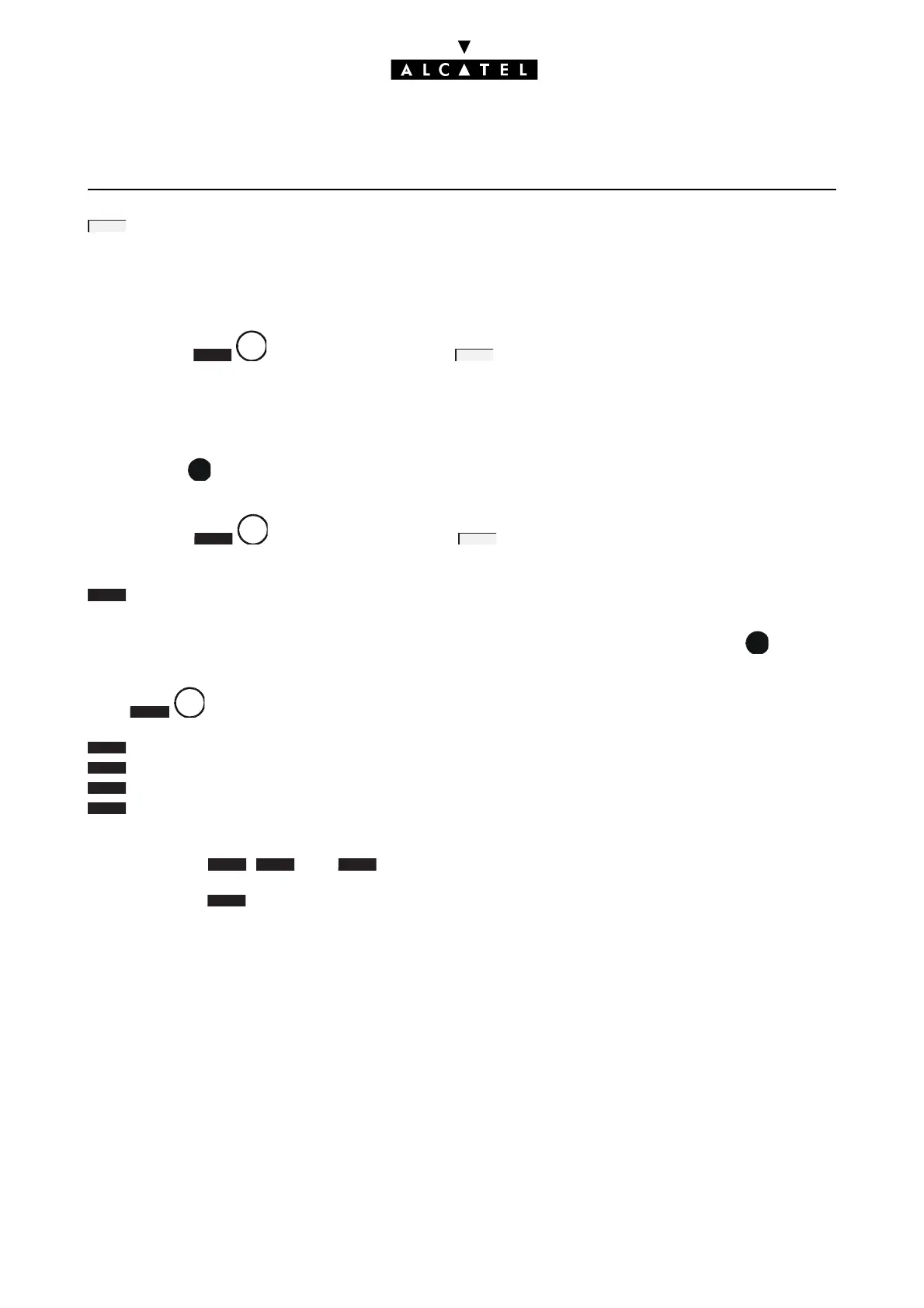METERING CONFIGURATION MMC STATION
Ed. 044/6 Réf. 3EH 21000 BSAA
: by successively pressing this key, you can choose whether the flashing field must be included
(label in capitals) or not (label in lower case letters) on the statement.
INFORMATION DISPLAYED ON A STATION DURING A CALL - DISPL
After pressing , by successively pressing , you can choose the type of information to be
displayed on the stations during a communication: duration (DISPLAY DURATION), units + duration
(DISPLAY UNITS) or cost + duration (DISPLAY COST).
PRINTOUT FORMATS (HEADER AND NUMBER OF STATEMENTS/PAGE) -
PRINTO
After pressing , by successively pressing , you can choose the type of printout for the
header: on each page (EP), on the first page (FP) or no header printout (NO).
makes it possible to define the number of statements (0 to 99) per page.
PARAMETERS CONCERNING THE COST OF A CALL - PARAM1
Press .
: first basic charge value
: second basic charge value
: threshold where the second basic charge value is taken into account (number of pulse meters)
: cost of the meter pulse sent by the public exchange (this value is used to calculate the number
of meter pulses to be displayed during or at the end of a call).
When choosing , , and , state the value (value then decimal value).
When choosing , state the number of meter pulses after which the second basic charge value is
taken into account.
FEATUR
A
DISPL
A
PRINT
A
HEADPR
PR
F
A
A
T 1
T 2
TPE
NIT T
