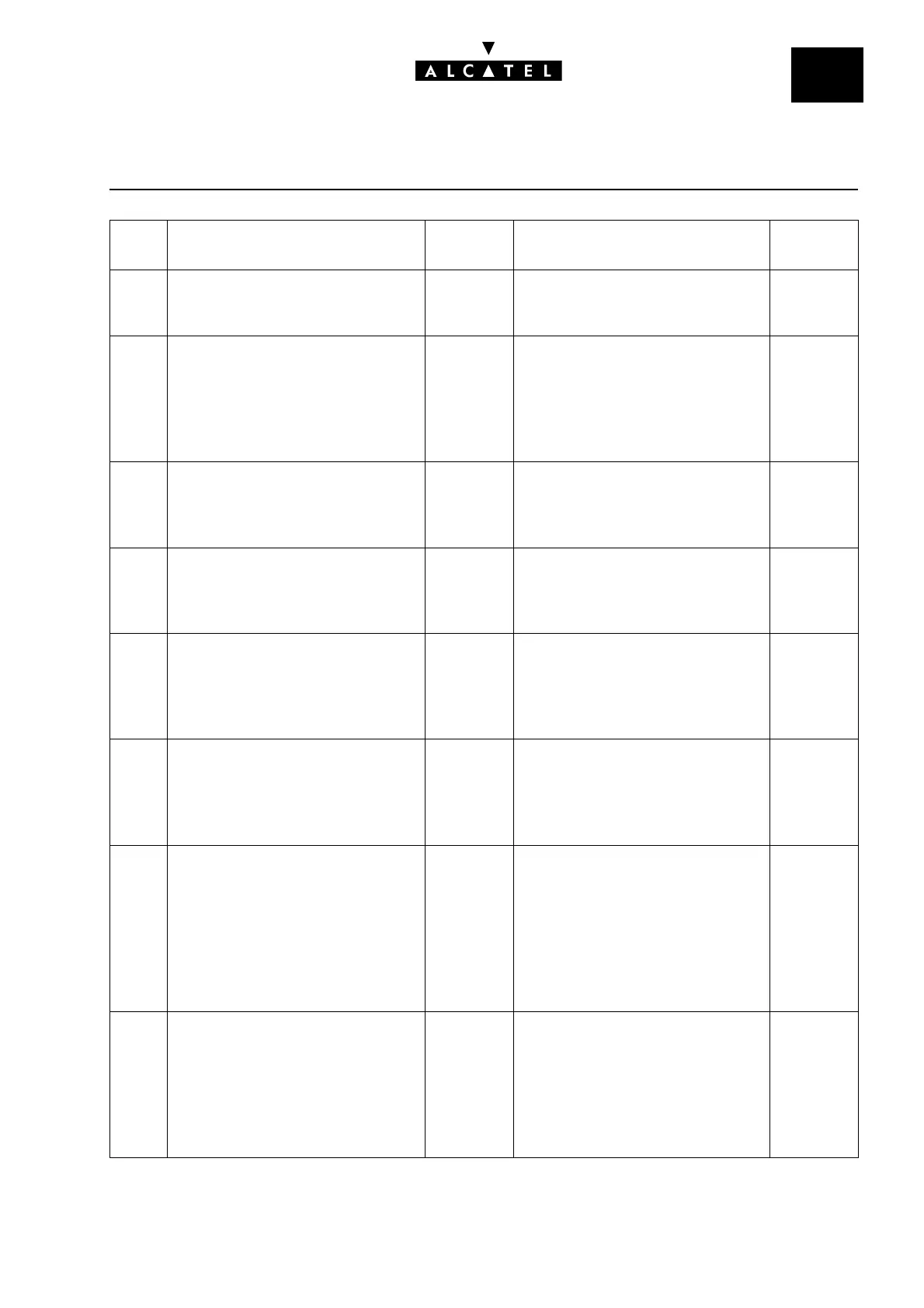File
5
SYSTEM MESSAGESMAINTENANCE
Ed. 04 15/24Réf. 3EH 21000 BSAA
167 URGENT TABLE FULL
The urgent alarms table is full
CPU (80)
168 BEGINNING OF NMC CON-
NECTION
The NMC application has esta-
blished a connection with the
PABX
CPU (80)
169 END OF NMC CONNECTION
The NMC application has ended
the connection with the PABX
CPU (80)
170 UNAUTHORIZED CALL
NMC call by analog XRA (prohi-
bited)
CPU (80)
171 INCORRECT NMC CALL
The PABX tried to establish a call
to an NMC but it was unsuccess-
ful
CPU (80)
172 NMC CALL NOT ANSWERED
The PABX tried to establish a call
to an NMC, but the call was not
answered
CPU (80)
173 NMC COMMUNICATION
FAILURE
The PABX connected to an NMC
and sent an INFO message
saying that an urgent alarm
should be read. The PABX did not
respond to this message.
CPU (80)
174 NMC COMMUNICATION
FAILURE
The PABX received no ack-
nowledgement for the data sent
in the message. The communica-
tion failed.
CPU (80)
TYPE MESSAGE LOCA-
TION
ADDITIONAL INFORMATION ACTION