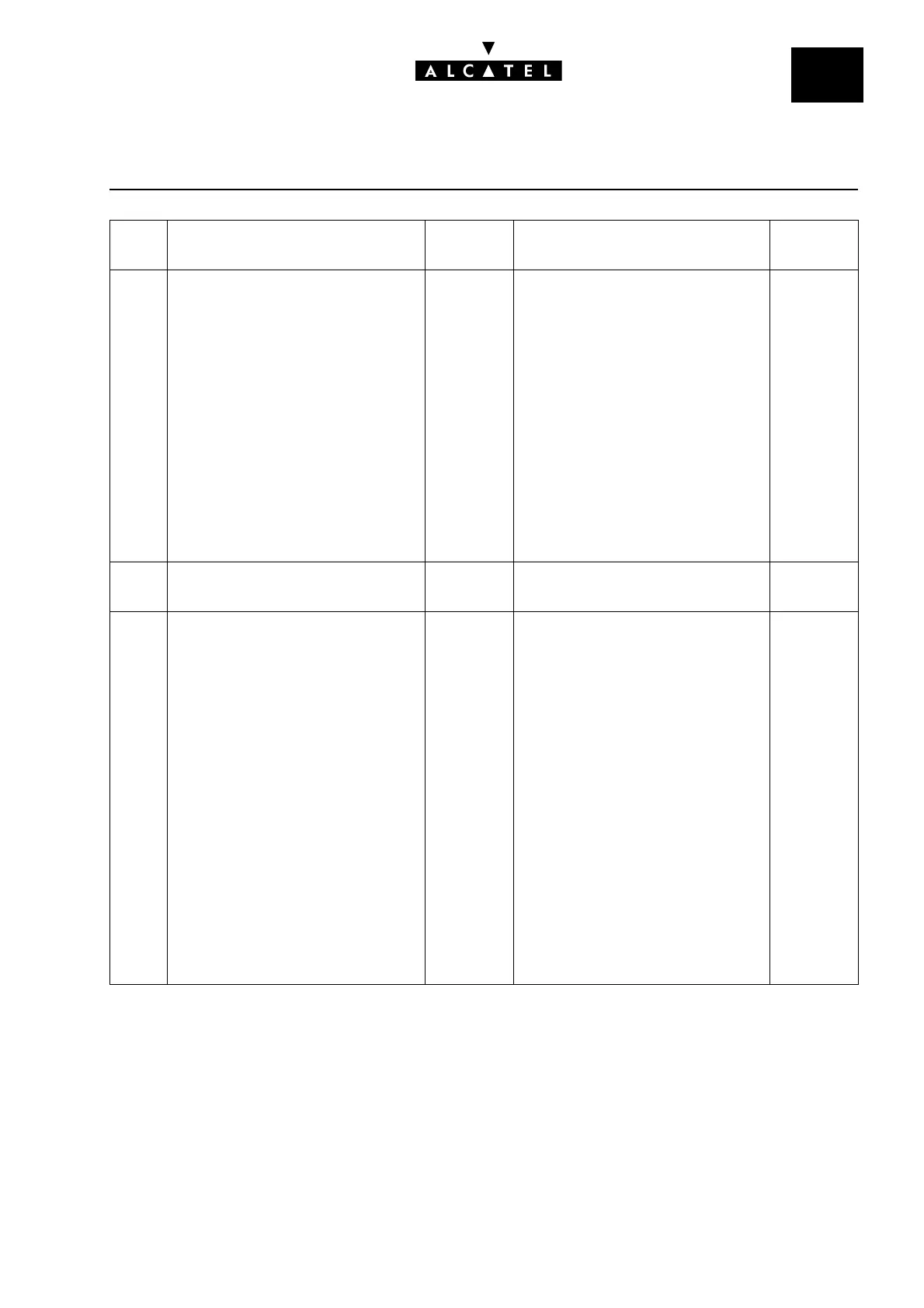File
5
SYSTEM MESSAGESMAINTENANCE
Ed. 04 17/24Réf. 3EH 21000 BSAA
223 REMOTE GATEWAY OUT OF
SERVICE
INFO 0 to INFO 3: bytes corres-
ponding to the IP address
Check the
IP connec-
tivity to
the remo-
te ga-
teway
(LAN, in-
termedia-
te IP
router)
and the
remote
gateway
status.
224 REMOTE GATEWAY IN SERVICE INFO 0 to INFO 3: bytes corres-
ponding to the IP address
225 TRAFFIC OVERLOAD TO OR
FROM A REMOTE GATEWAY
For each gateway, a traffic coun-
ter logs the overflow calls due to
total occupation of the band-
width; the step value N for gene-
rating this message can be
defined for each labeled address.
CPU (80) INFO 0 to INFO 3: bytes corres-
ponding to the IP address
If this
alarm
keeps re-
curring,
increase
the band-
width as-
sociated
with the
gateway
in the ARS
table, and
the num-
ber of
DSPs allo-
cated to
VoIP ac-
cess.
TYPE MESSAGE LOCA-
TION
ADDITIONAL INFORMATION ACTION