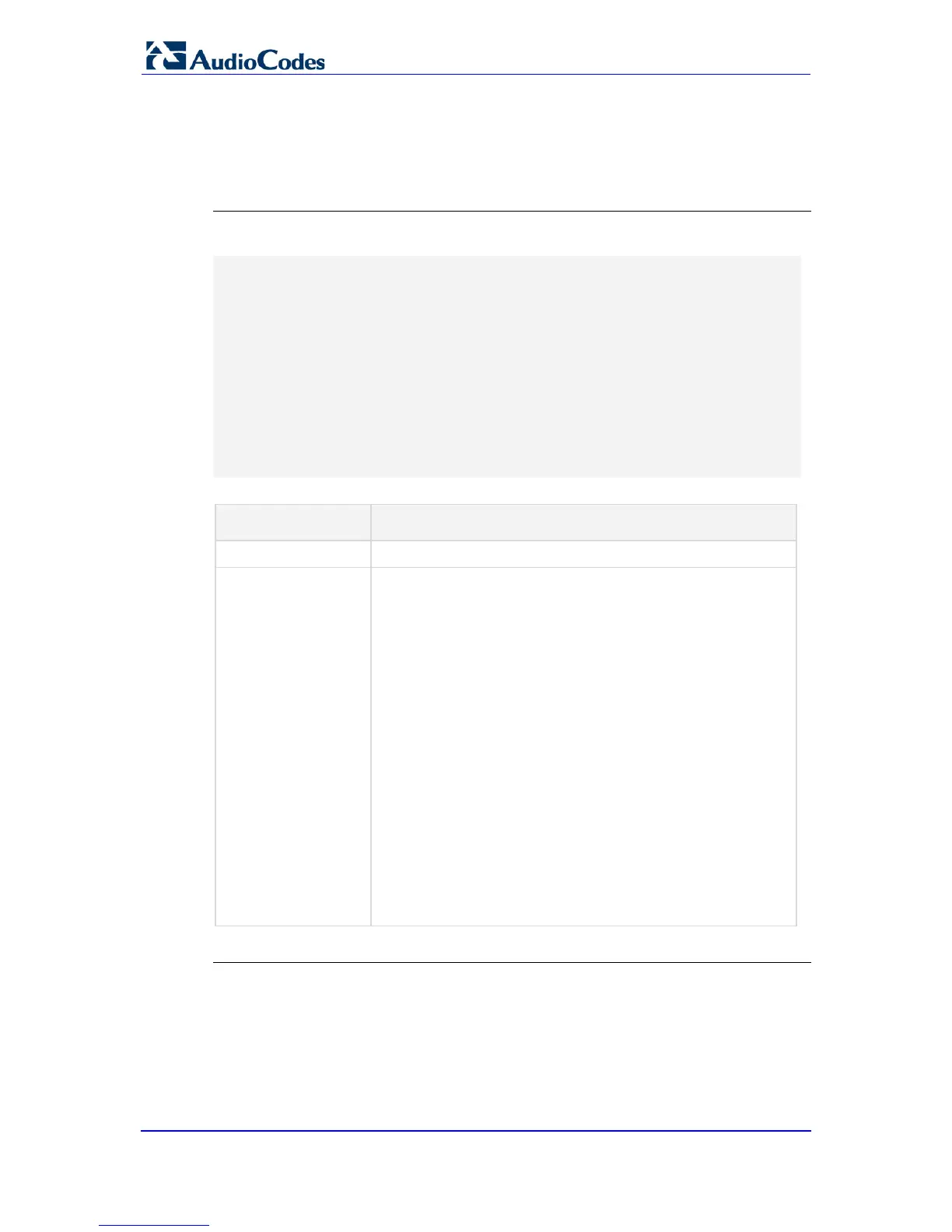CLI Reference Guide 42 Document #: LTRT-17940
System and VoIP Functionalities
4.2 cli-terminal
This command configures the CLI management interface.
Syntax:
This configuration set includes the following sub-commands:
set ssh <on | off>
set ssh-acl <acl-name>
set ssh-port <port-num>
set ssh-admin-key <rsa-key>
set wan-ssh-allow <on | off>
set telnet <enable | disable | ssl>
set telnet-acl <acl-name>
set telnet-port <port-num>
set wan-telnet-allow <on | off>
set idle-timeout <timeout-minutes>
set password-obscurity <on | off>
Arguments Description
ssh Enables or disables SSH access.
ssh-acl Selects an access-list permitting clients to connect to the SSH
interface. The access-list is defined under "configure data".
ssh-port Selects the TCP port number on which SSH is active.
ssh-admin-key Sets the RSA key (entered as hexadecimal digits) of the SSH
client. See the Product Reference Manual for further
information on SSH access using an RSA key.
wan-ssh-allow Allows access to SSH from the WAN interface.
telnet Enables or disables Telnet access.
telnet-acl Selects an access-list permitting clients to connect to the
Telnet interface. The access-list is defined under "configure
data".
telnet-port Selects the TCP port number on which Telnet is active.
wan-telnet-allow Allows access to Telnet from the WAN interface.
idle-timeout Configures how long a CLI session may remain idle, before
being disconnected by the device.
password-obscurity Hides PPP passwords in the output of "show running-config".
Command Modes
Enable
