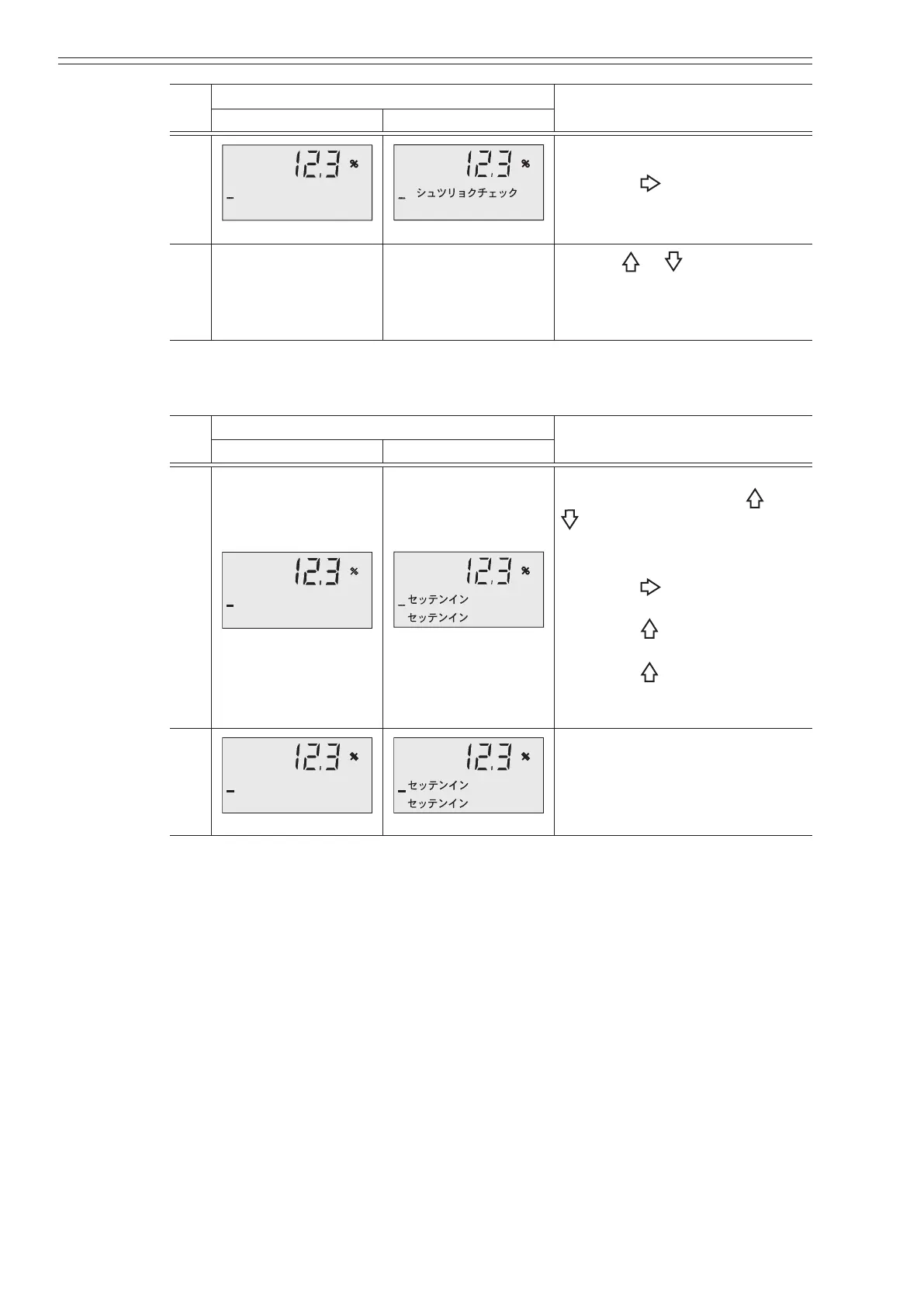Maintenance and Troubleshooting Azbil Corporation
5-6 Model MGG10C/14C - MagneW FLEX+/PLUS+ Converter
Step
Screen
Procedure
(English) (Japanese)
5
T. IN CL
E
4 - 20 100.0
Touch the key to move the
cursor to “>”.
6
Use the
or key to move
other screen. Then the contact
input and output are back to the
current status (OPEN/CLOSE).
<2-contact inputs>
Step
Screen
Procedure
(English) (Japanese)
1
> ST. IN1 CLOSE
CL
Enter MAINTENANCE MODE
(see page 4-24). Use the
or
key to cycle through screen
until “OUTPUT CHECK”
screen appears.
Touch the
key once to move
the cursor to “OFF”.
Touch the
key to switch the
OFF screen to ON screen.
Touch the
key twice to move
to the “OUTPUT CHECK ST.
IN” screen.
2
> ST. IN1 CLOSE
> 1 CLOSE
The display indicates the current
contact input status (OPEN/
CLOSE).