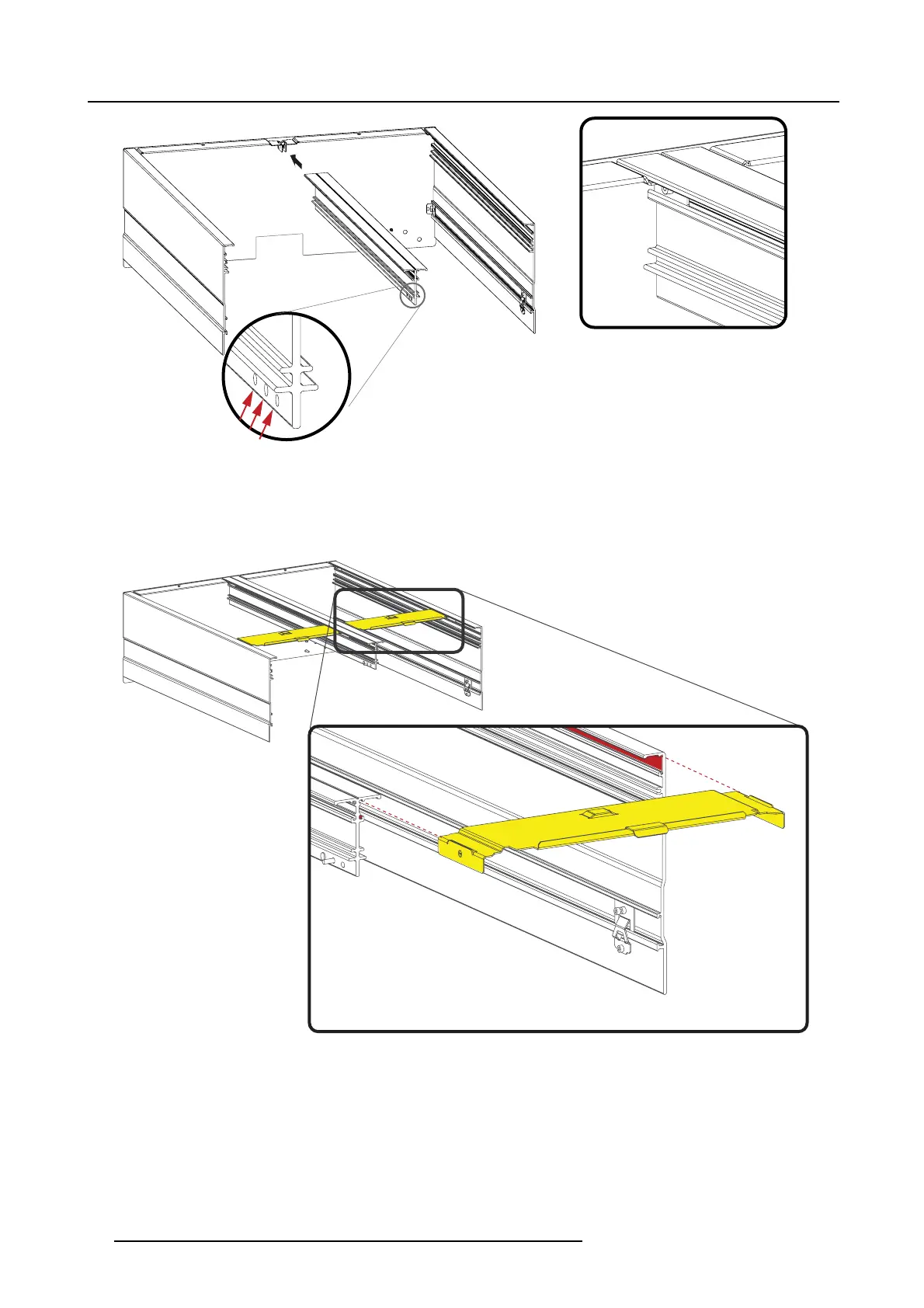5. Physical installation top cooler
x 3
Image 5-7
5. S lide both top plates as indicated into the grooves. Slide unti
l you r each the position plate and the hole m atches the hole in the
brackets. Use one screw (M3) on each side of the top plates and tighten them fully until the brackets are pus hed strongly against
the ribs in the cover a nd middle bracket.
Tip: Put in place the screws, without tightening them, before s li
de the top plates. It is more eas y to positioning the screws
when the top plates are not in place.
Image 5-8
6. Hook the middle bracket support into the middle bracket.
Turn in the fixation screw (M4).
42 R5906753 DPXK BLP SERIES 20/11/2017