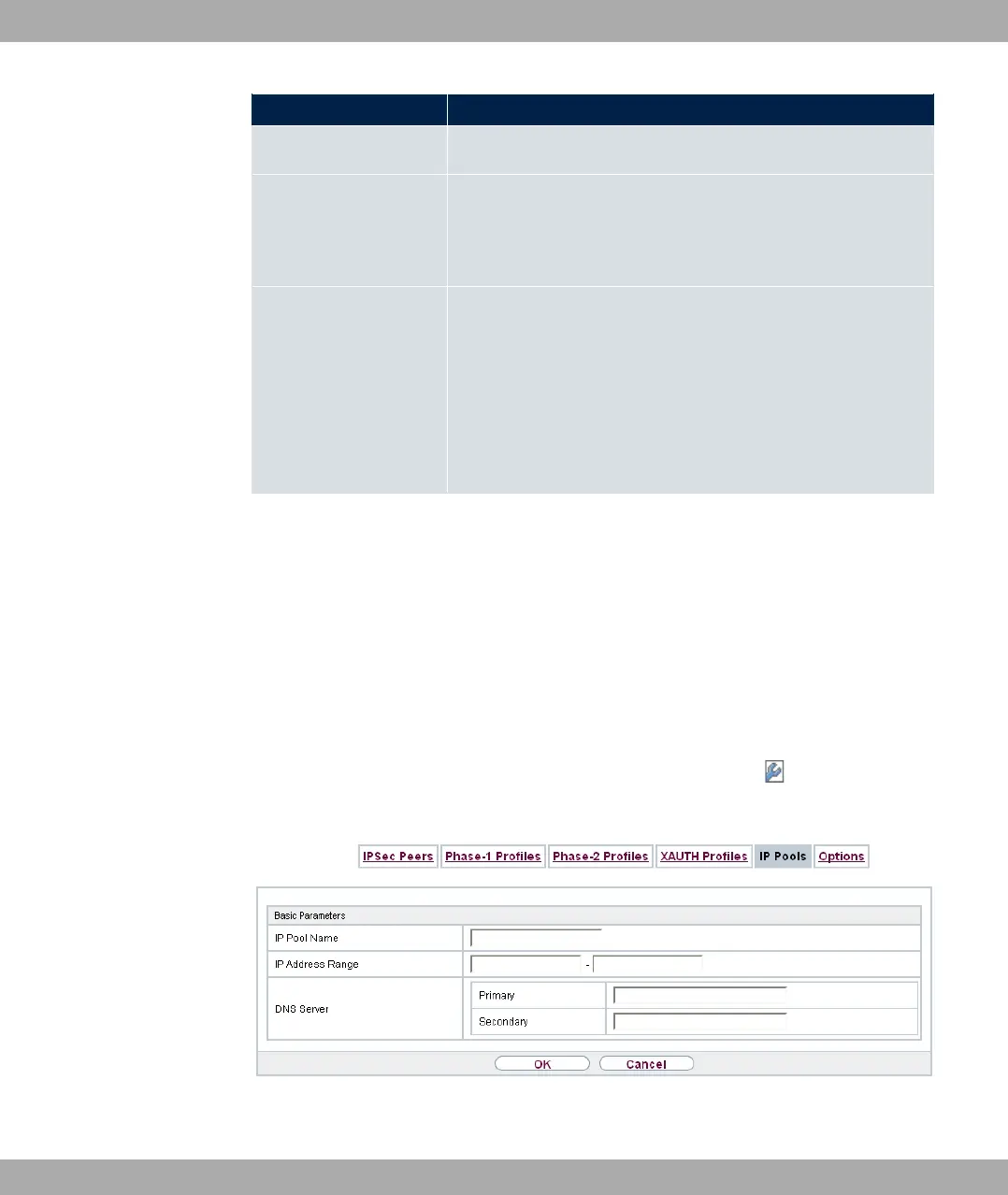Field Description
Enter the authentication password.
RADIUS Server Group
ID
Only for Role =
Select the desired list in System Management->Remote Au-
thentication->RADIUS configured RADIUS group.
Users Only for Role = and Mode = 0%1
If your gateway is configured as an XAuth server, the clients
can be authenticated via a locally configured user list. Define
the members of the user group of this XAUTH profile here by
entering the authentication name of the client (Name)) and the
authentication password (Password). Add new members with
Add.
14.1.5 IP Pools
In the IP Pools menu a list of all IP pools for your configured IPSec connections is dis-
played.
If for an IPSec peer you have set IP Address Assignment 4 6$# ' ,
you must define the IP pools here from which the IP addresses are assigned.
14.1.5.1 Edit or New
Choose the New button to set up new IP address pools. Choose the icon to edit exist-
ing entries.
Fig. 142: VPN->IPSec->IP Pools->New
14 VPN bintec elmeg GmbH
386 bintec RS Series