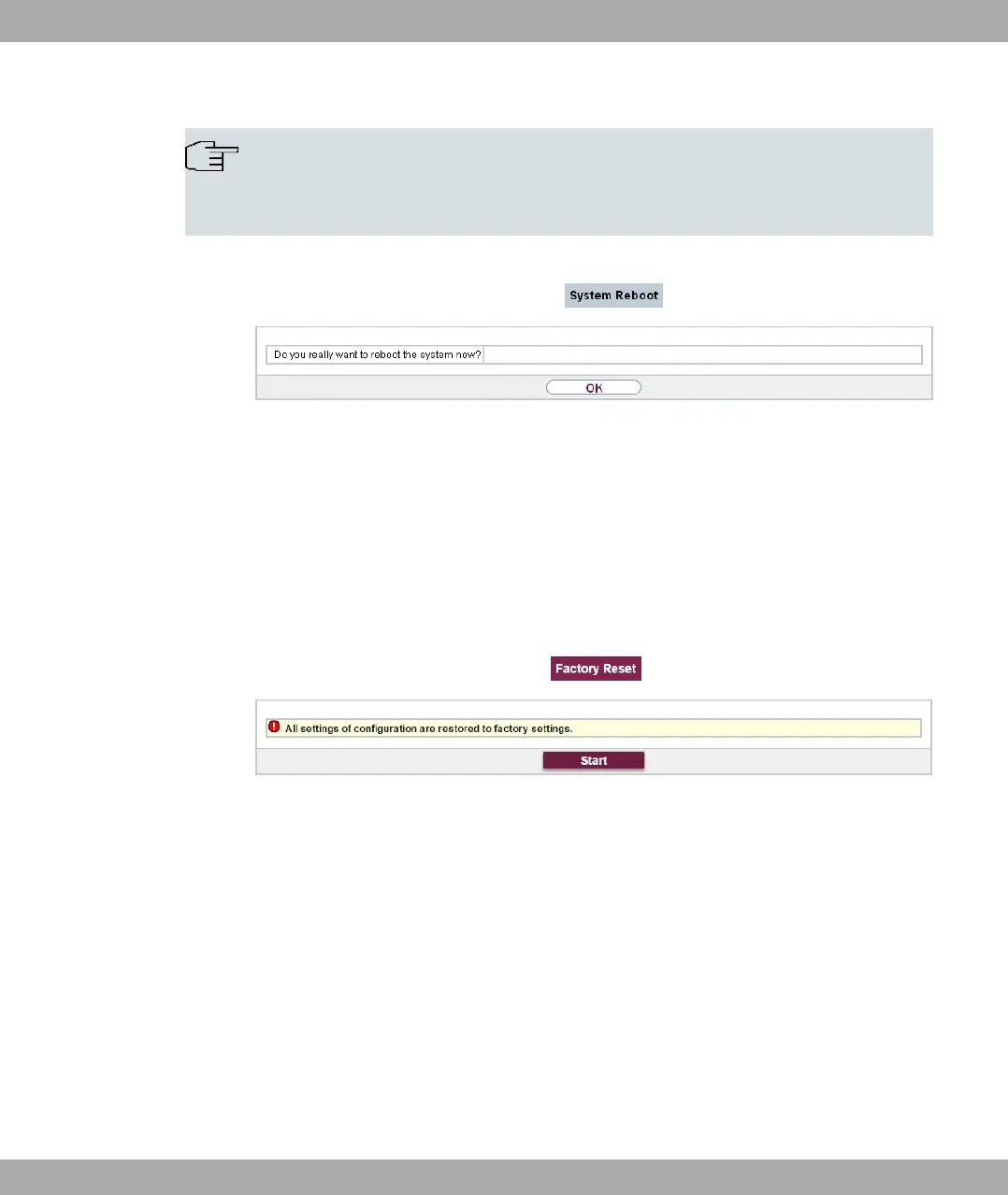Note
Before a reboot, make sure you confirm your configuration changes by clicking the
Save configuration button, so that these are not lost when you reboot.
Fig. 212: Maintenance->Reboot->System Reboot
If you wish to restart your device, click the OK button. The device will reboot.
18.5 Factory Reset
In the menu Maintenance->Factory Reset, you can reset your device to the ex works
state without having to have physical access to it.
Fig. 213: Maintenance->Factory Reset
18 Maintenance bintec elmeg GmbH
550 bintec RS Series