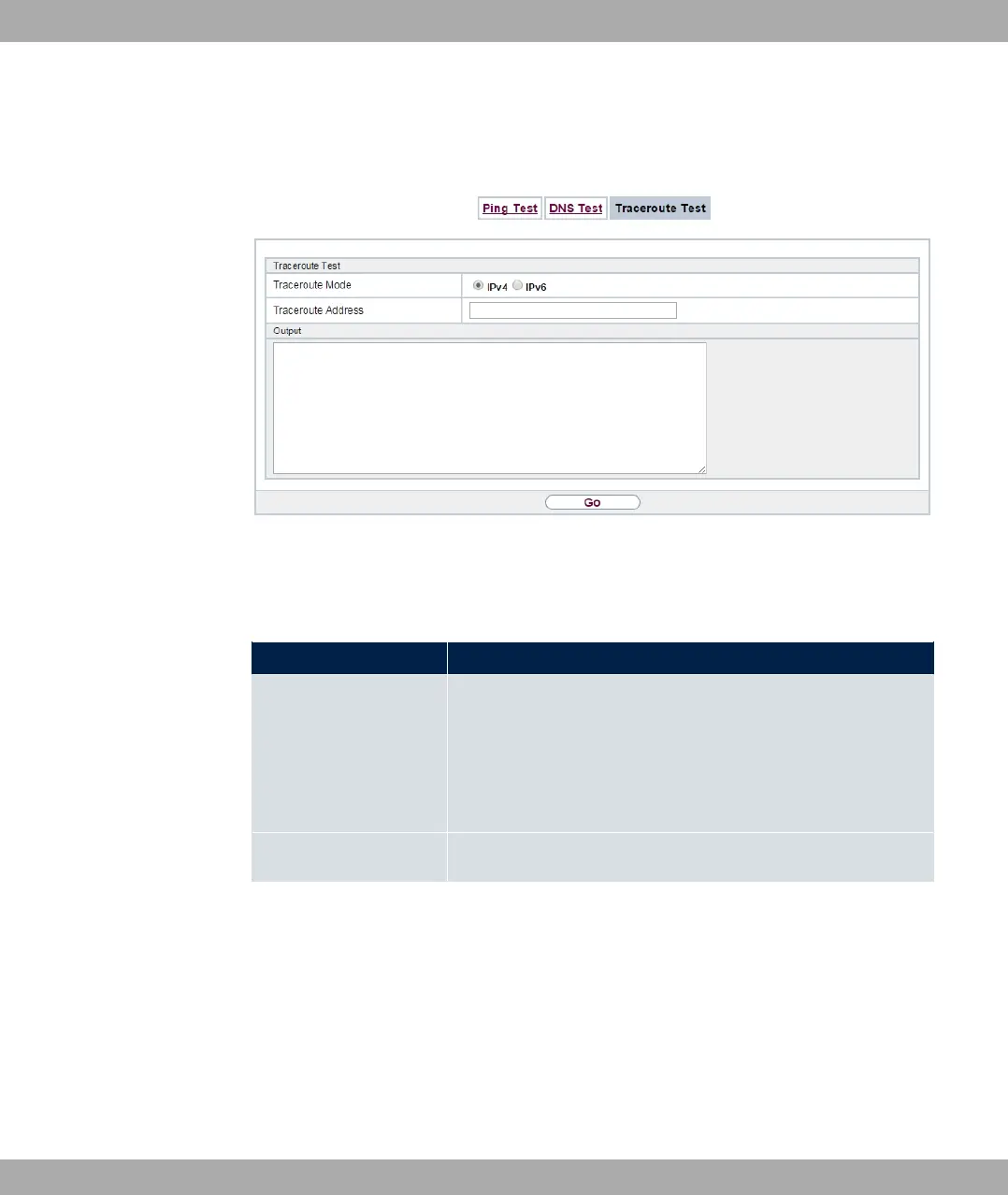18.2.3 Traceroute Test
Fig. 210: Maintenance->Diagnostics->Traceroute Test
You use the traceroute test to display the route to a particular address (IP address or do-
main name), if this can be reached.
Fielder in the Traceroute Test menu
Field Description
Traceroute Mode Select the IP version to be used for the Traceroute test.
Possible values:
•
•
Traceroute Address Enter the IP address to be tested.
Pressing the Go button starts the Traceroute test. The Output field displays the traceroute
test messages.
18.3 Software &Configuration
You can use this menu to manage the software version of your device, your configuration
files and the language of the GUI.
18 Maintenance bintec elmeg GmbH
544 bintec RS Series